In this video, UI Adrian (Adrian Kuleszo) shares three easy methods for creating color systems in Figma, a popular design tool. The first method uses Figma’s built-in color picker to select a base color and generate a harmonious palette. Adrian demonstrates how to add these colors as global styles, making them easily accessible throughout the design project.
The second method uses a color wheel to select complementary and analogous colors, resulting in a visually striking palette.
Finally, the third method introduces online color tools, such as Adobe Color, to generate color palettes based on various color schemes. By following these three methods, designers can efficiently develop color palettes that are both visually appealing and consistent across their Figma projects.

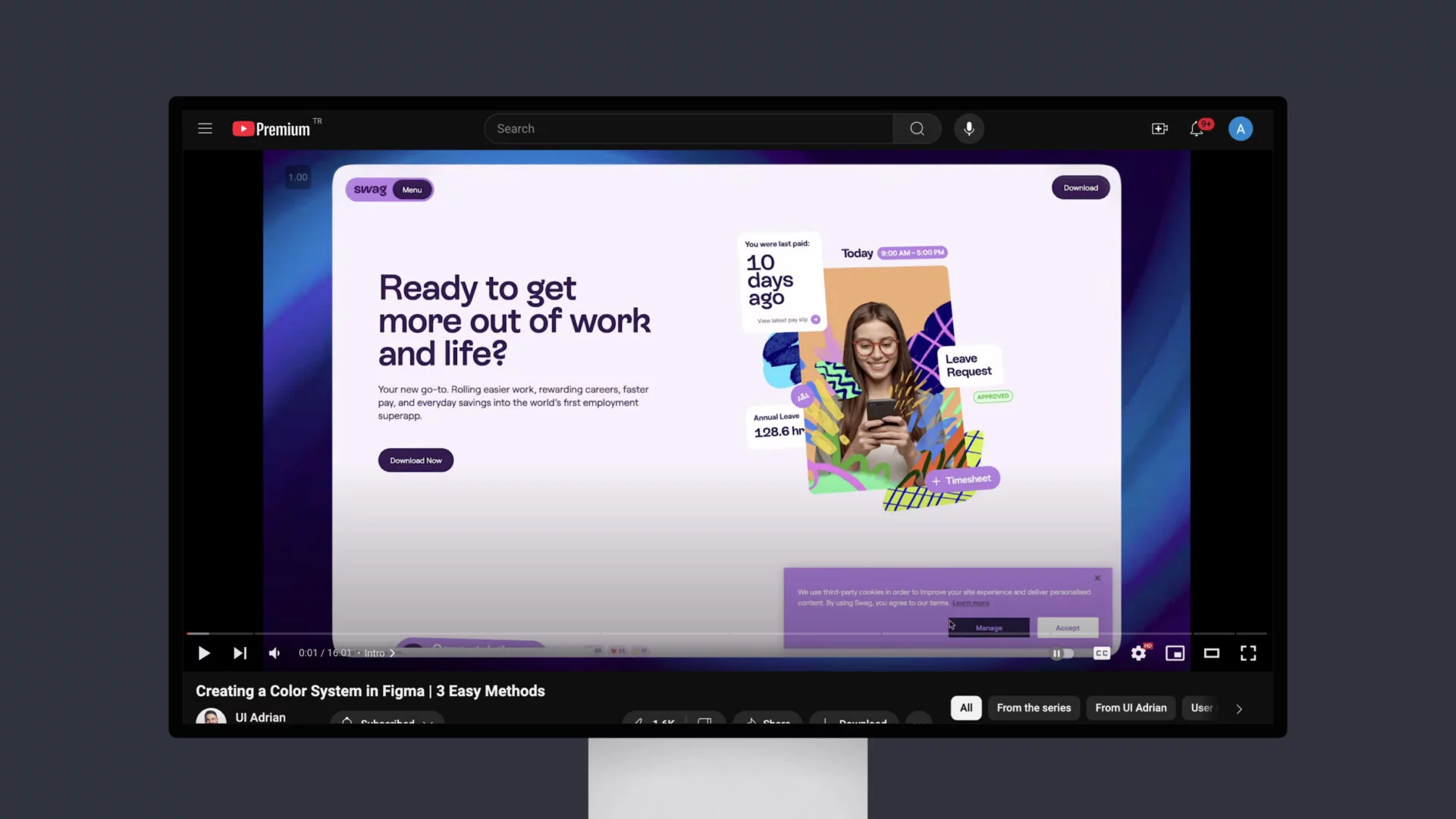
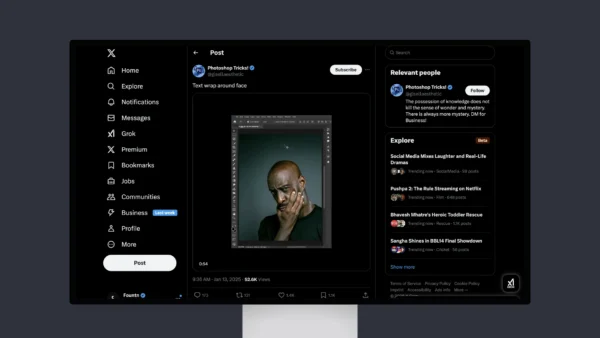
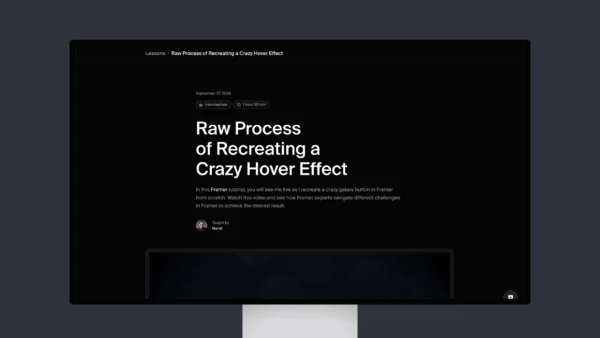
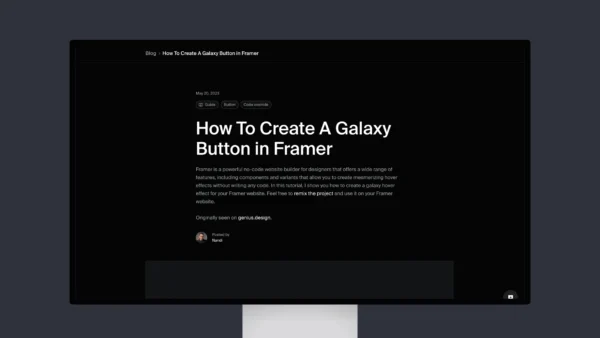
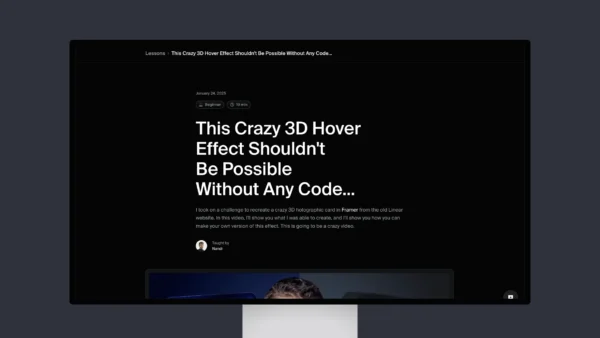
![5 ChatGPT Prompt Templates for UX Designers [FREE]](https://fountn.design/wp-content/uploads/2025/01/5-ChatGPT-Prompt-Templates-for-UX-Designers-FREE--600x338.webp)