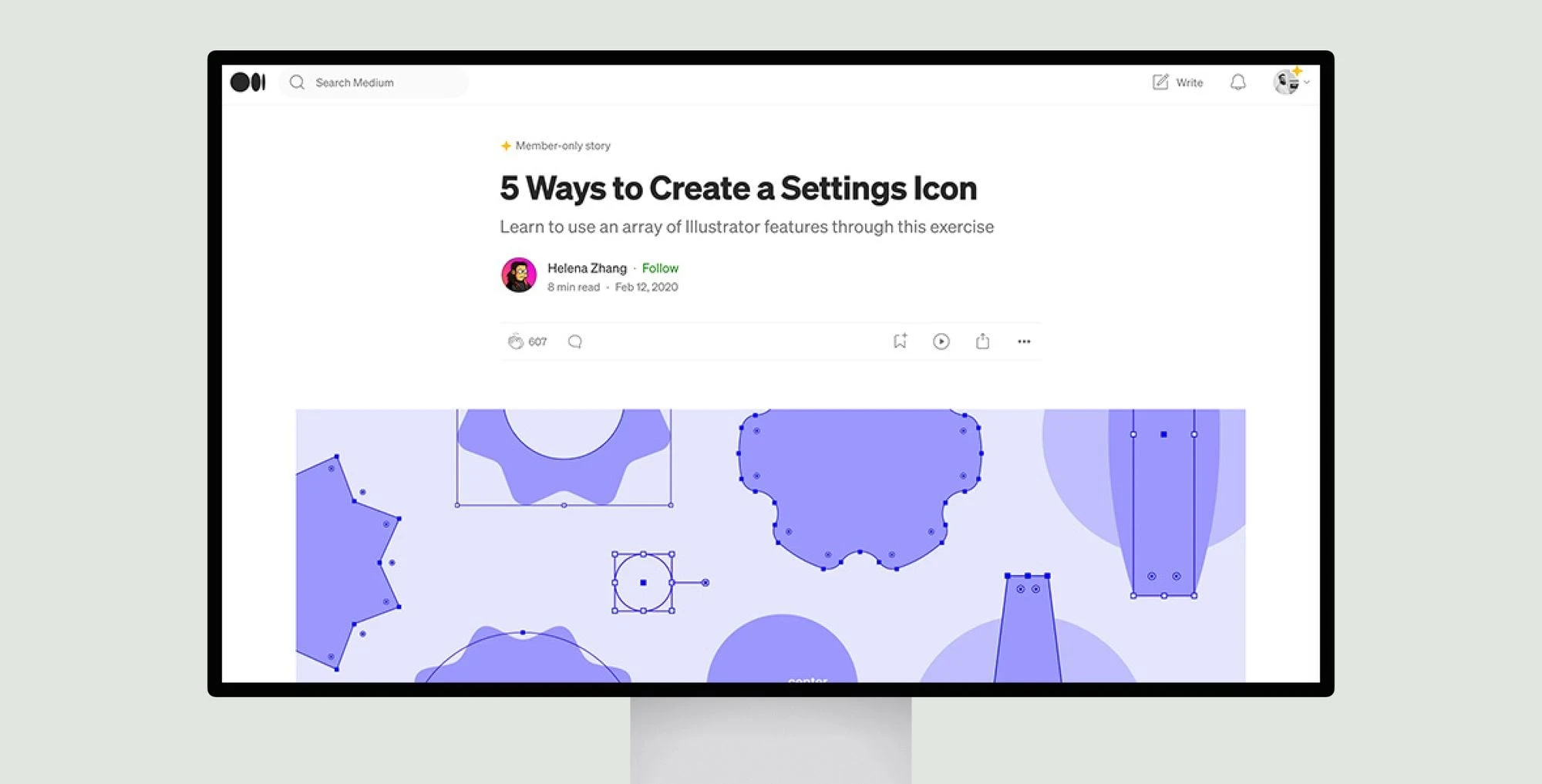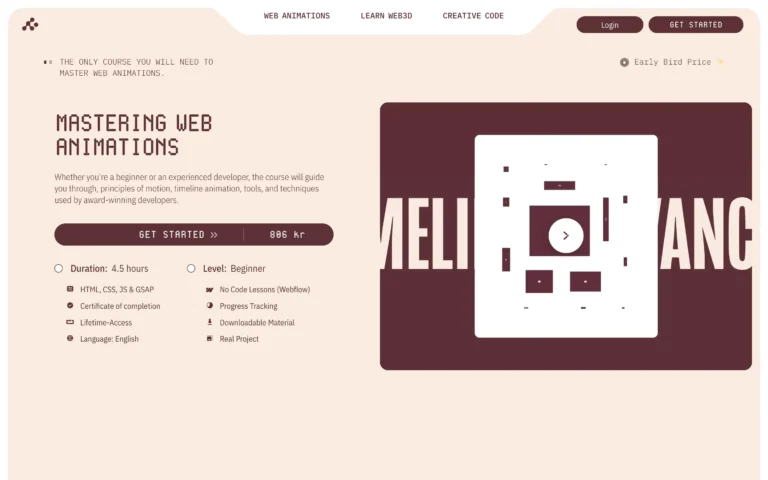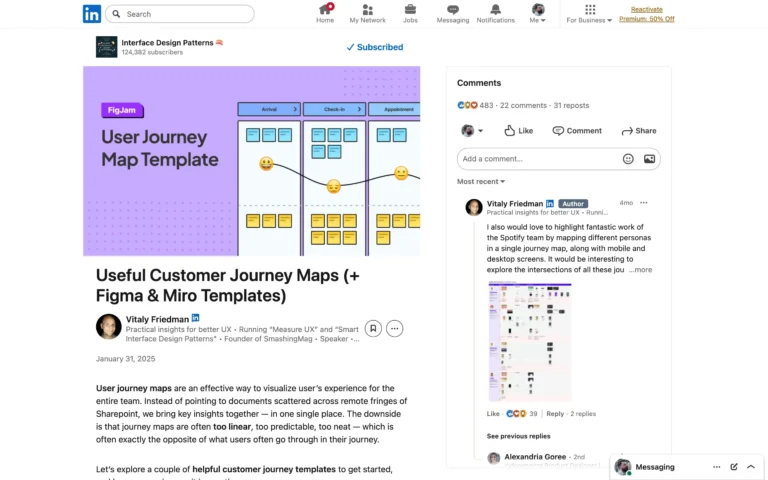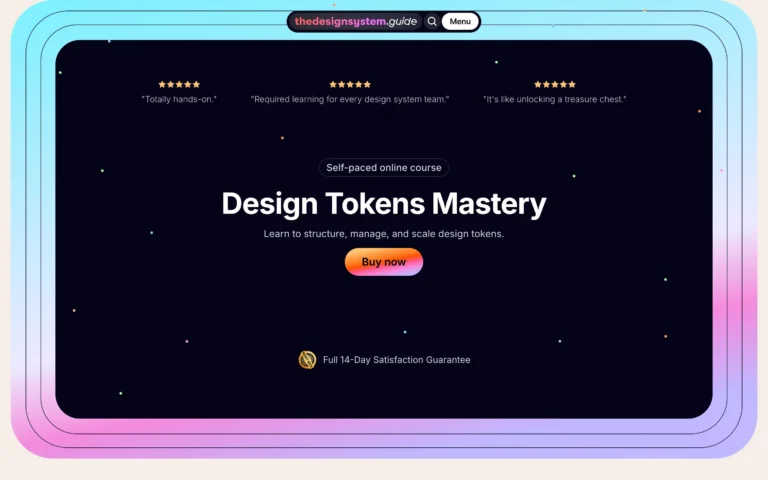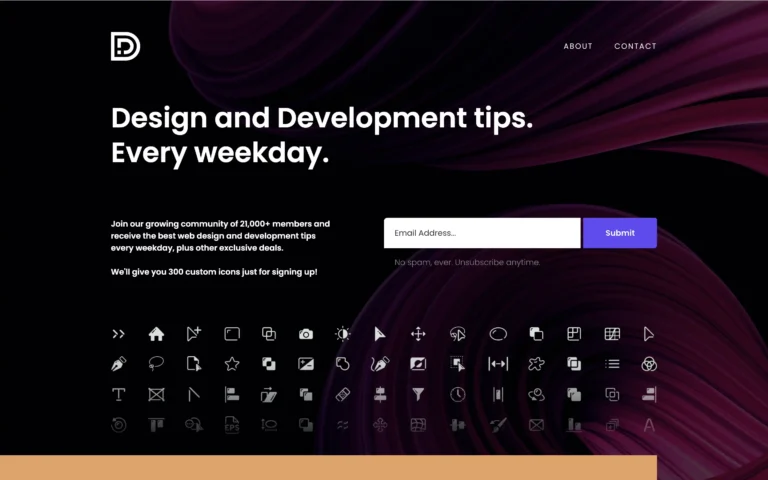This tutorial provides five methods for designing a common settings icon using Adobe Illustrator. It explores using basic shapes like stars and circles, as well as more advanced techniques like adding zigzag effects, subtractive and additive rotations. For each method, the author provides step-by-step instructions and screenshots to visually demonstrate the process. Readers are encouraged to experiment with different source shapes to achieve varied results. Additional tips are offered at the end, such as using two squares to create a star shape or cleaning up rounded corners. The summary aims to convey the main goal of teaching multiple Illustrator techniques for crafting a settings icon through hands-on examples, while maintaining brevity and focusing on the educational content rather than visual aspects.
5 Ways to Create a Settings Icon
This tutorial teaches five Illustrator techniques to design a settings icon, using shapes, effects, rotations, and tips for creative variation.
Topic(s):
Added on: