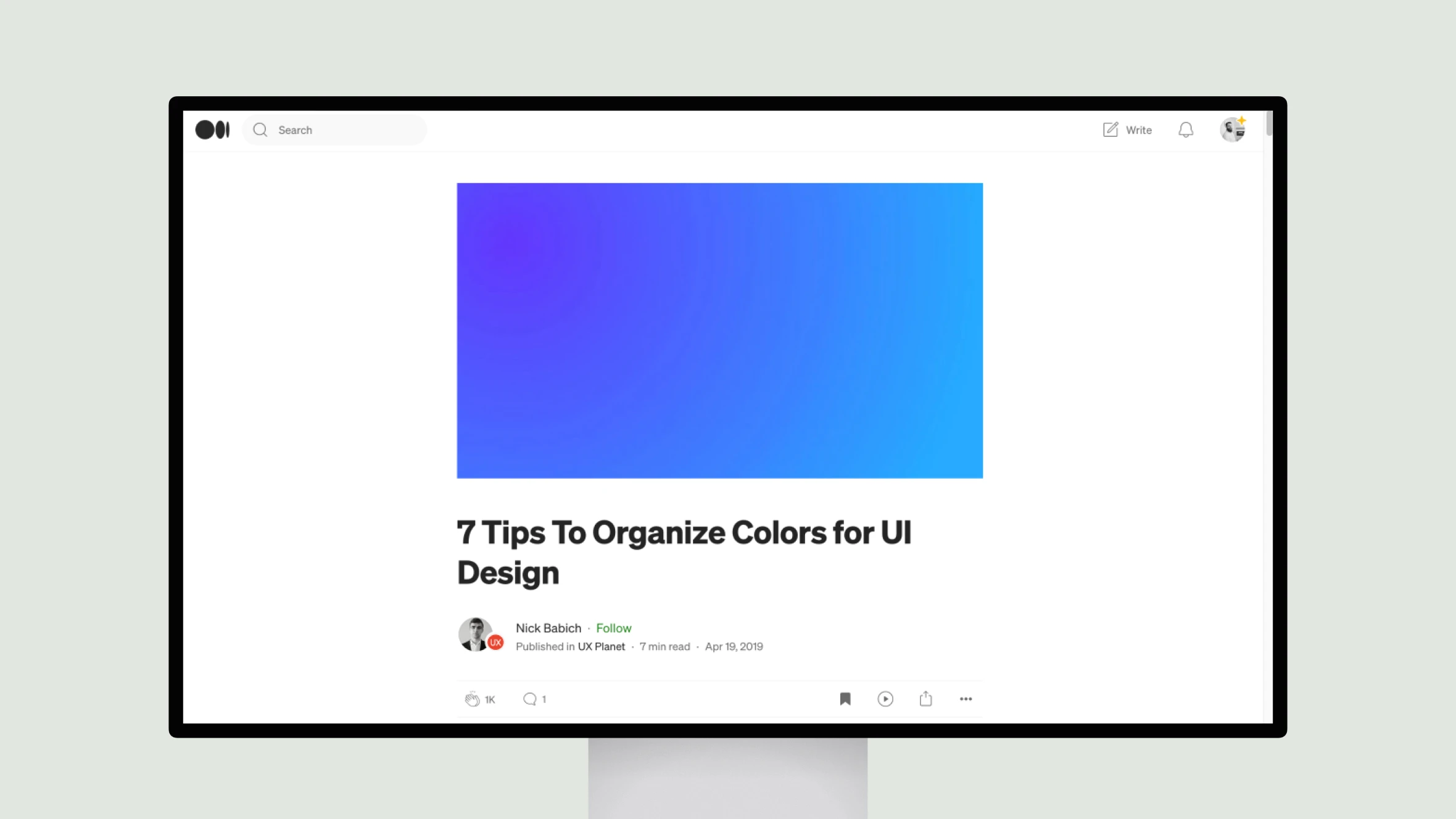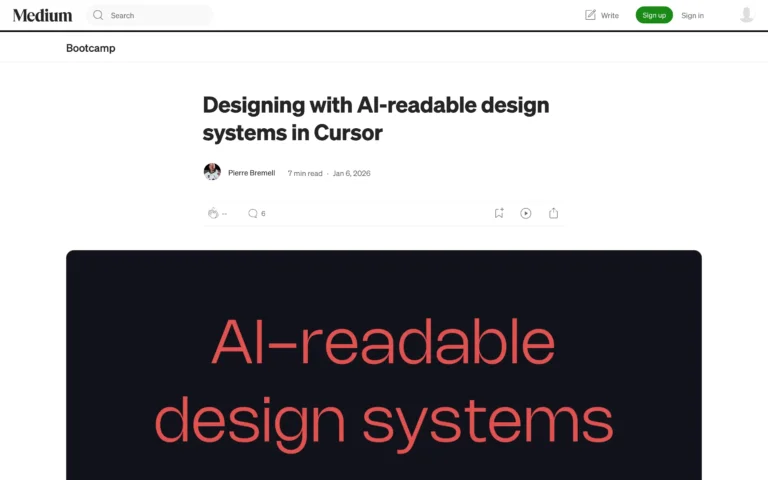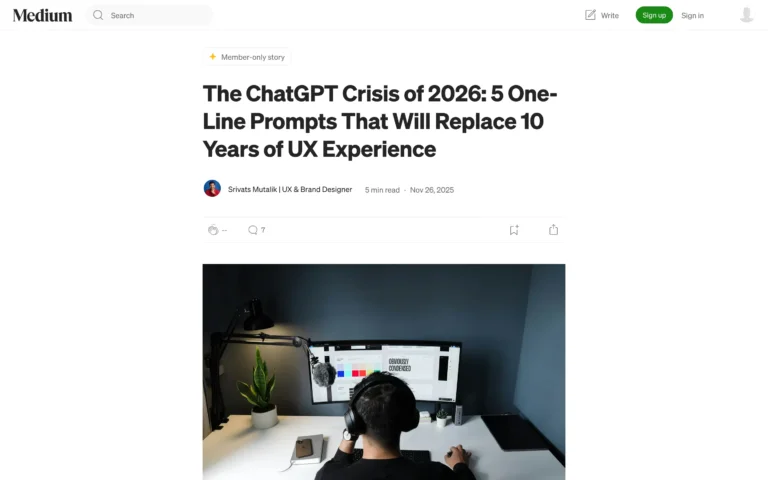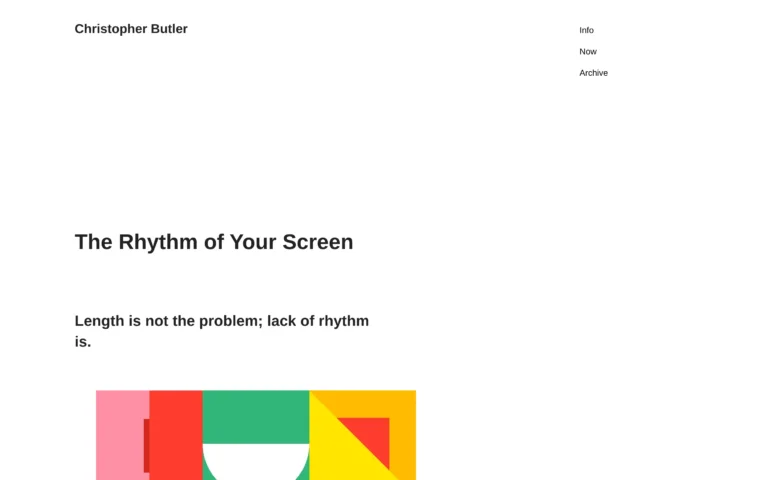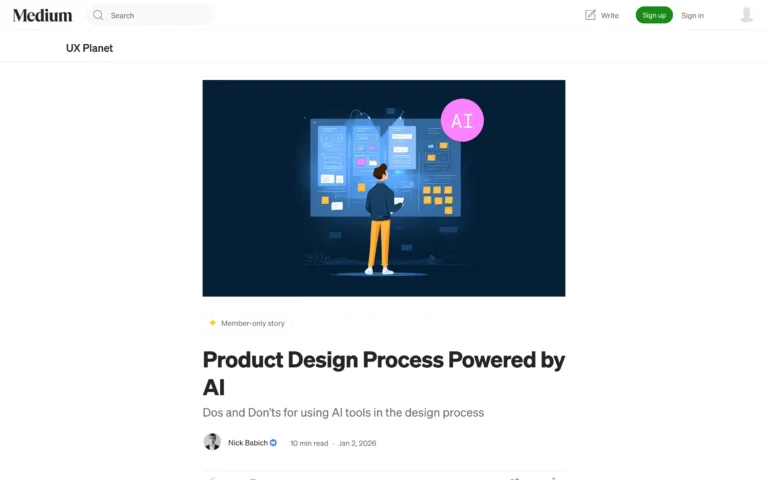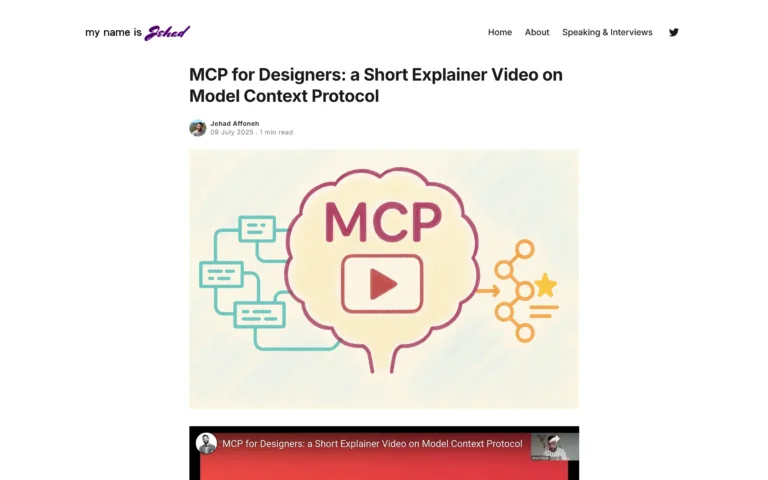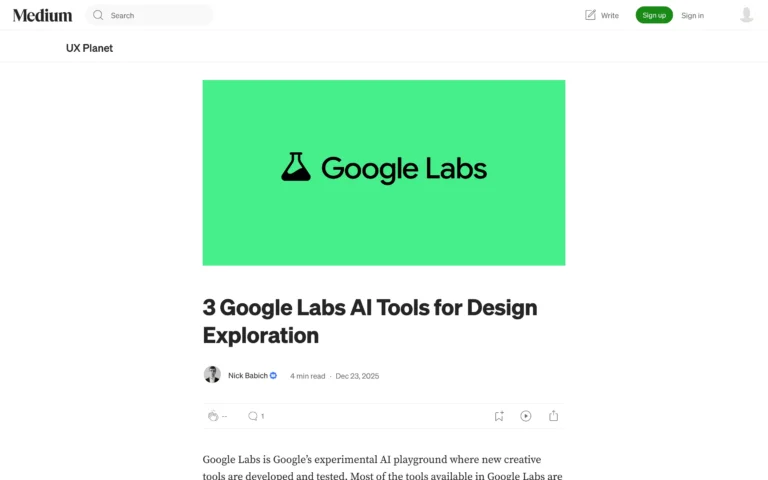In his article “7 Tips To Organize Colors for UI Design,” veteran product designer and editor-in-chief of UX Planet Nick Babich provides practical guidance for structuring an effective color system. He emphasizes starting with an inventory to understand existing color usage. Brand colors should form the basis of the palette.
Key colors like whites, blacks, and neutrals need defining for readability. Interactive elements require standardized colors to indicate interactivity. Success, error and other states need considered too. Names must clearly convey color meaning. Most importantly, the system must be accessibility tested and work for those with visual impairments. Comprehensive yet concise, Babich’s tips draw on his extensive experience to help designers organize a cohesive and functional color scheme.