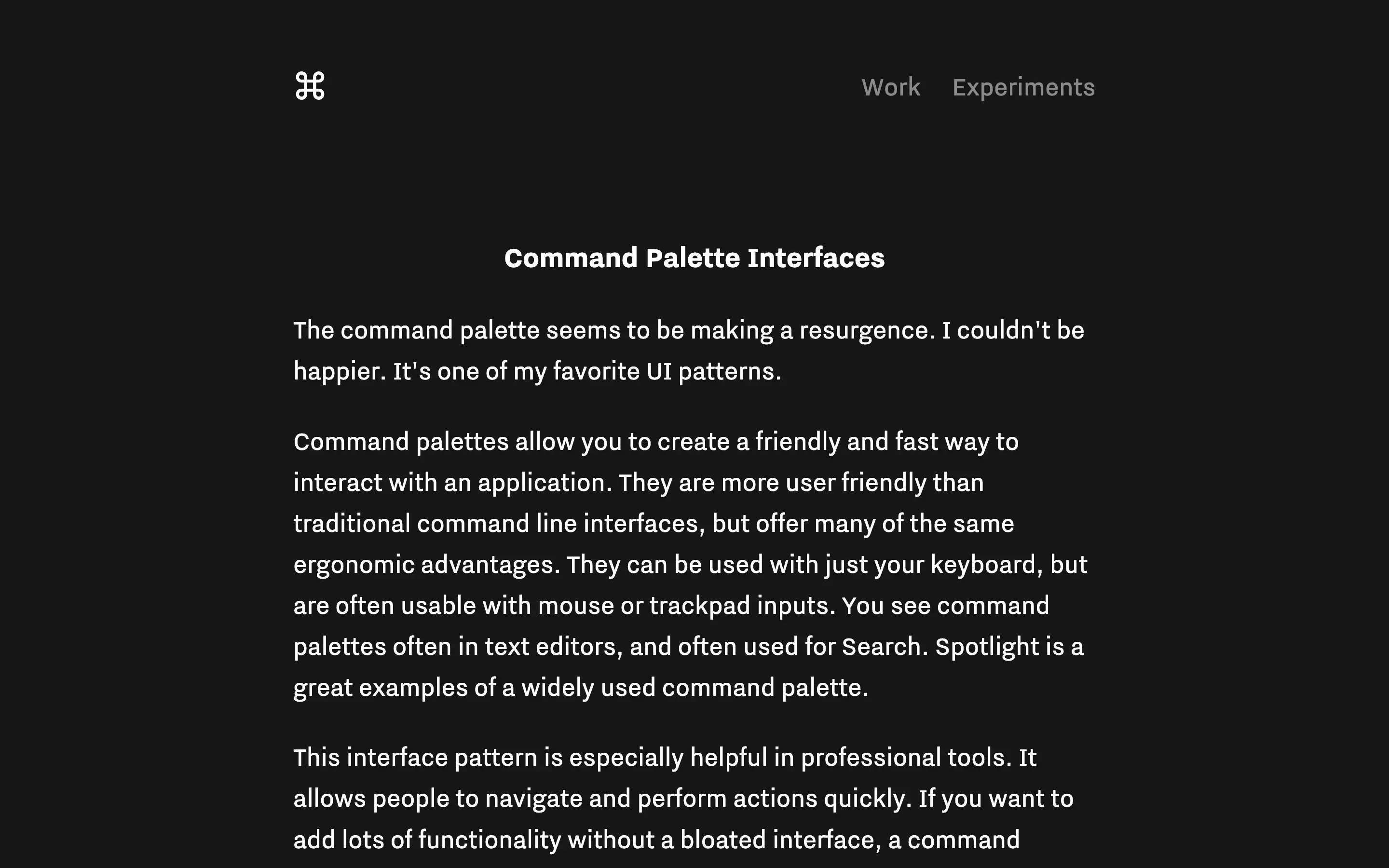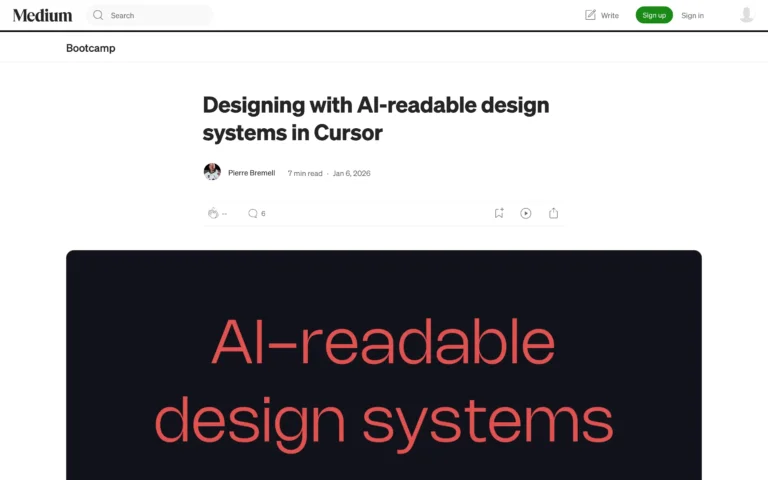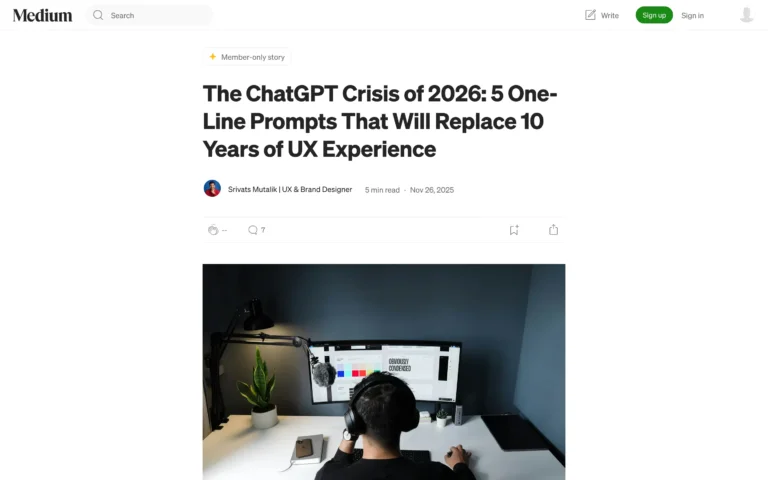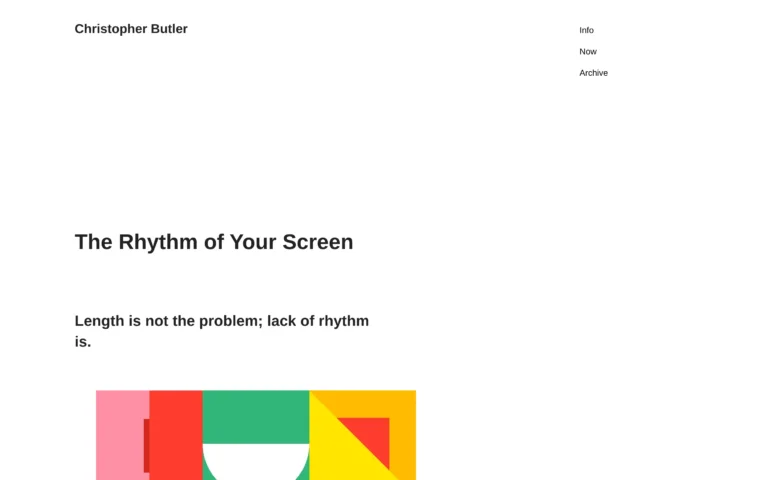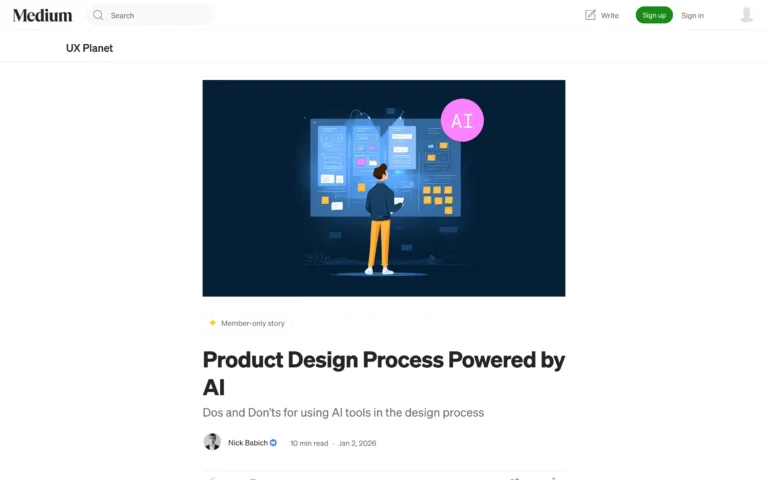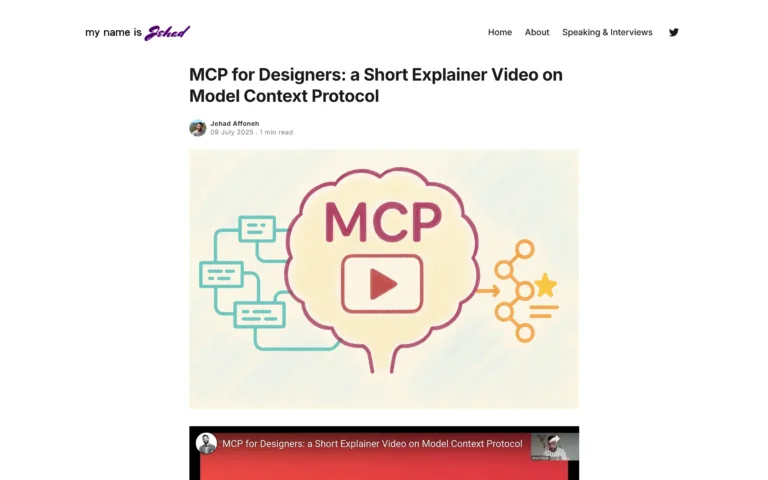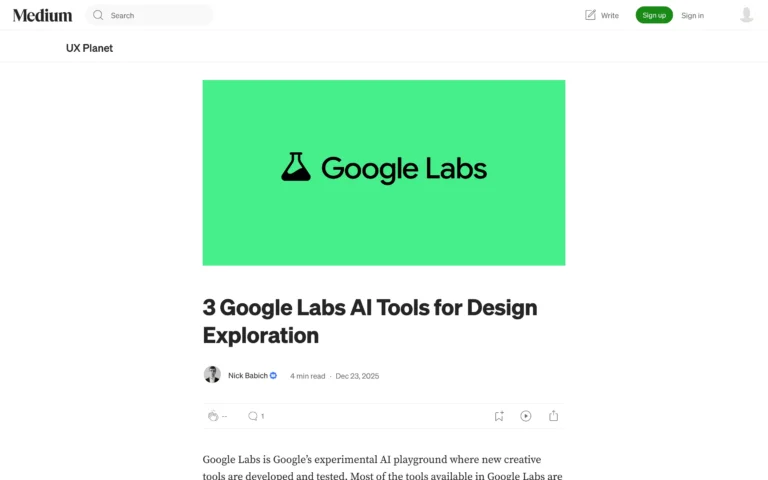Command palettes are making a comeback, and for good reason. These user-friendly interfaces offer the ergonomic advantages of a command line but with a more intuitive and visually appealing approach. They allow users to quickly navigate and perform actions within an application, making them particularly useful in professional tools.
Philip Davis highlights several innovative command palette implementations, each with its own unique twist. Things 3’s “Quick Entry” helps users stay focused by allowing them to quickly file away ideas, while Notion’s “Contextual Insert” provides inline prompts that don’t interrupt the user’s workflow.
He also explores more advanced command palette features, such as Framer’s “Grouping and Nesting” and Raycast’s “Palettes in Palettes.” These examples demonstrate the versatility of this interface pattern and its ability to accommodate increasingly complex functionality.