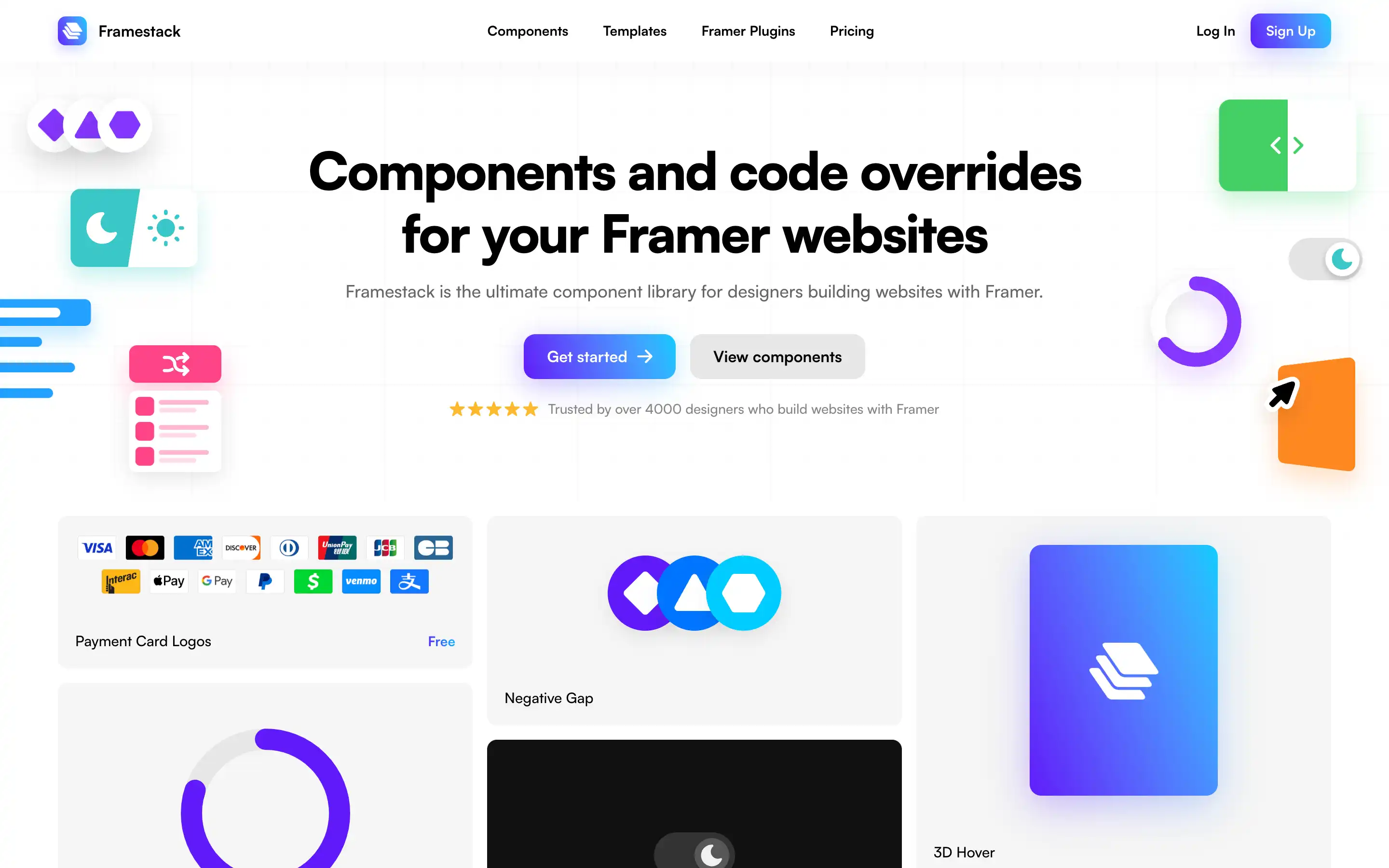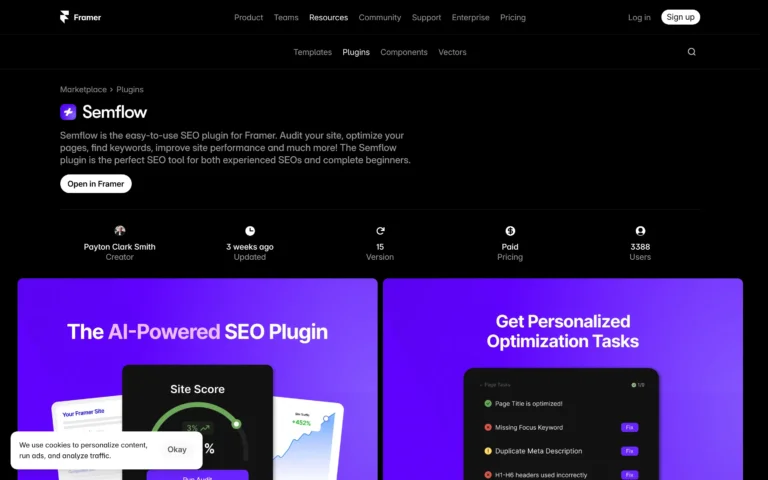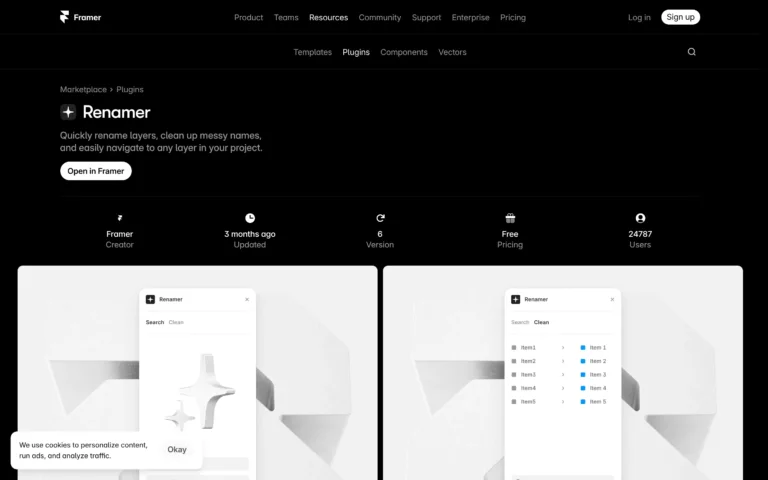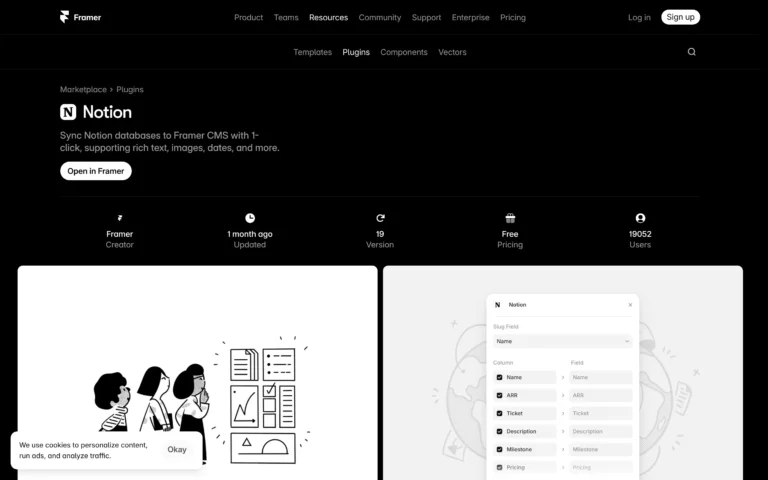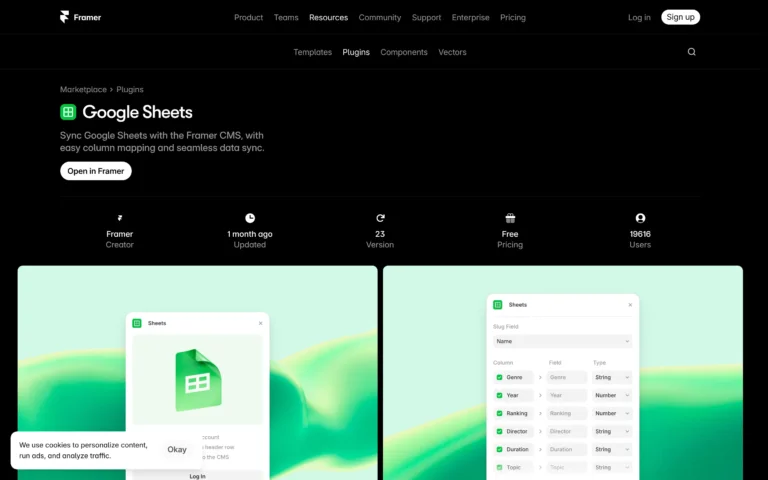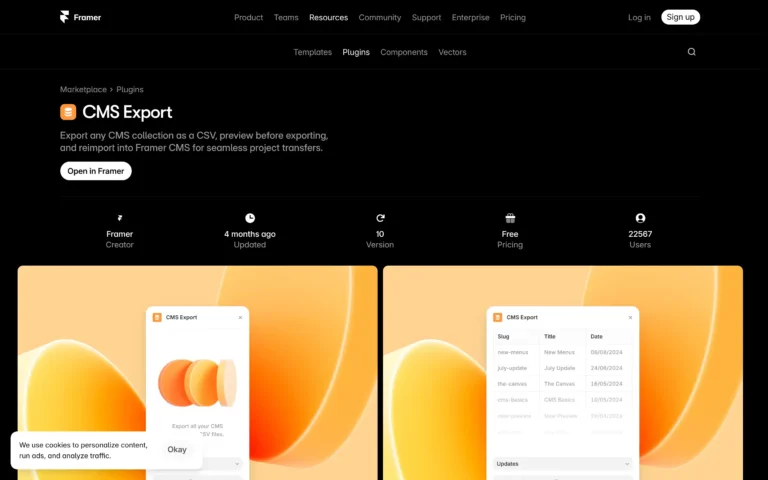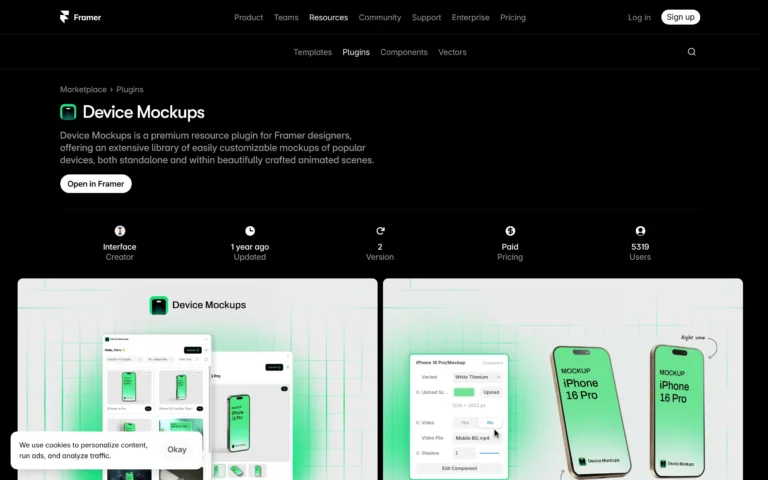Framestack is a component library and toolkit built specifically for designers creating websites in Framer. The site presents a catalog of more than 60–70 reusable components and code overrides—such as payment card logos, circular progress bars, image zoom, QR codes, justified text, theme toggles, and relative date labels—that can be copied and pasted directly into Framer projects. The homepage emphasizes that no coding knowledge is required; each component is built as a Framer-ready element that adds interactions, formatting, or logic (like CMS item counters or auto-updating copyright years) without leaving the visual editor. Testimonials from designers and agencies highlight reliability, attention to detail, and the breadth of use across client projects. 
Framestack is sold as a one-time purchase with two main tiers: a Pro license for designers and businesses who want lifetime access to all components for unlimited websites, and a Commercial license that additionally allows redistribution of components inside paid Framer templates. The site notes that components are updated weekly, source code is available for advanced customization, and email support is included, positioning Framestack as an evolving toolkit rather than a static download. External resource listings describe it as “the ultimate Framer toolkit for designers” and stress its role in speeding up interactive site builds for more than 4,000 Framer users. Author not specified, but X (Twitter) attribution lists @heyisaacr as the creator.