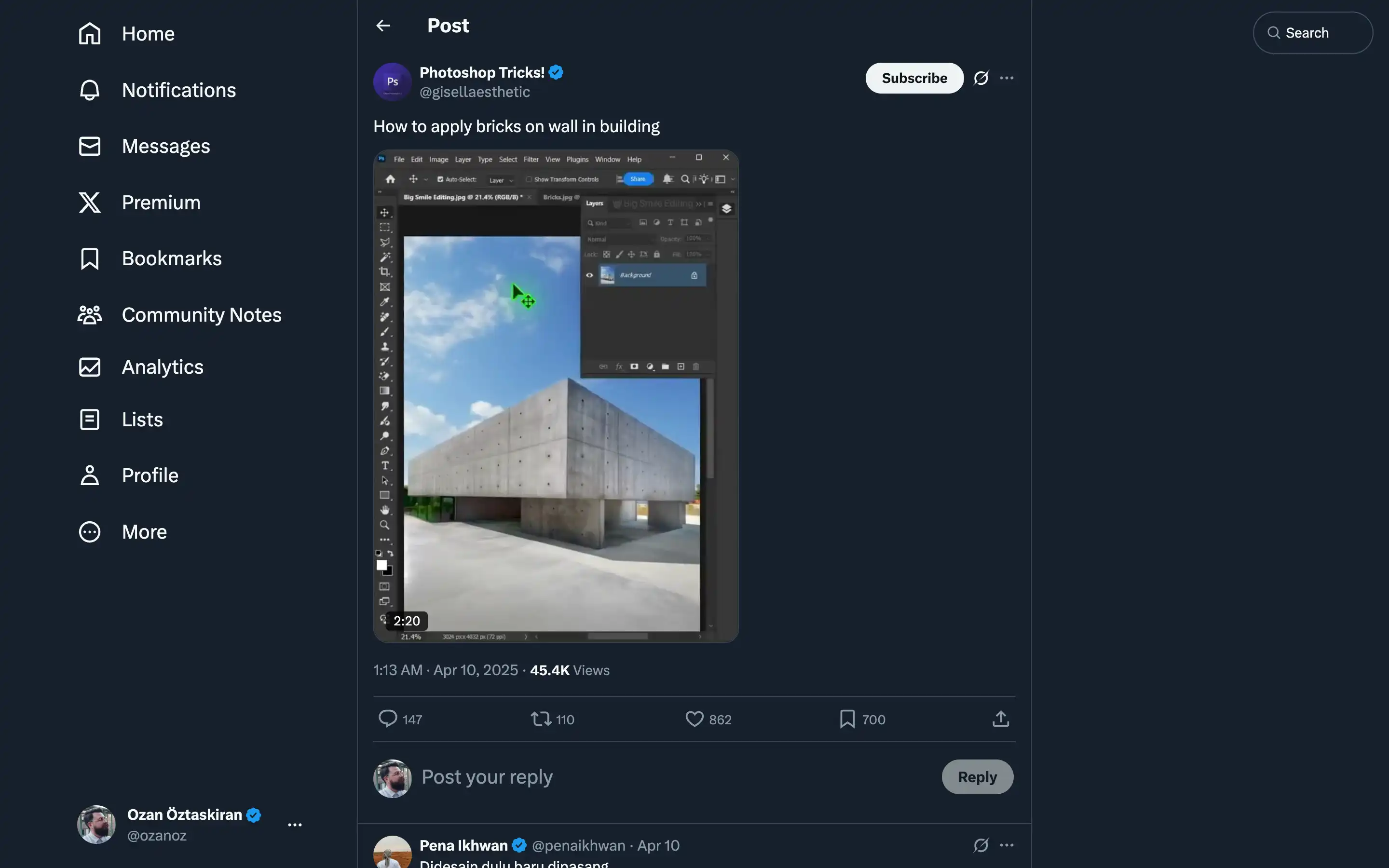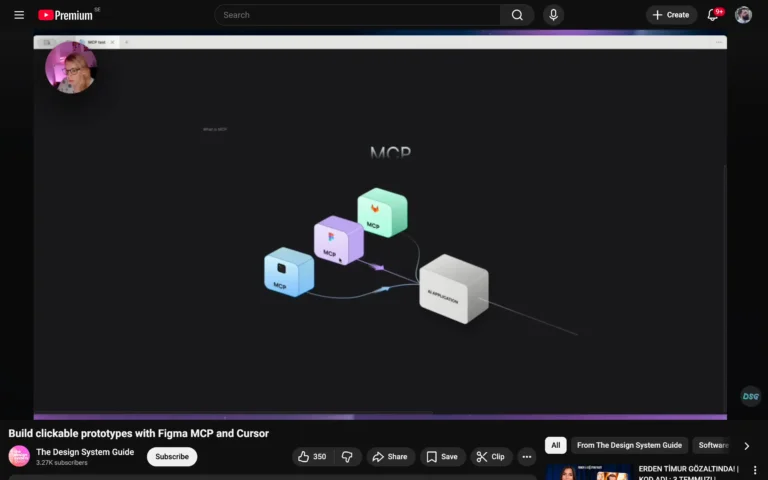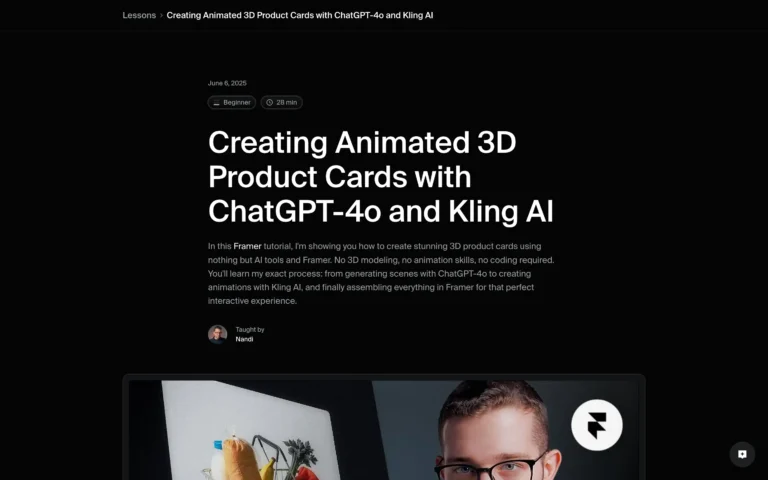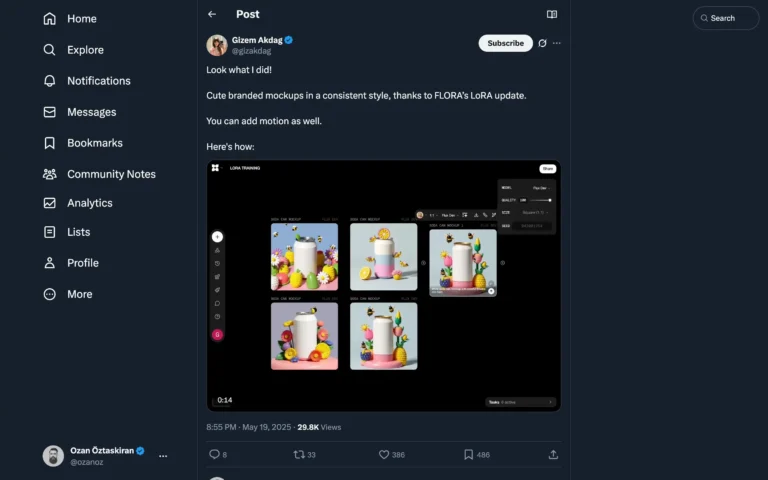A quick visual tutorial on how to apply a brick texture to a building wall using Adobe Photoshop. In the shared video, a concrete building facade is transformed using a texture overlay, showing step-by-step how to blend and distort an image of bricks to match the perspective and lighting of the original photo. This involves using Photoshop tools like layer transformation, perspective warp, and blending modes to make the texture appear naturally integrated into the scene.
The content is intended for digital artists, photo editors, and designers who want to enhance architectural images or concept renders with realistic textures. It highlights the value of non-destructive editing techniques and smart layer adjustments in professional retouching workflows. While concise, the tutorial clearly demonstrates a practical trick that can improve the realism of manipulated visuals, especially in creative or architectural presentations.