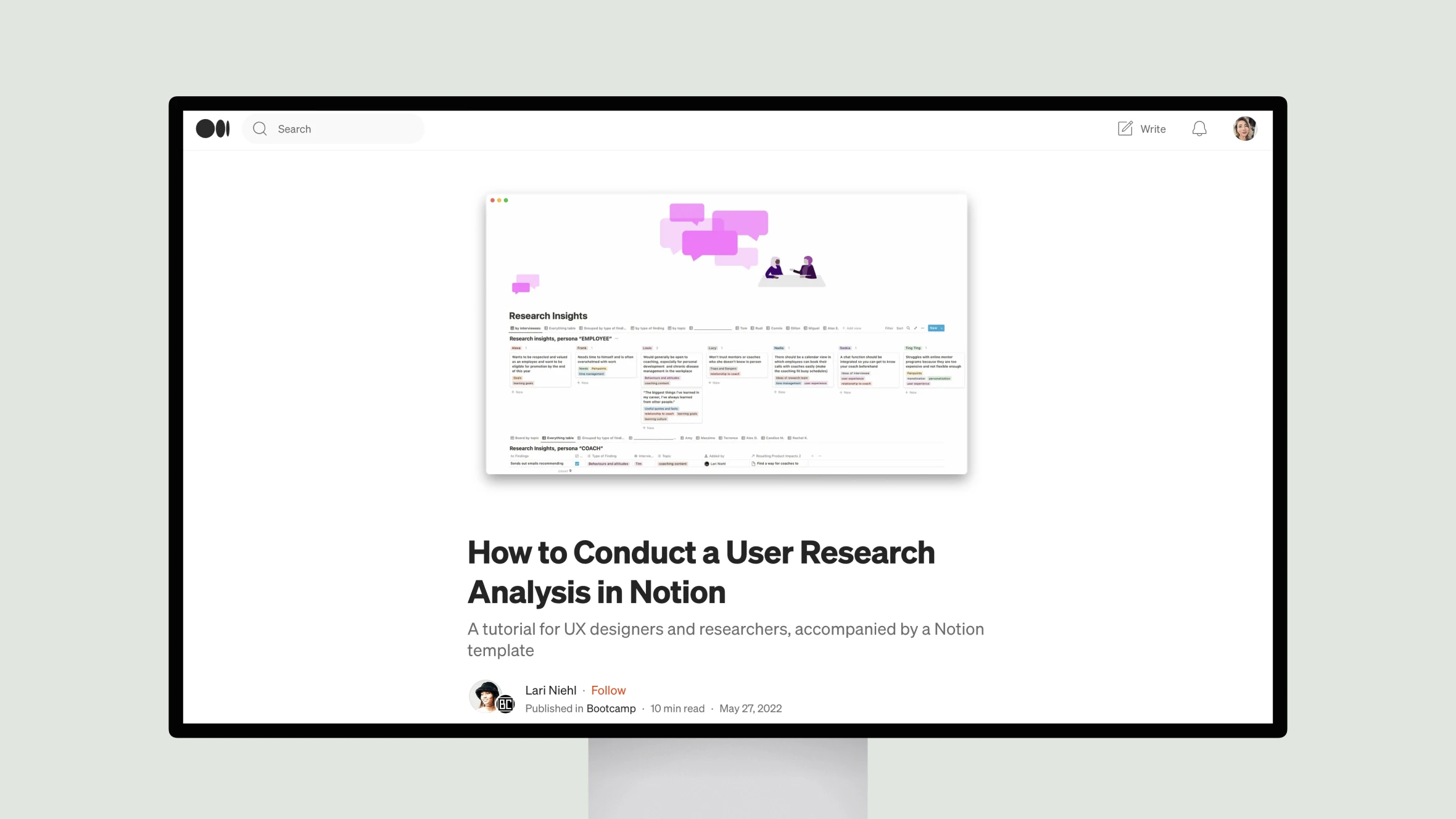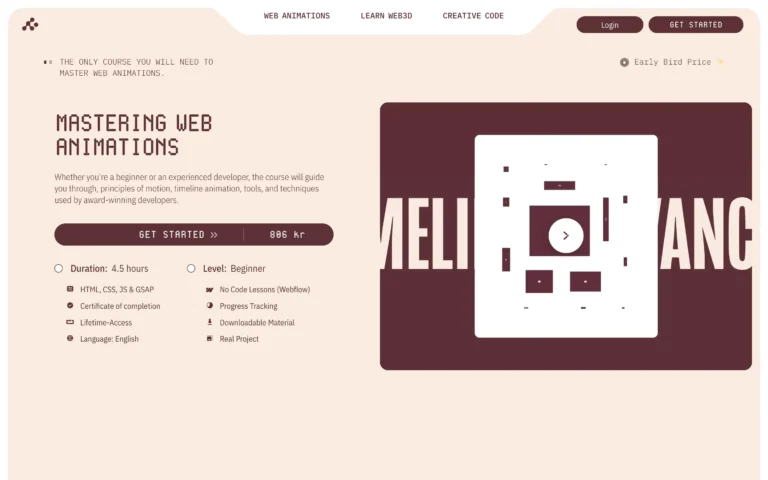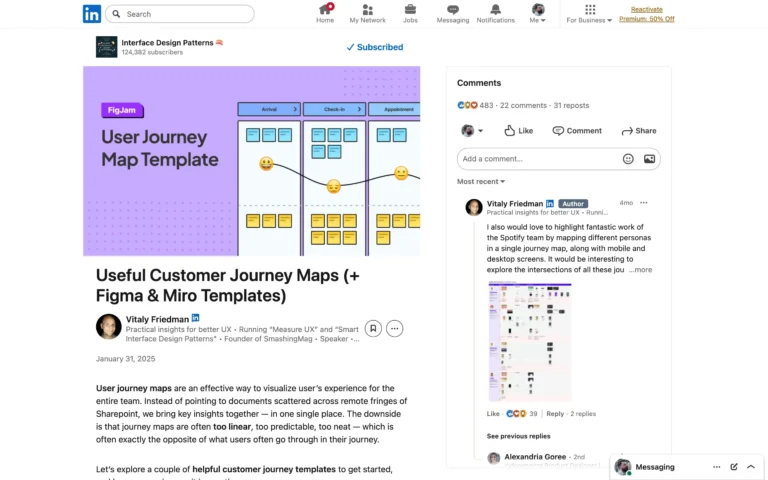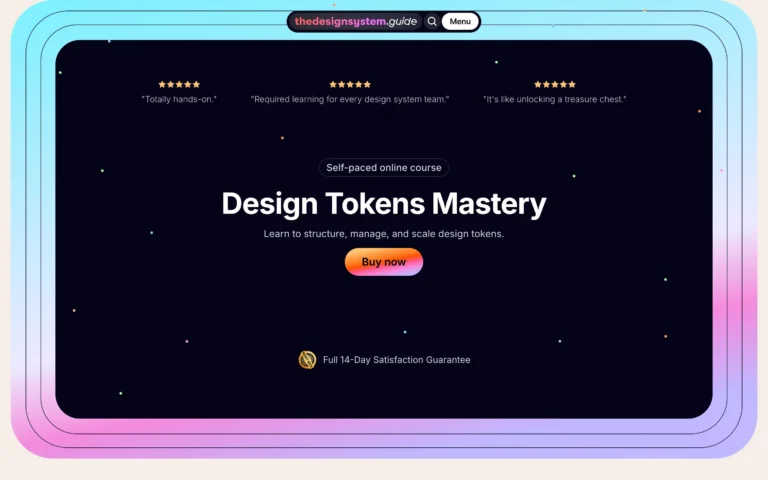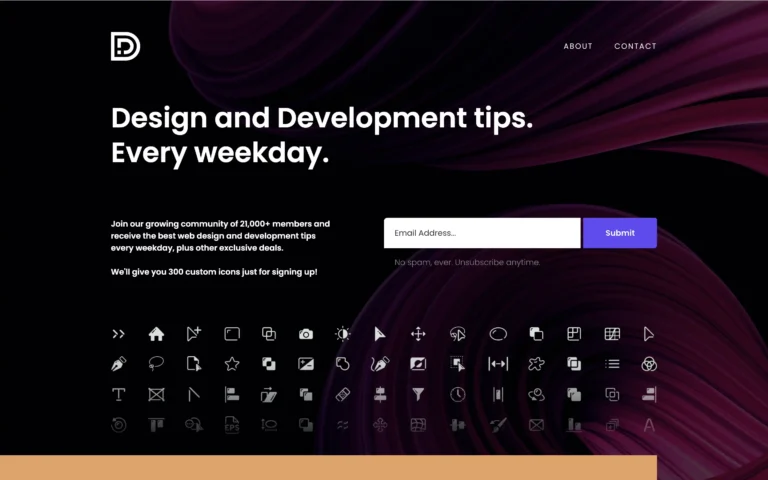As UX designers and researchers, we often find ourselves drowning in a sea of user research notes after interviewing participants. This article provides a template for organizing your findings in Notion to make sense of it all.
The template includes databases to store insights by persona. Each insight has properties for the interviewee, type of finding, topic, and notes. Views allow filtering by participant or topic.
A linked “Product Impacts” page tracks which insights should impact your next design iteration. When an insight is marked for impact, it auto-populates the impacts page. Here, you specify precisely which changes to make.
Additional views group impacts by persona or design area. This backs up design decisions with research.
The template isn’t static. Revisiting past insights can reveal new impacts over multiple iterations. The same setup carries insights and has implications for new pages for later rounds.
By systematically analyzing research in Notion, the template crystallizes key messages and surfaces actionable product recommendations. It brings order to the chaos of user notes and connects insights directly to design work.