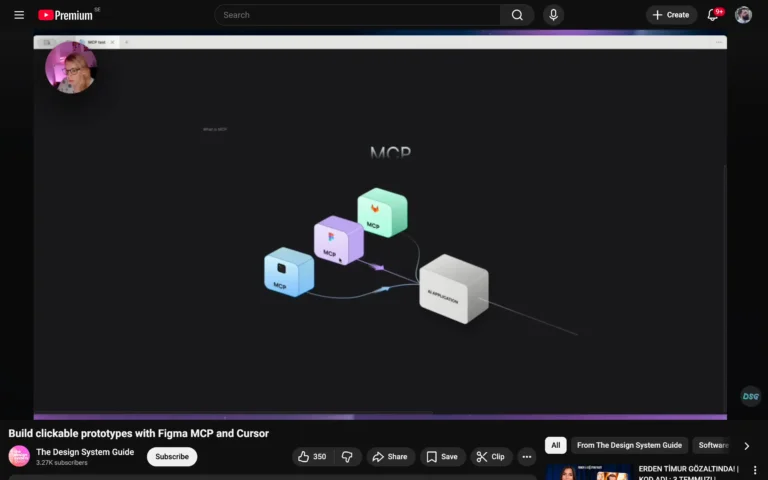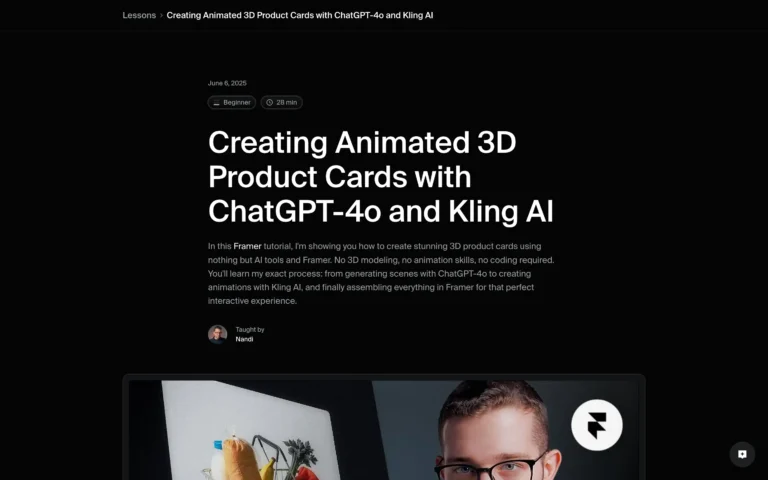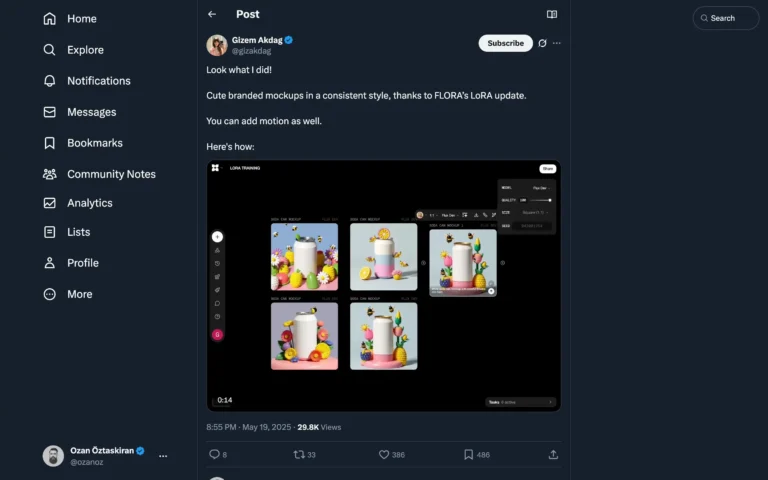This post from @gisellaesthetic titled “How to convert raster image to vector shape” features a screen-recorded Photoshop tutorial. In the video, the creator demonstrates how to manually trace a raster image—in this case, the Huawei logo—using the Pen Tool in Adobe Photoshop. The process involves outlining the individual shapes in the image and converting those outlines into vector paths, which can then be turned into shape layers or exported as vector graphics.
The tutorial offers a precise and practical method for designers who want full control over the vectorization process. Rather than using automatic tracing tools, it emphasizes accuracy by manually recreating each curve and segment, resulting in clean and scalable vector shapes. This method is particularly effective for logo recreation, icon design, and print-ready graphics where fidelity to the original image is important. The video is short, clear, and geared toward intermediate Photoshop users.