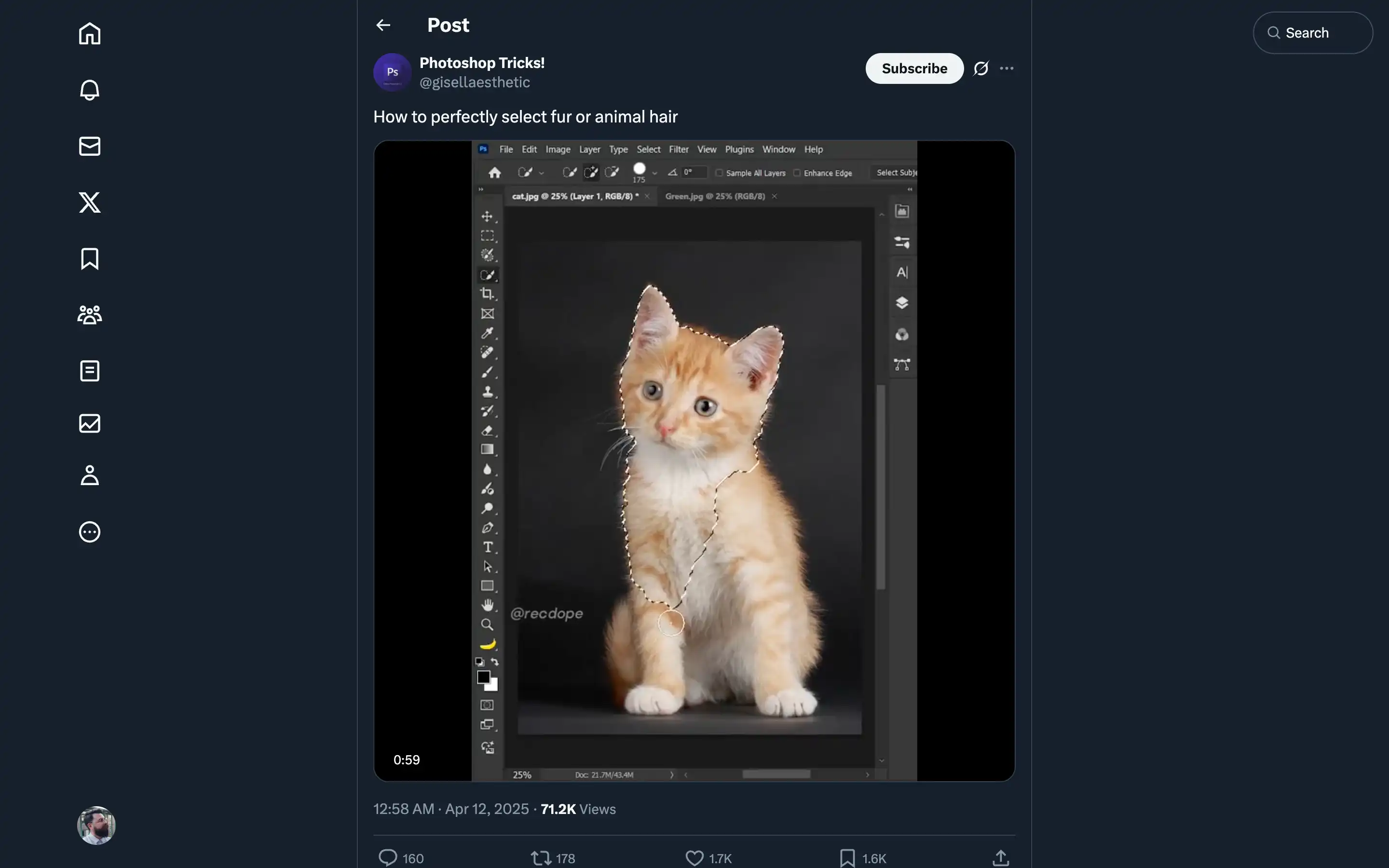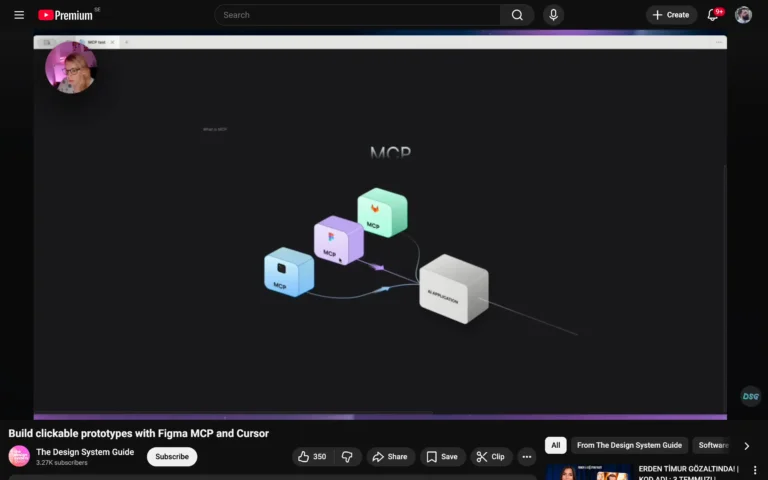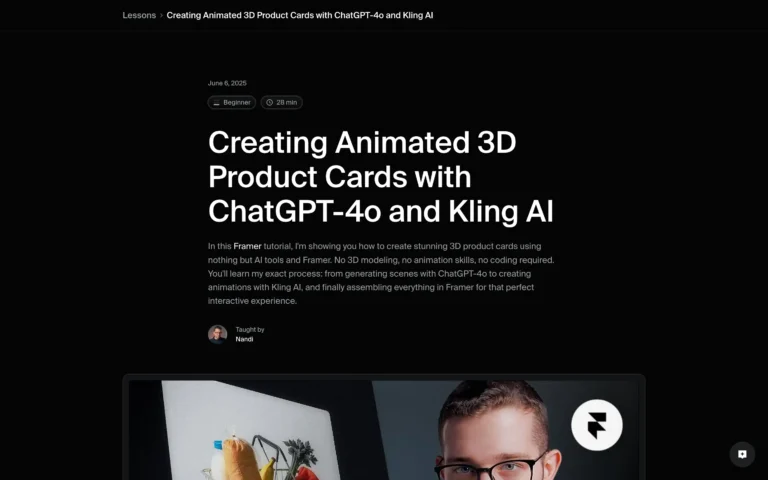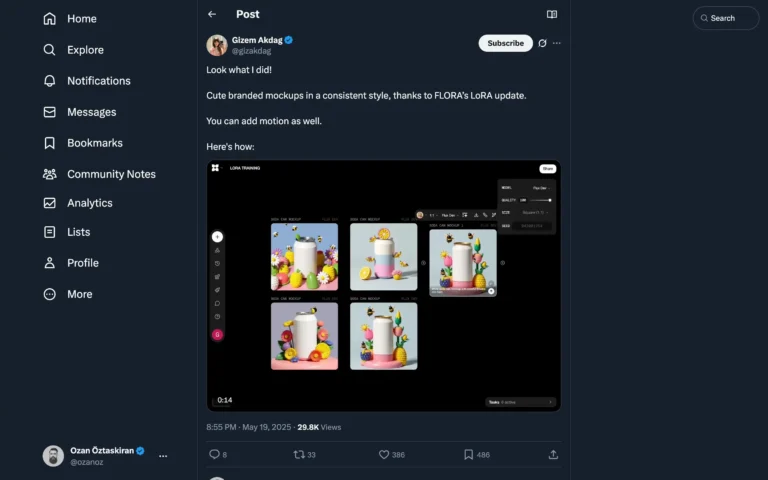A quick tutorial video demonstrating how to precisely select fur or animal hair in Adobe Photoshop. The video, under the account “Photoshop Tricks!”, showcases a step-by-step approach using the subject of a kitten against a dark background. It appears to illustrate the use of selection tools—likely the “Select Subject” or “Refine Edge” features—to cleanly outline the soft and complex edges of animal fur, which is typically difficult to isolate accurately using standard selection methods.
The demonstration shows the selection process in progress, with fine edge detailing being applied to the subject (a kitten), making it a practical micro-tutorial for Photoshop users seeking to improve their image editing skills. The post, which has attracted significant engagement (over 70,000 views), serves as a helpful visual tip for creatives working with detailed photographic subjects like pets or wildlife. No audio or caption walkthrough is present in the video, but the visual alone clearly communicates the technique being applied. The original post credits the video to @recdope, as watermarked in the frame.