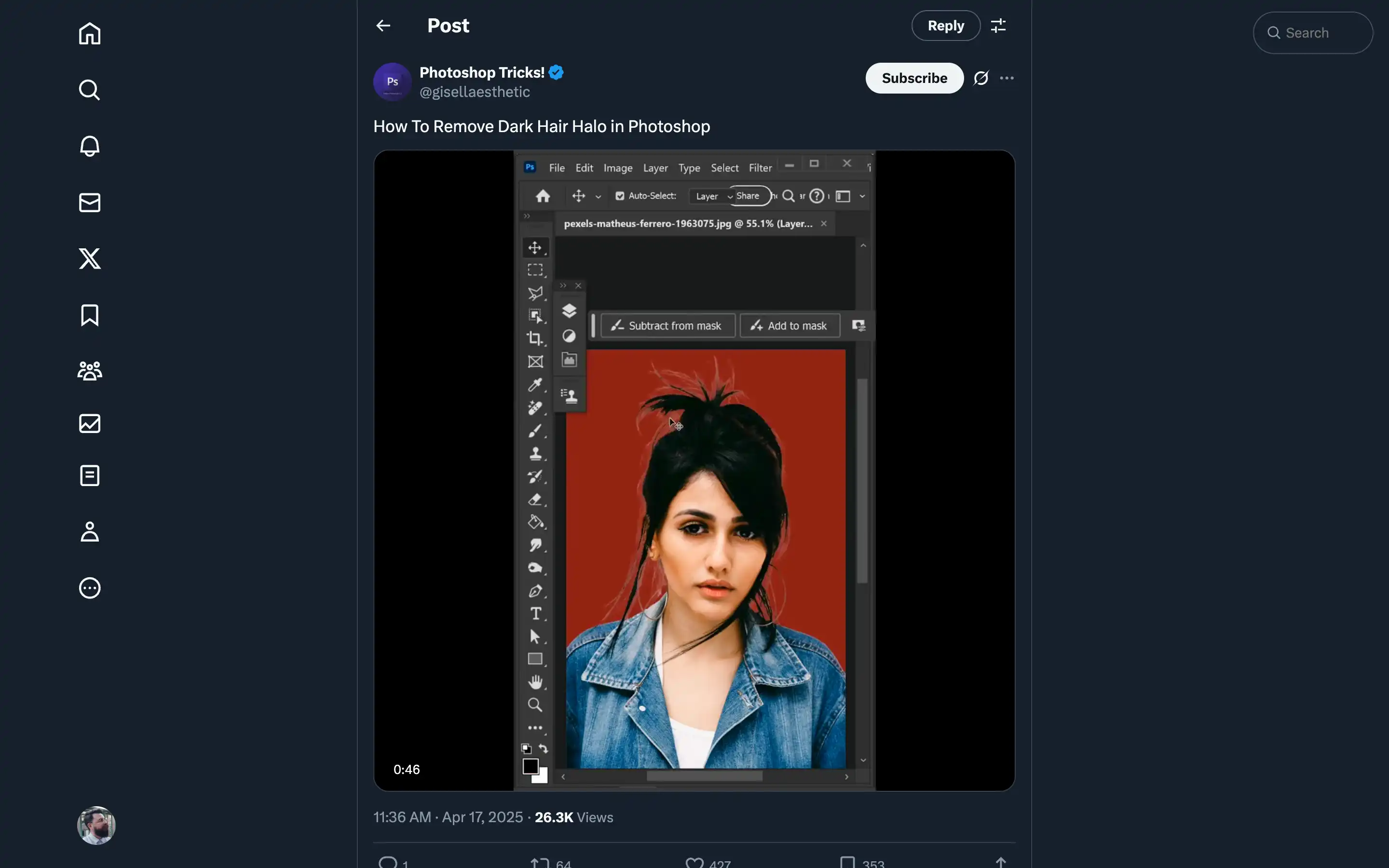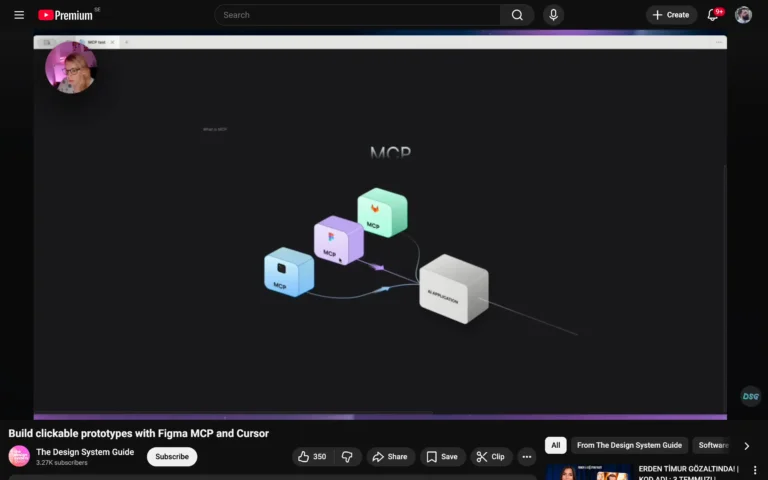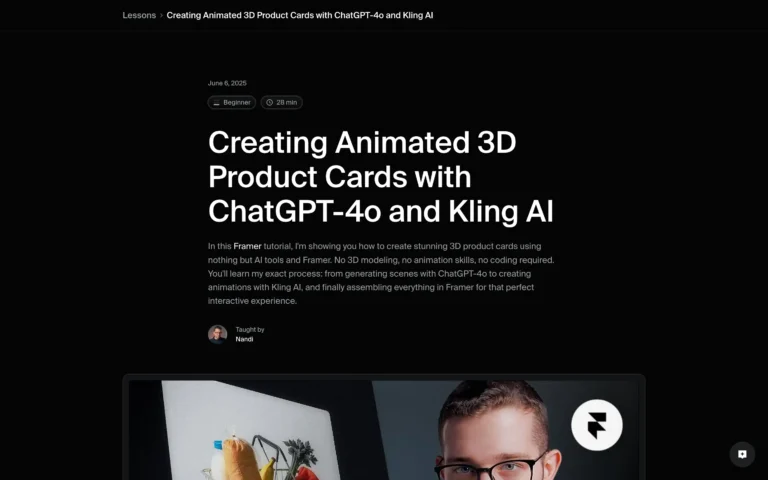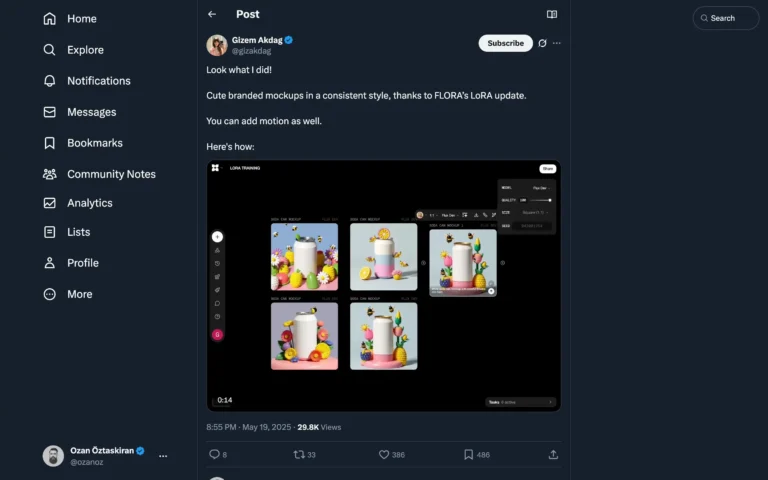This tutorial post shared on X by the Photoshop Tricks! account (@gisellaesthetic) shows how to remove dark halos around hair in Adobe Photoshop. These halos often appear during background removal or masking processes, especially around fine strands of dark hair. The short video clip demonstrates a step-by-step method for refining hair edges using layer masks and the “Subtract from mask” tool. The user precisely paints over unwanted fringe areas to clean up the selection while preserving realistic hair textures.
The visual tutorial is concise and ideal for intermediate Photoshop users familiar with layer masking. It focuses on improving subject-background separation in composite images without harsh edges or leftover shadows. While the video is fast-paced, it highlights a practical and widely applicable fix for enhancing portrait editing or product photography with complex selections.