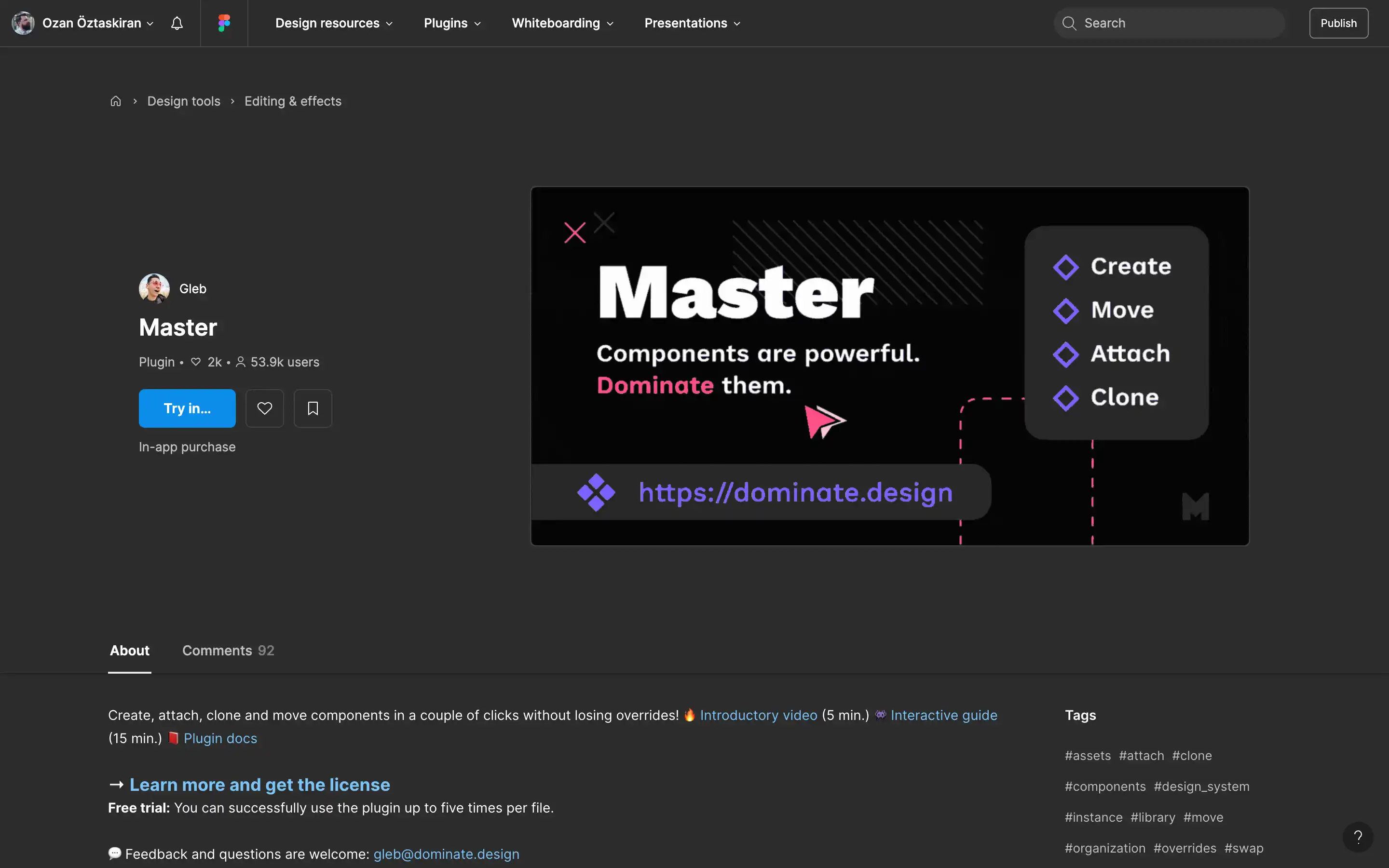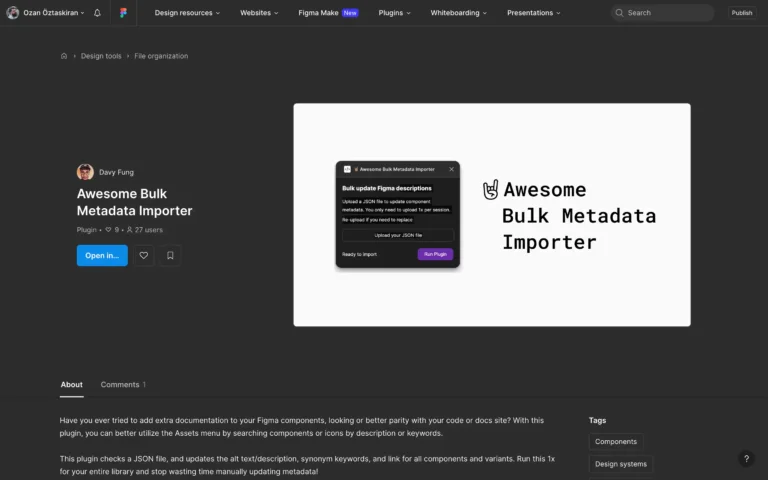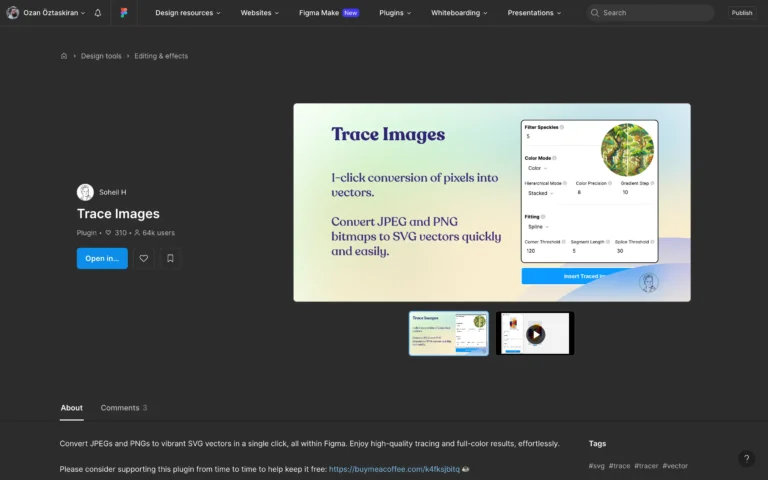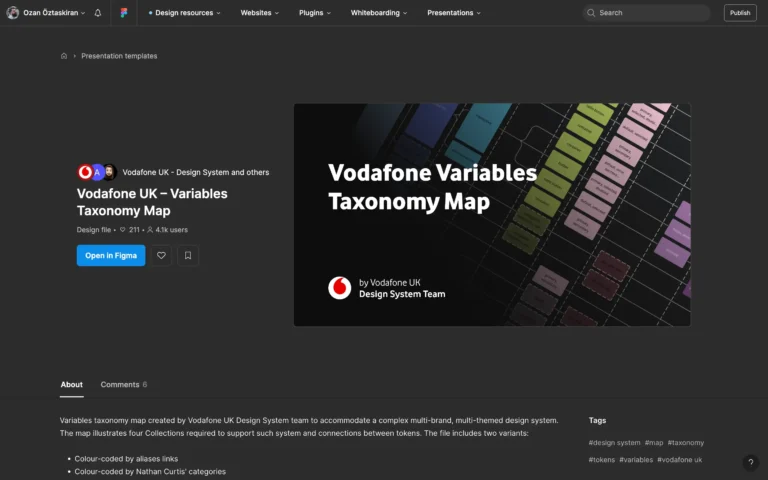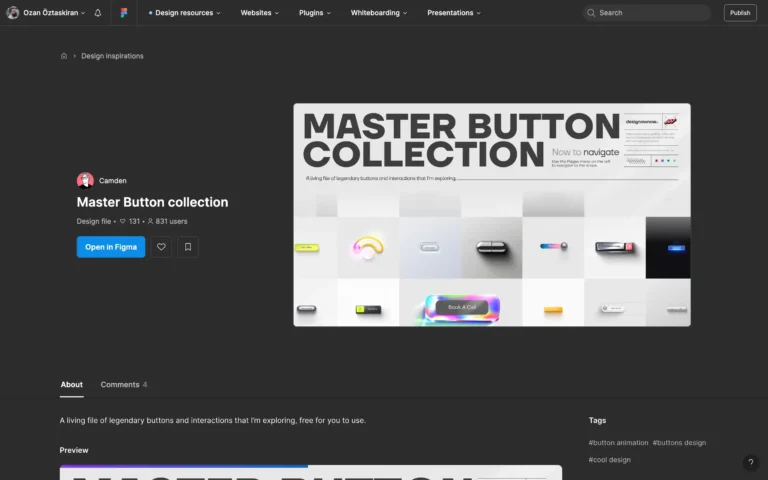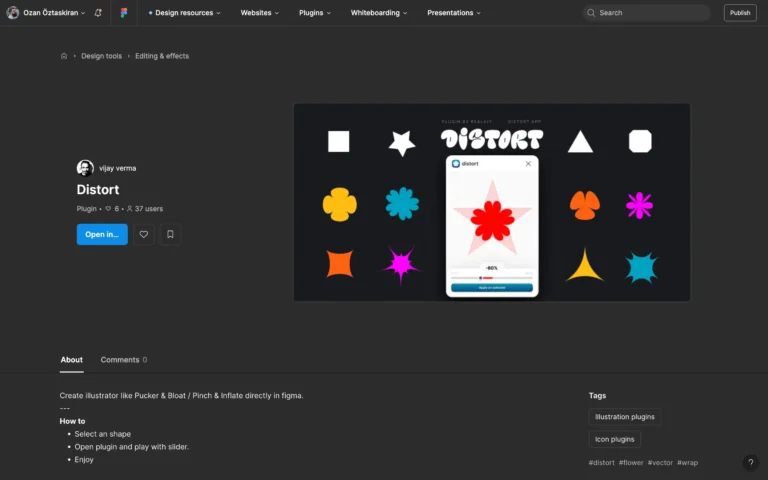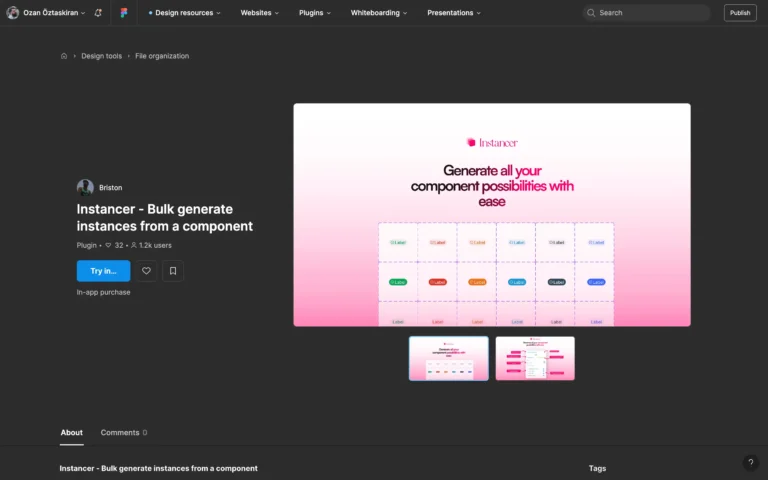Master is a game-changer for designers and teams working with Figma. This powerful tool allows you to easily create, attach, clone, and move components without losing any of the precious overrides you’ve meticulously crafted.
The plugin’s key features are a true time-saver. With just a few clicks, you can transform a set of similar objects into a new component, preserving all the overrides you’ve painstakingly applied. No more starting from scratch when you realize you should have used components instead of frames. Master’s got your back.
But the magic doesn’t stop there. Attaching objects to an existing component, even in another file, is a breeze. Select the target component, choose the objects you want to turn into instances, and let Master handle the rest. Overrides will be maintained, saving you countless hours of manual work.
If you’re a Figma user looking to streamline your workflow and save countless hours of tedious work, the Master plugin is an absolute must-have. Its powerful features and user-friendly interface make it an indispensable tool in any designer’s arsenal.