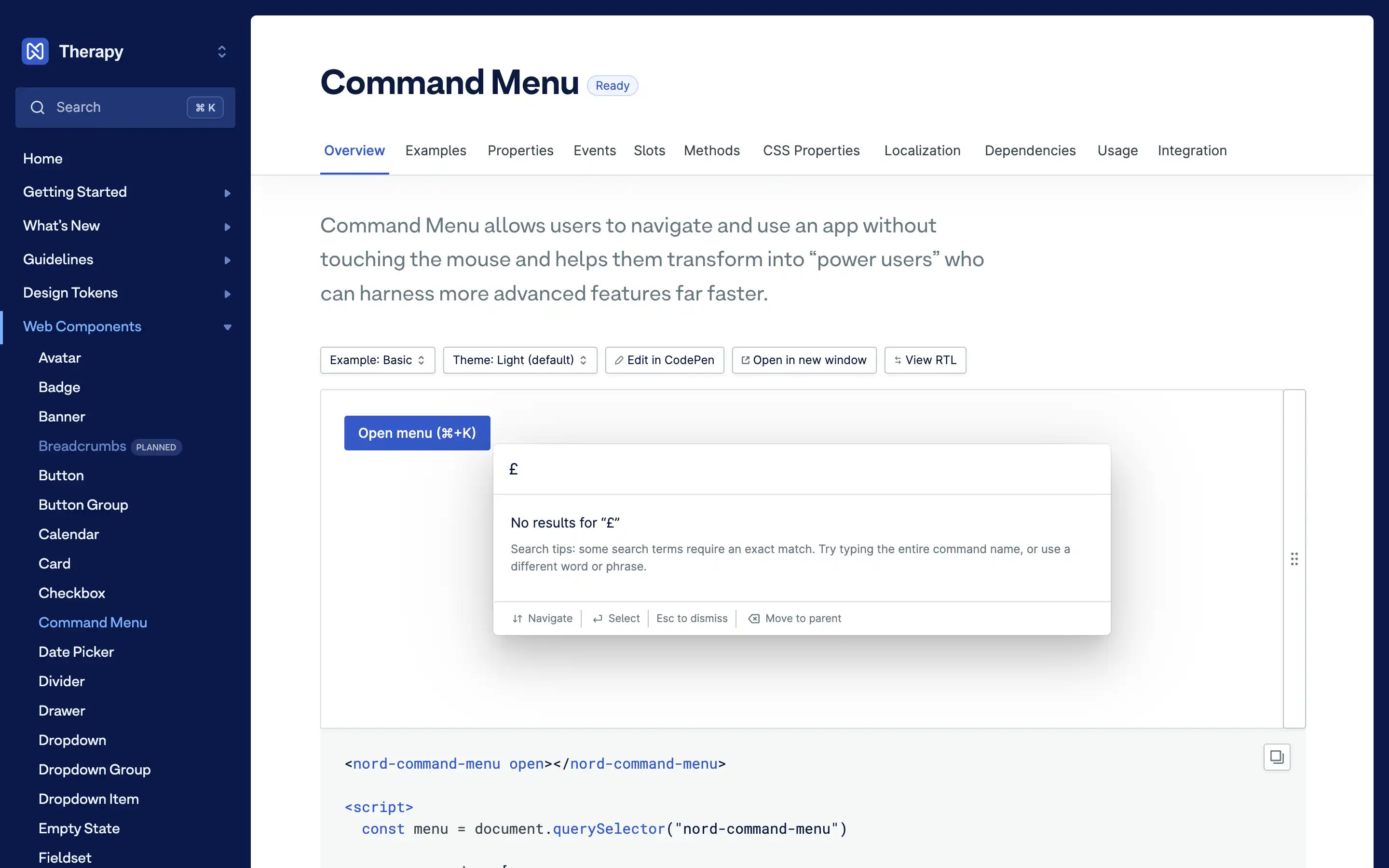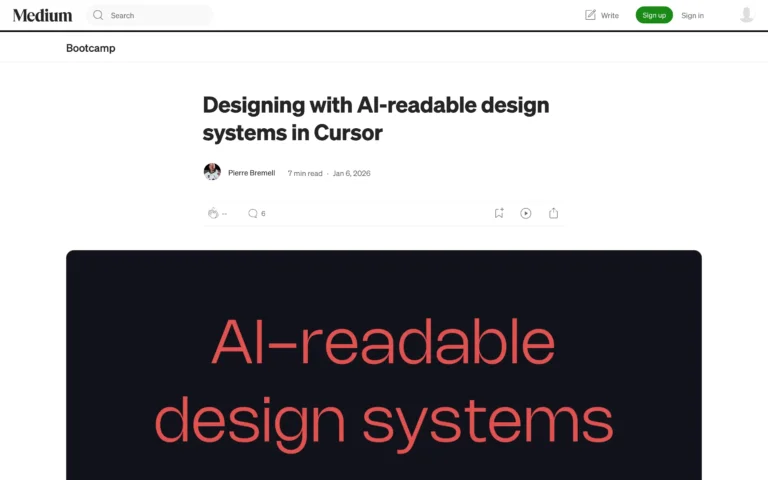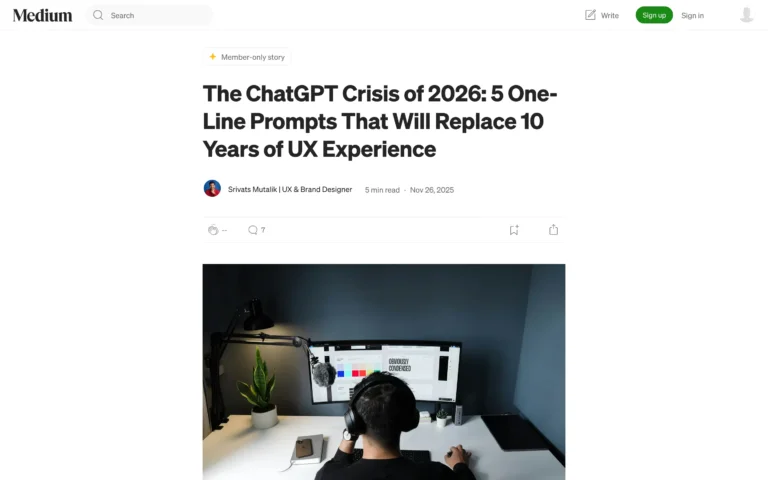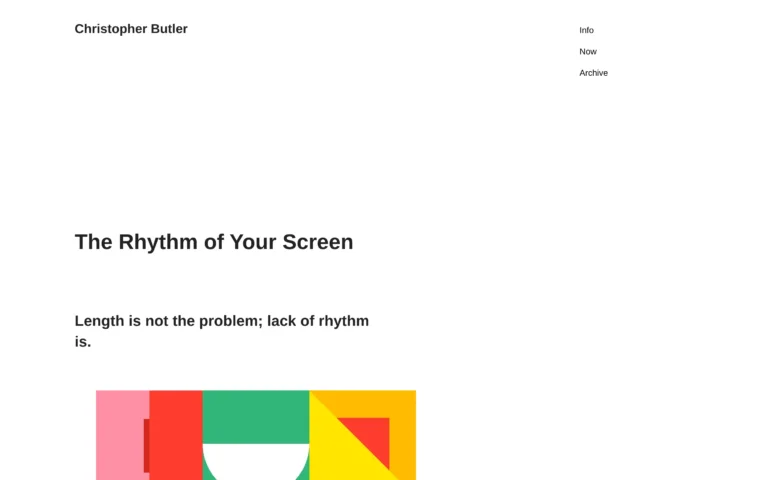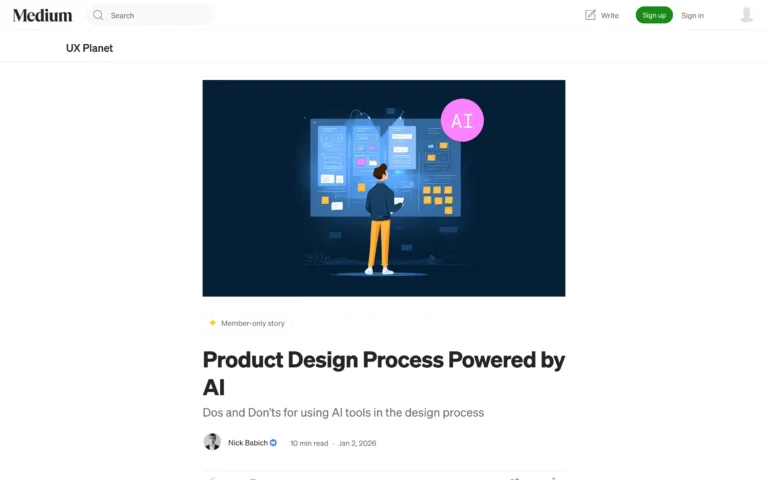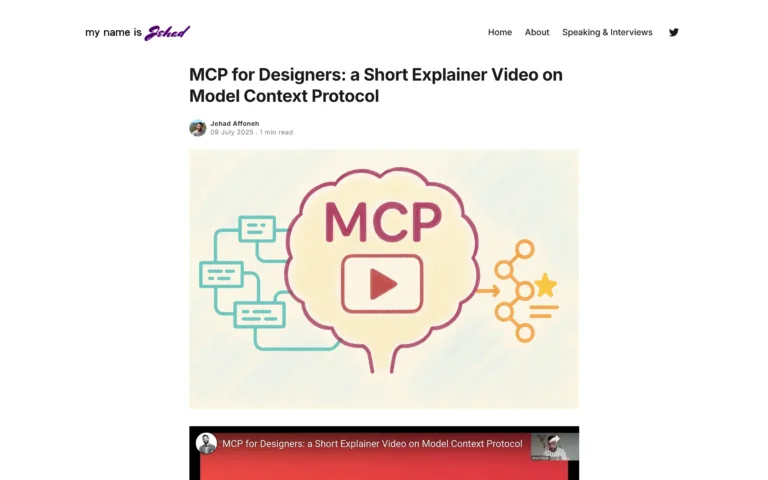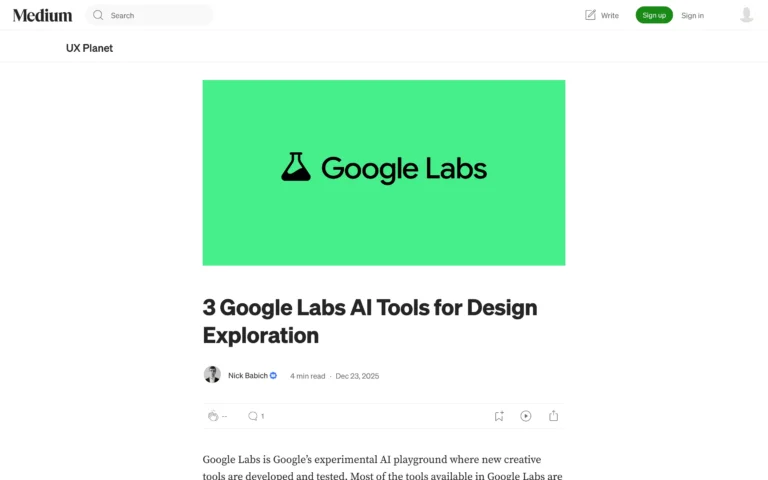The Nord Design System’s Command Menu is a powerful tool that empowers users to navigate and utilize an application without ever touching a mouse. This feature transforms “regular” users into “power users” by providing quick access to advanced functionalities through intuitive keyboard shortcuts.
At the core of the Command Menu is an array of customizable commands, each with a unique identifier, title, keywords, shortcut, and optional section, icon, and handler. These commands can be organized into logical groups, making it easy for users to find and execute the actions they need.
Integrating the Command Menu into your application can significantly enhance the user experience, empowering users to work more efficiently and effectively. By providing a centralized hub for global shortcuts and advanced functionalities, you can help users become true “power users” and unlock your application’s full potential.