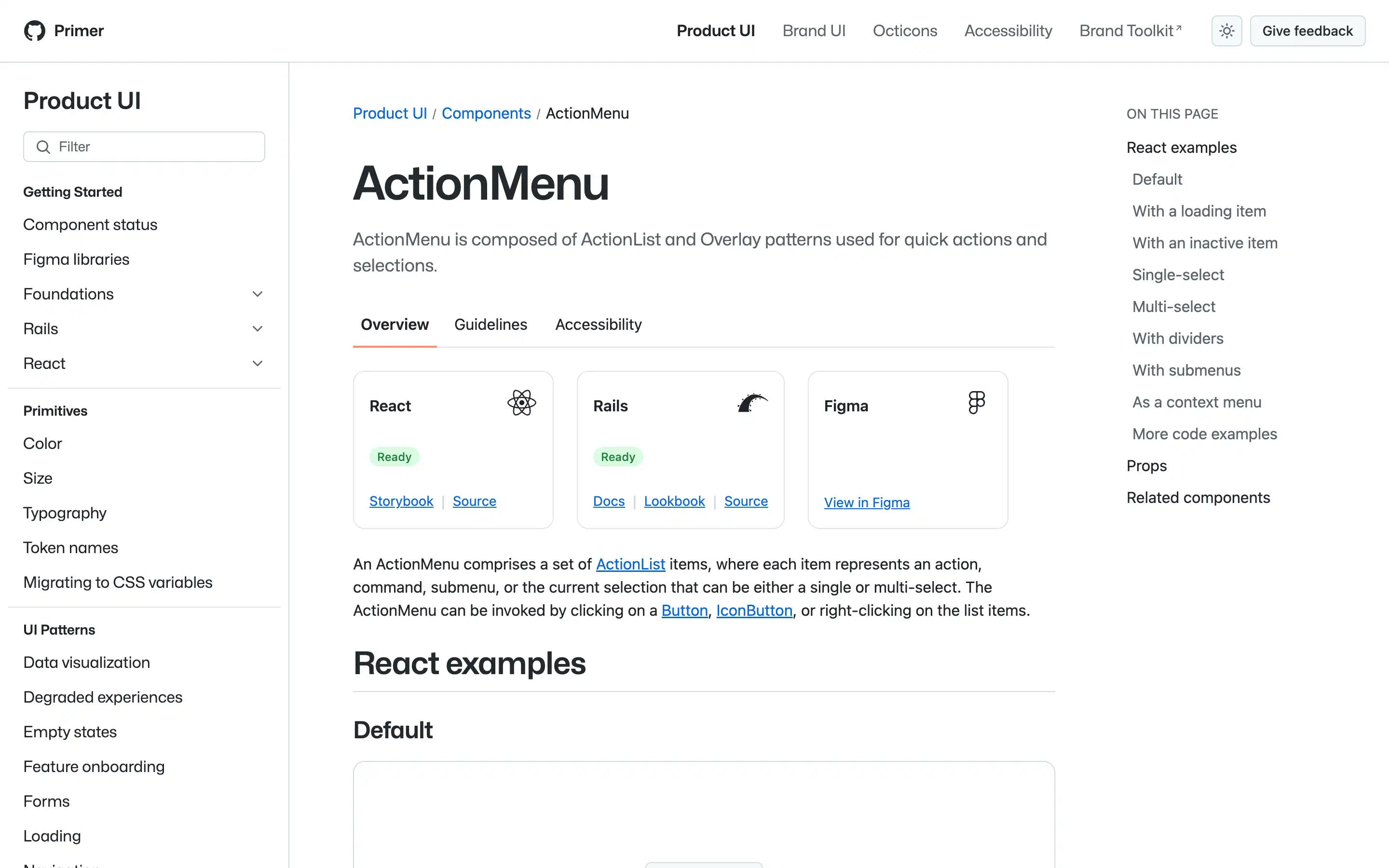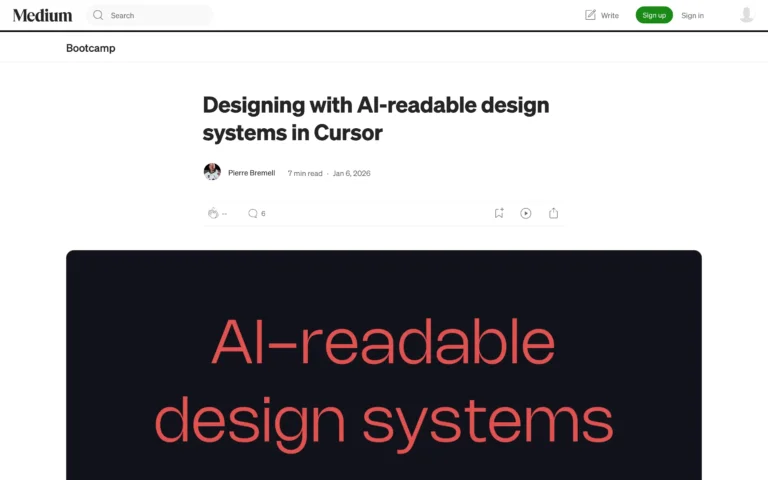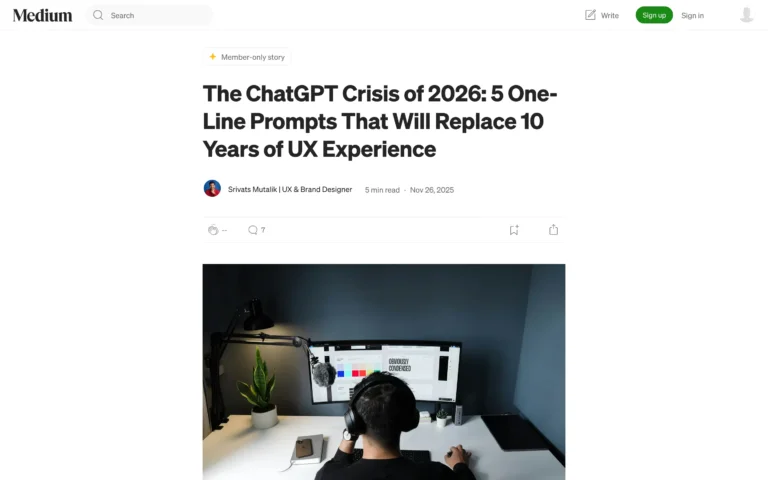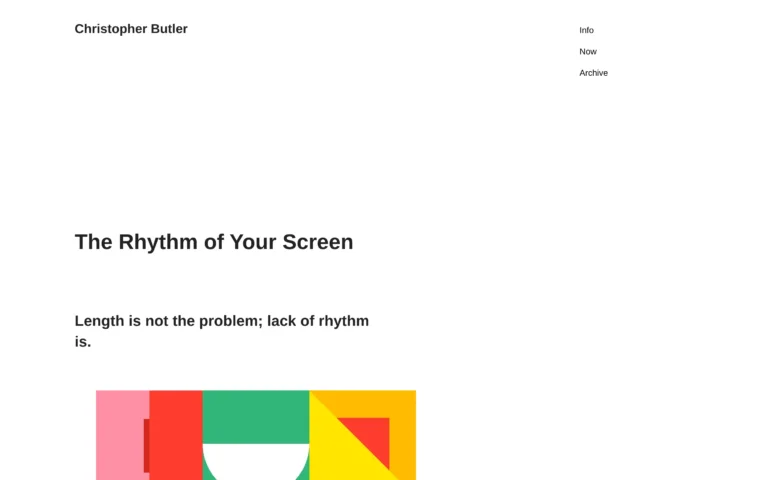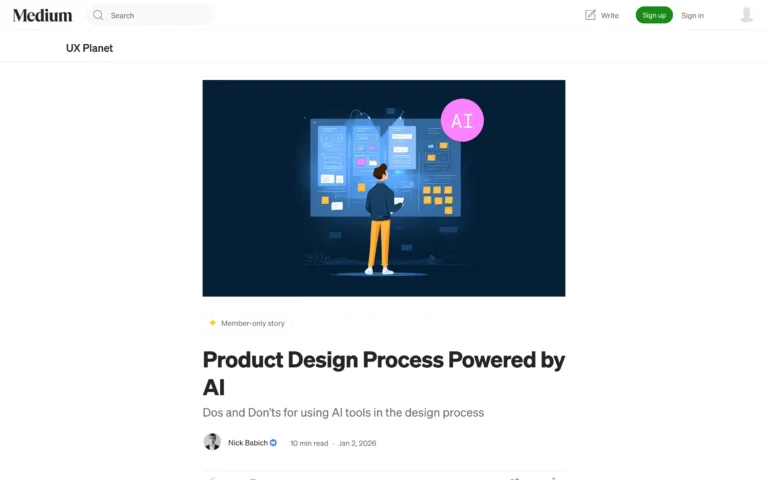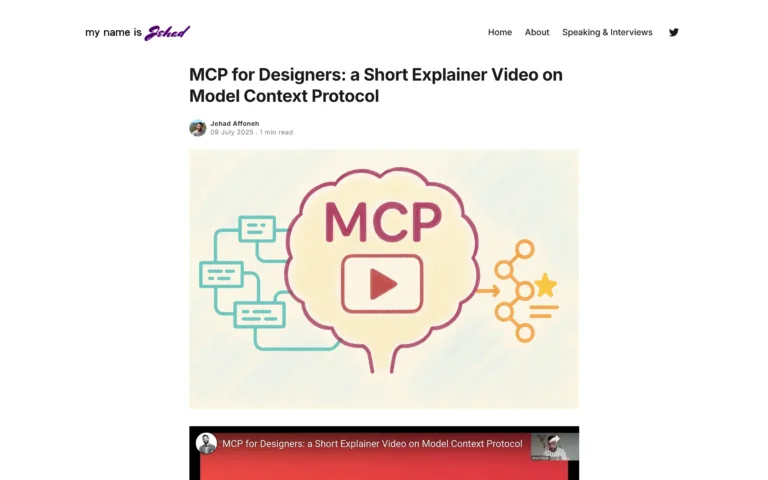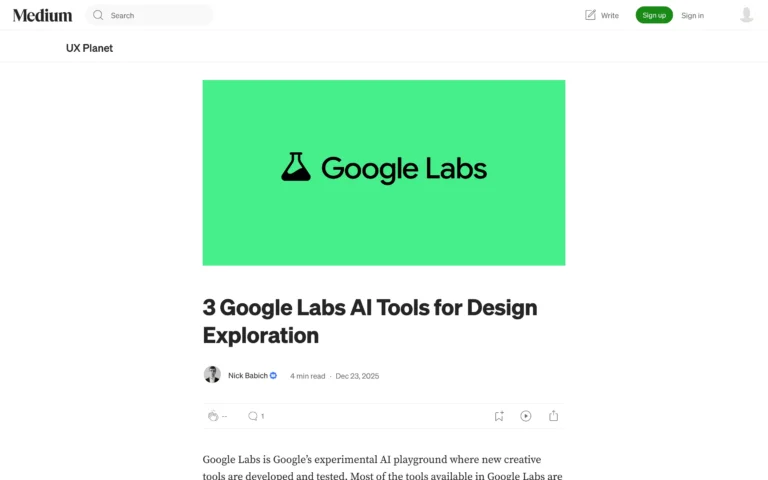The action menu is a versatile UI component that allows users to quickly access a variety of actions, commands, and selections. It can be invoked through a button, icon button, or right-clicking on list items and offers features such as single-select, multi-select, submenus, and more.
Consistent alignment of icons, titles, and trailing visuals is crucial for the menu’s readability, especially when combining single or multi-select items with non-select items. The use of icons is also important, as they should adhere to their intended meaning and be used consistently throughout the menu.
Accessibility and usability are key priorities for the action menu. It provides built-in features such as focus management, keyboard navigation, and programmatic structure to ensure a seamless experience for all users, including those with disabilities. Inactive menu items are also handled in a way that allows users to understand the reason for their unavailability.