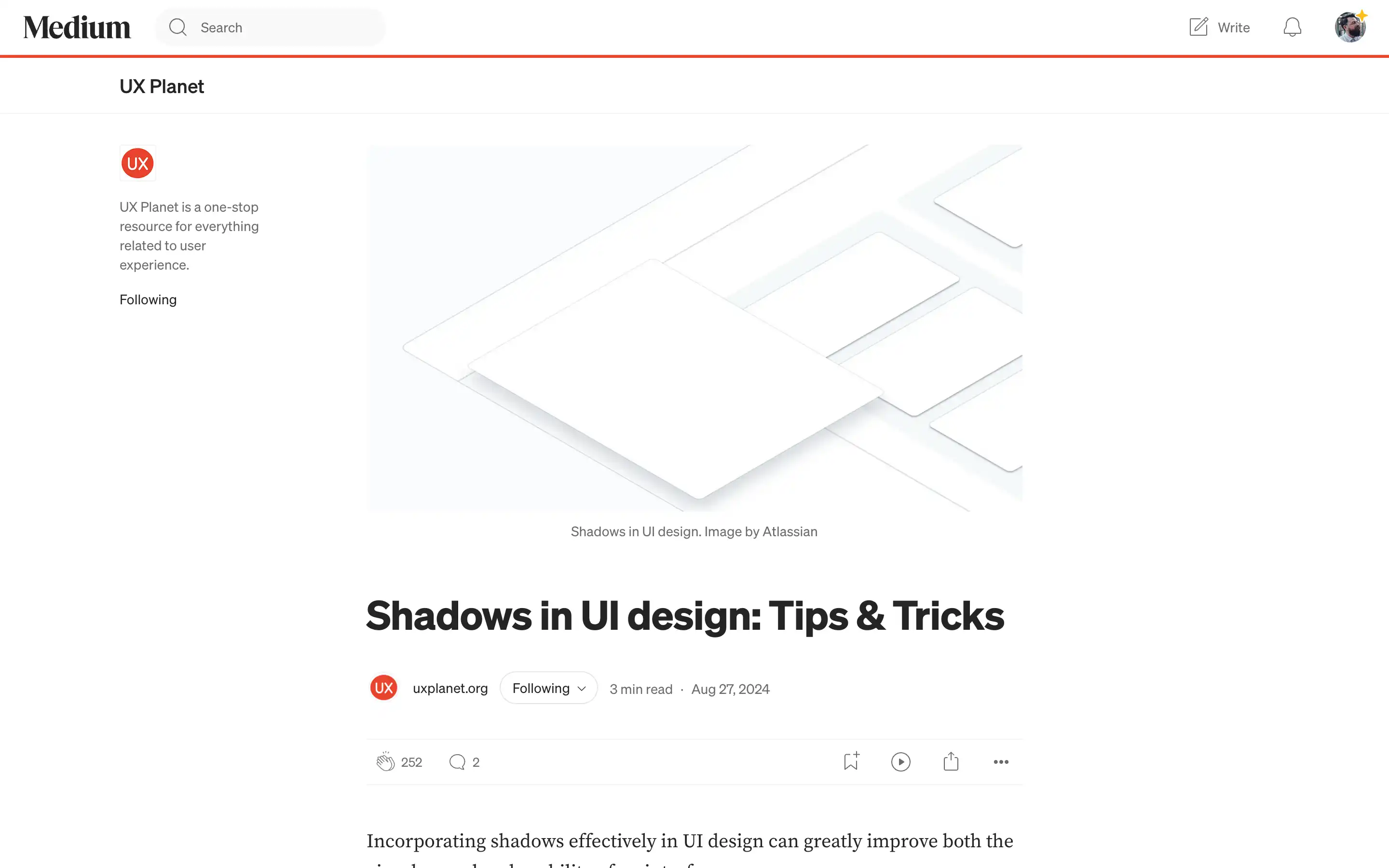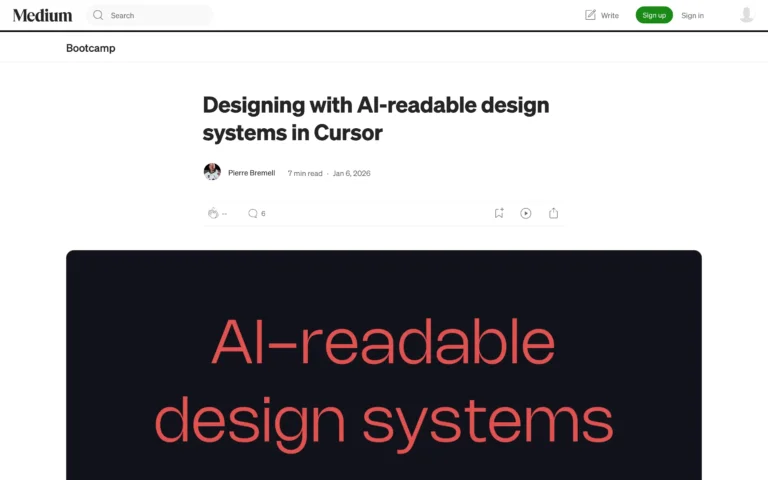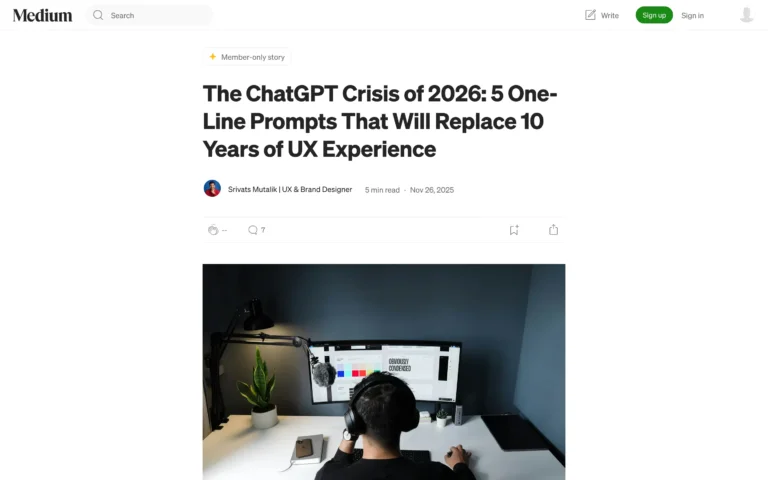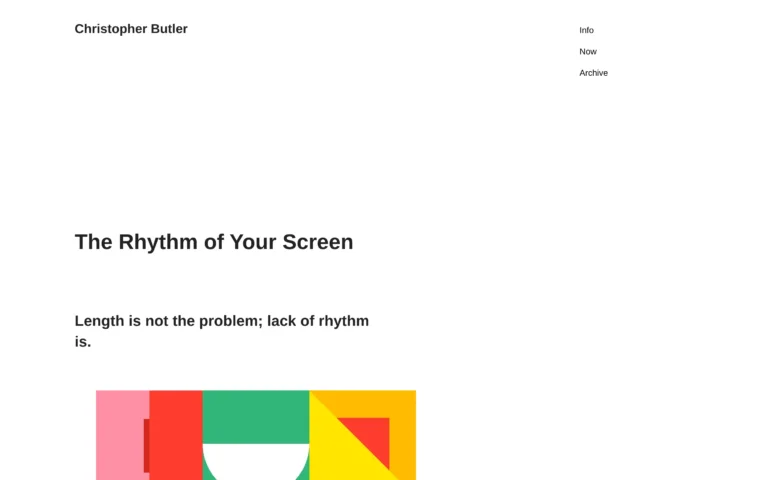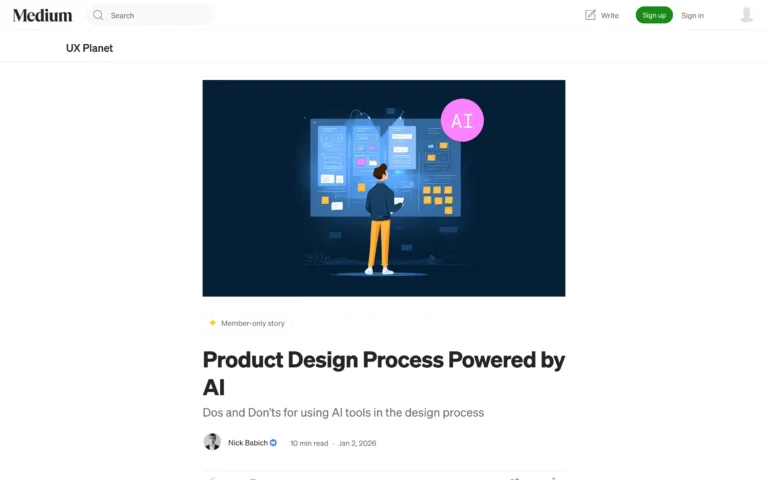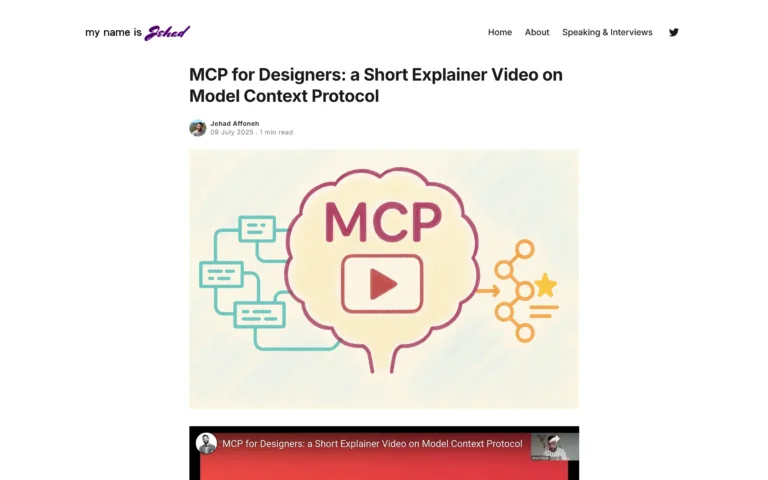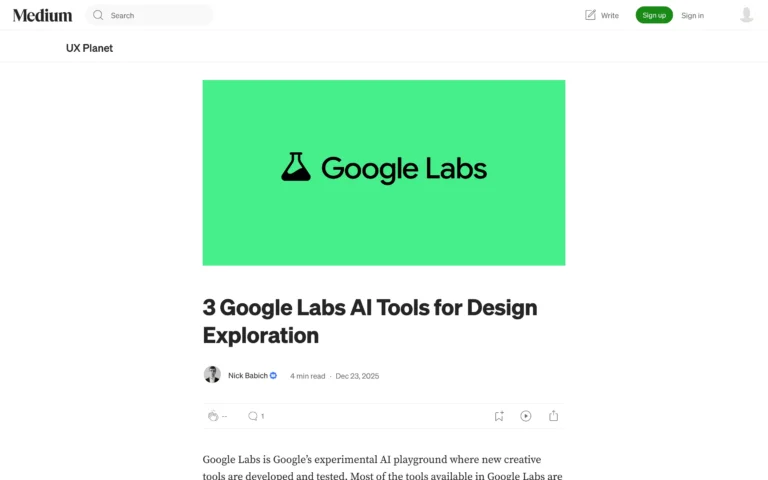UX Planet provides a detailed guide on using shadows to enhance both the appearance and functionality of user interfaces. Shadows aren’t just about aesthetics—they help create a sense of depth, establish hierarchy, and make interactions more intuitive. The article categorizes shadows into three main types: soft shadows, which add subtle depth to elements like buttons and input fields; strong shadows, used for elevated elements like modals or dropdowns; and inset shadows, which create depth within elements like pressed buttons.
Practical tips include matching shadow colors to the element instead of relying on the default black or gray, which ensures a cohesive and polished design. Maintaining consistent elevation levels helps clarify the visual hierarchy, and using dynamic shadows that change with interactions, such as hovering or clicking, can improve usability. UX Planet also emphasizes sticking to a single light source for realistic effects and layering shadows for added depth. Lastly, it warns against overusing CSS shadows, which can impact performance, especially on lower-end devices.