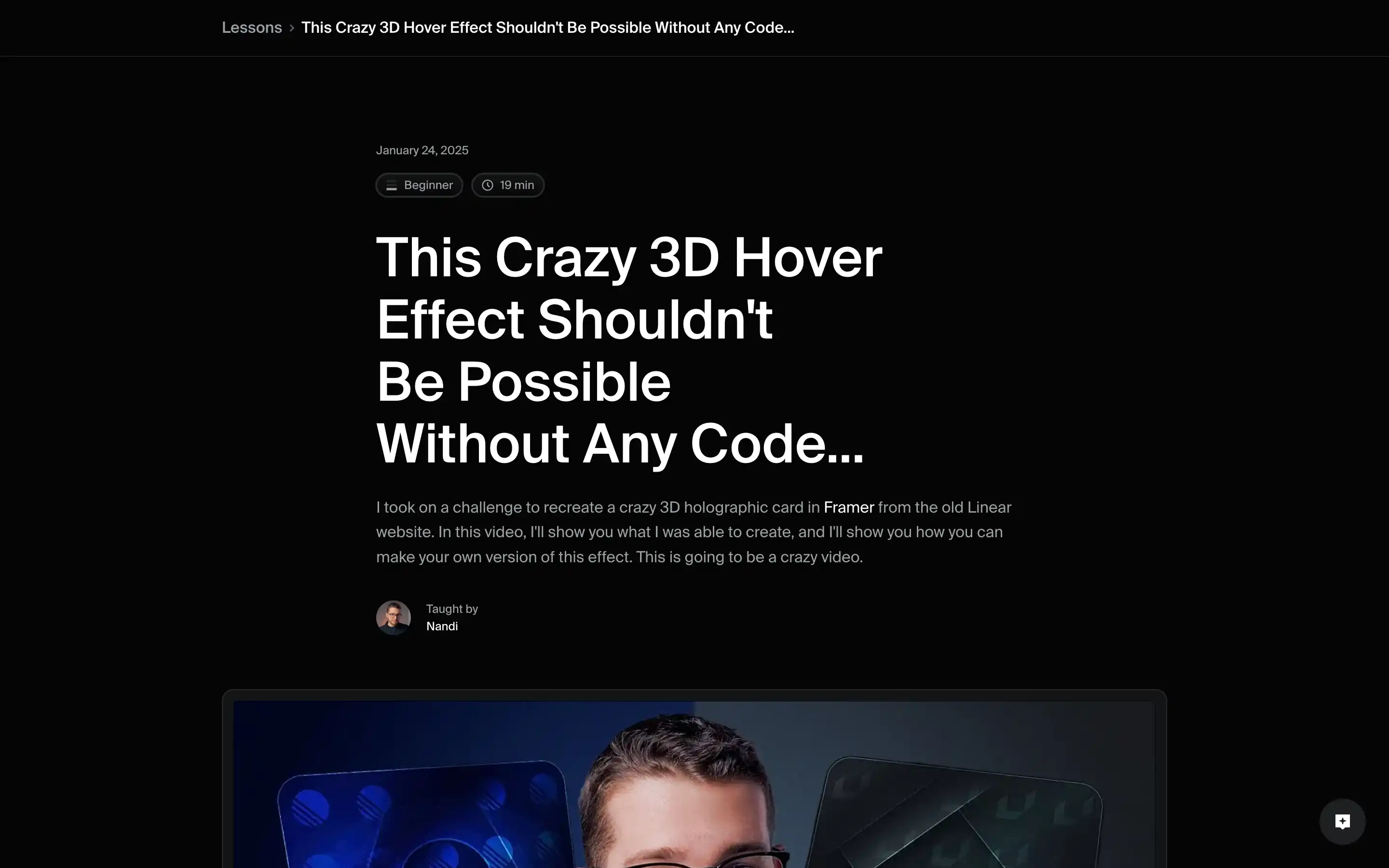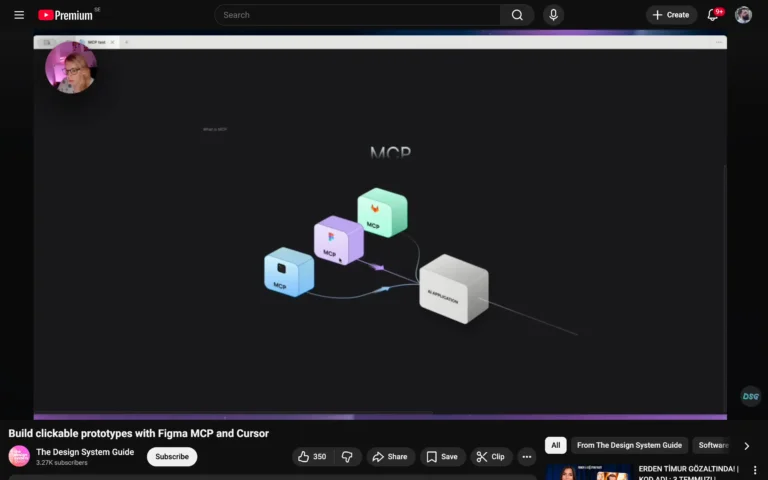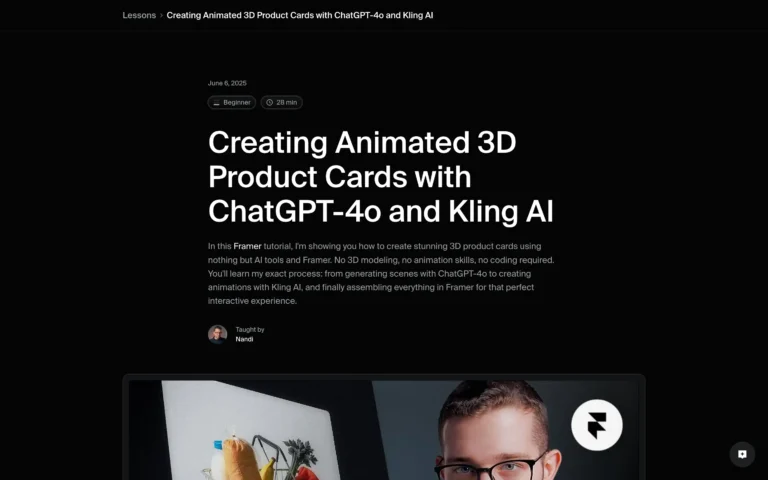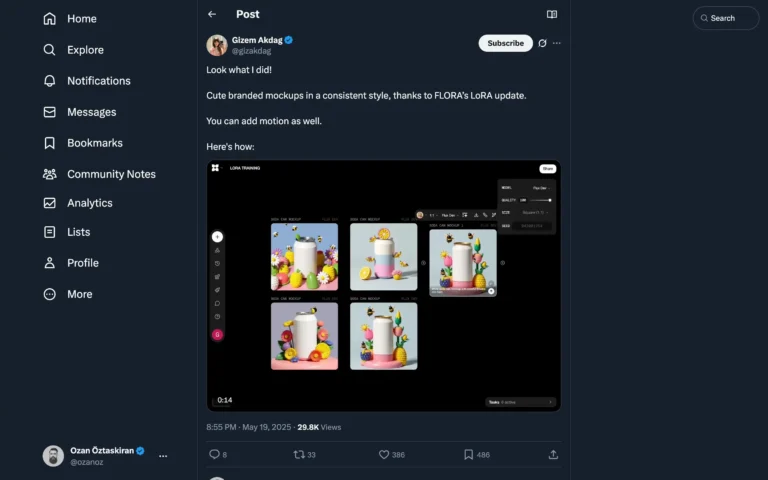Framer University’s 3D Hover Effect lesson explains how to create an interactive 3D hover effect in Framer. Inspired by Linear’s holographic card effect, it walks through applying 3D transformations, configuring hover interactions, and fine-tuning the animation for a smooth result.
This guide is for designers who want to explore Framer’s capabilities and bring more depth and motion to their projects. By following the steps, users can make UI elements more dynamic and engaging, especially for web interfaces, interactive components, and animations that enhance user experience.