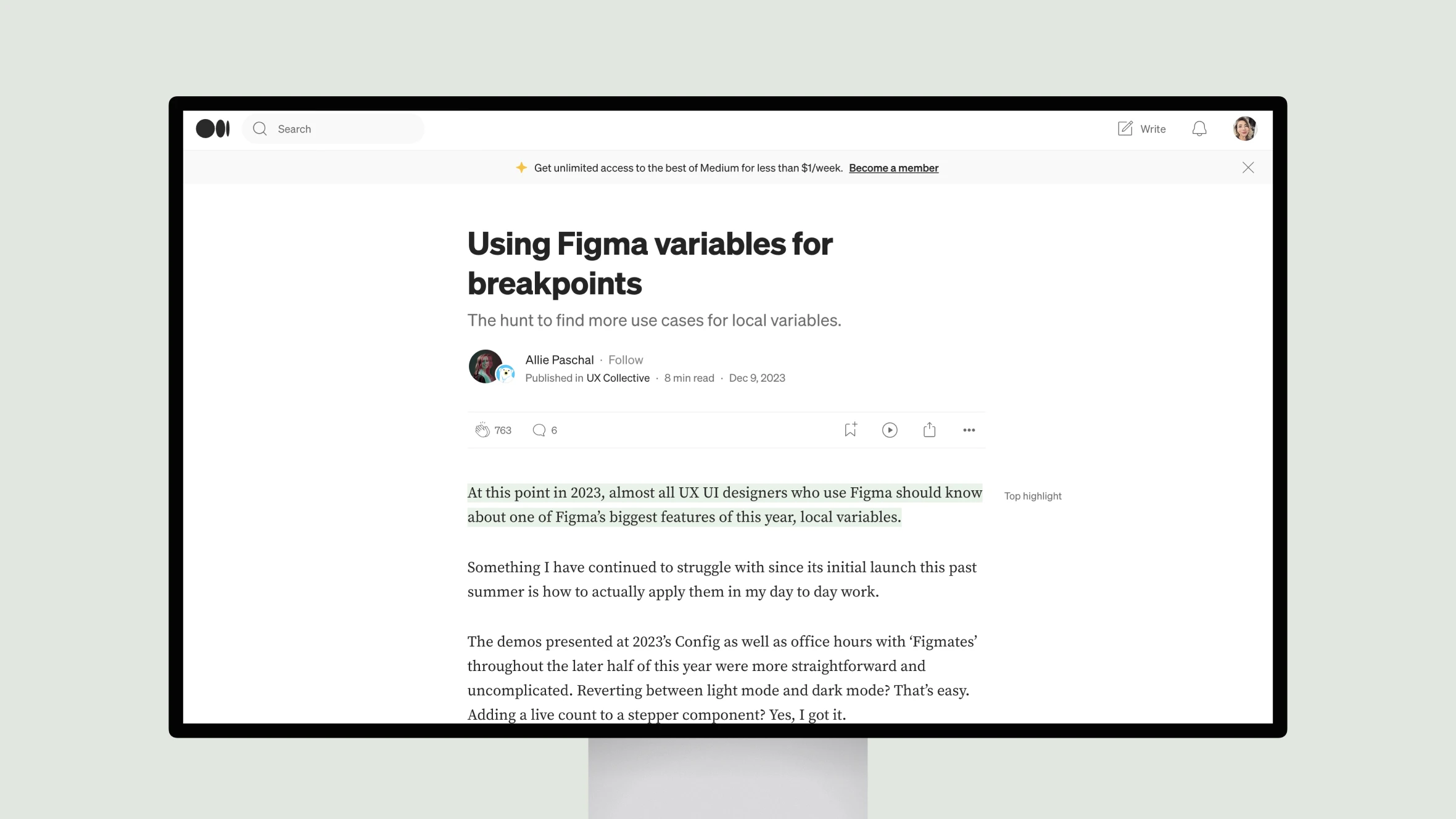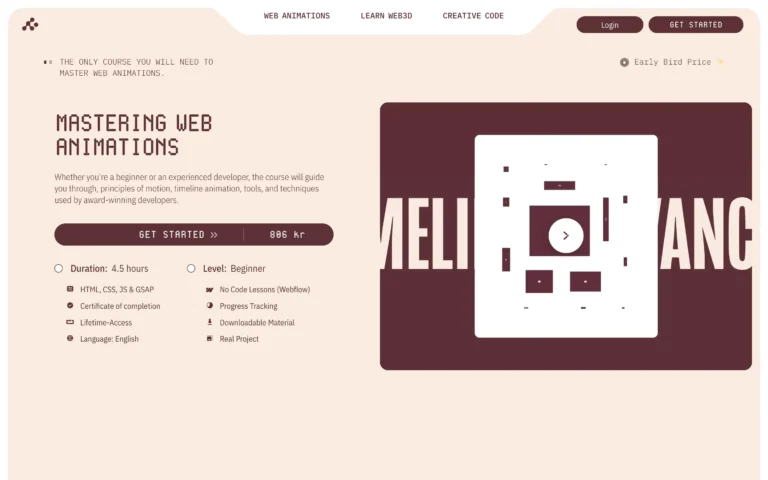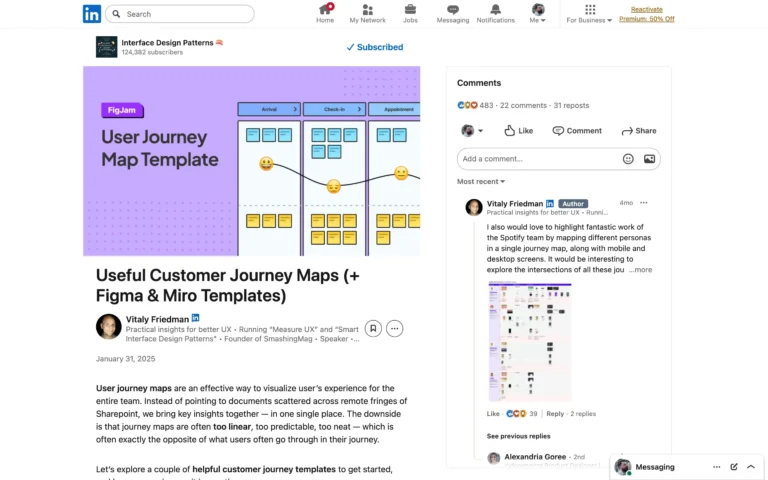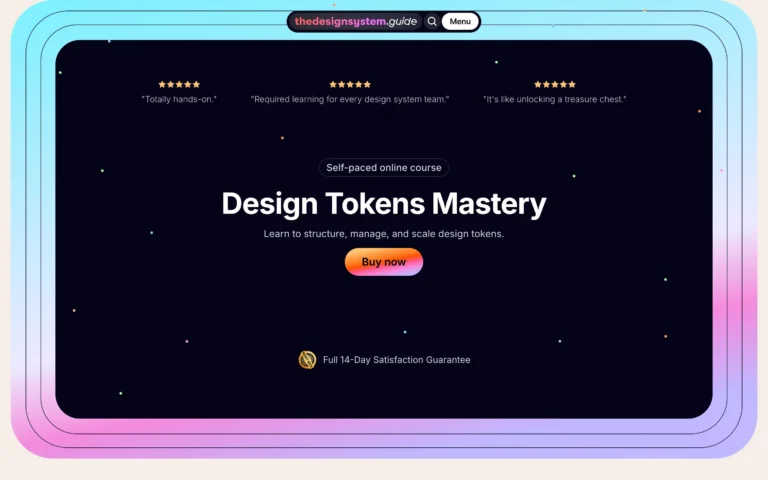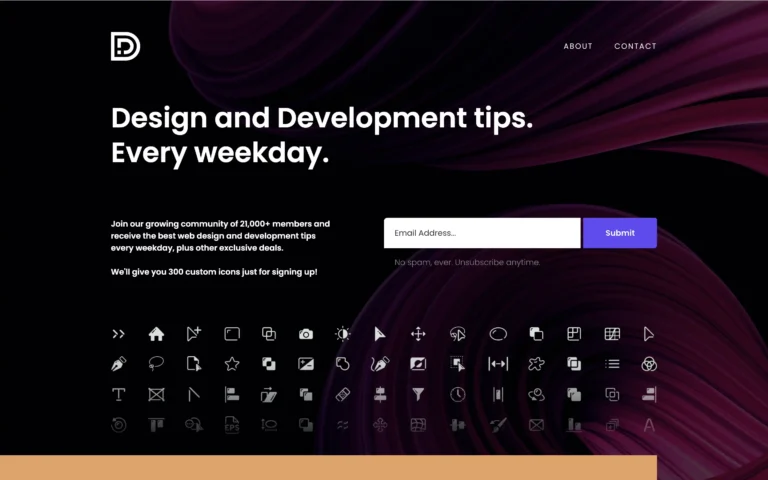Allie Paschal explores an innovative way to utilize Figma’s powerful variables feature for responsive design. By creating variable collections for common breakpoint specifications like minimum and maximum widths, margins and paddings, designers can easily configure UI elements and grids to adapt across viewing contexts.
Paschal outlines a step-by-step process for setting up breakpoint variables in Figma, including establishing sizes, building the collection structure, assigning values and applying variables to frames. This approach streamlines responsive workflows by eliminating redundant specification tasks. Components and layouts automatically adjust according to the defined viewport parameters.
Through detailed examples and best practices, Paschal demonstrates how variables elevate design scalability for multi-device experiences. Variable-driven breakpoints benefit teams by reducing handoff files and simplifying component maintenance. This insightful article helps designers maximize the potential of Figma’s variables to create fluid, user-friendly interfaces.