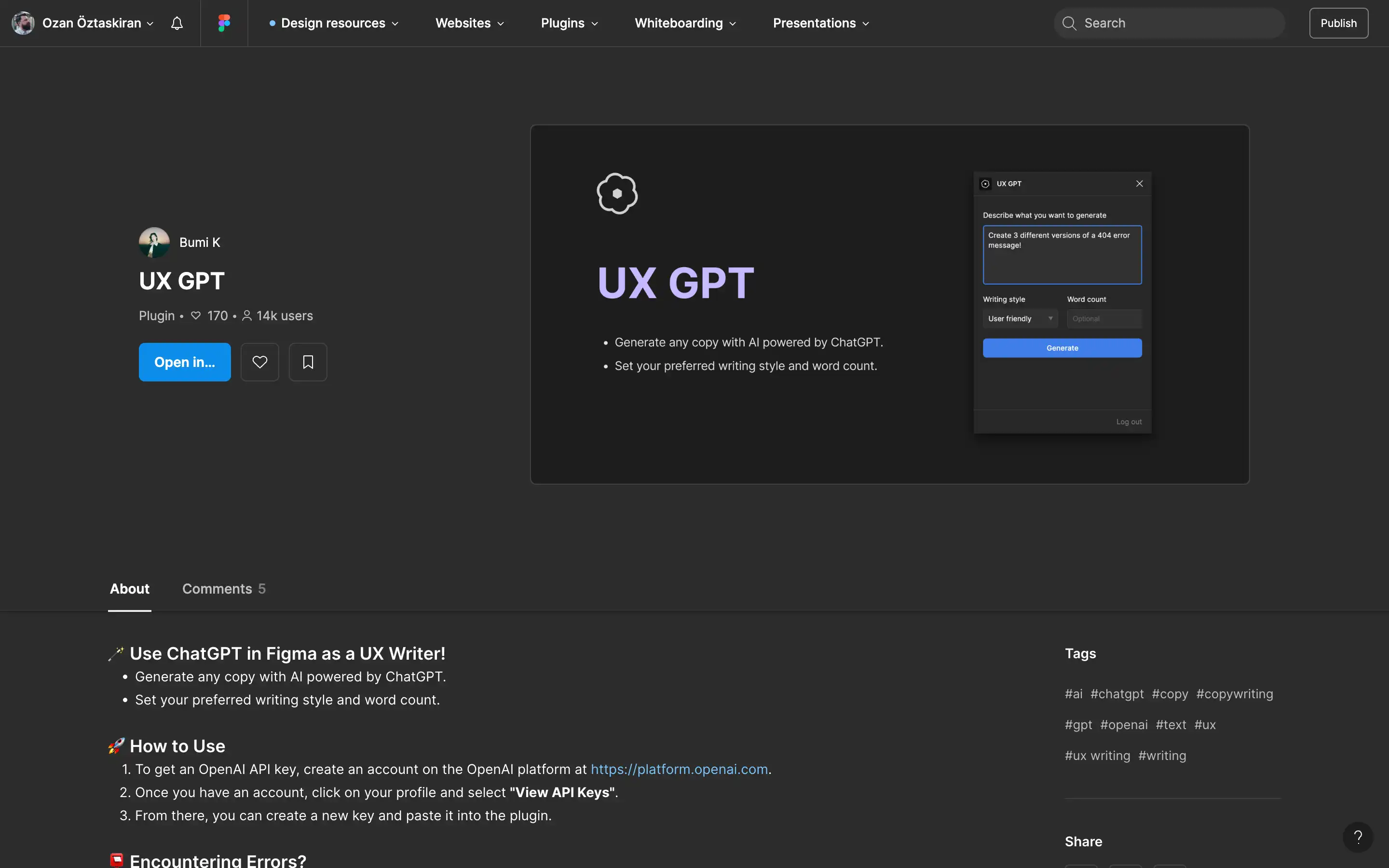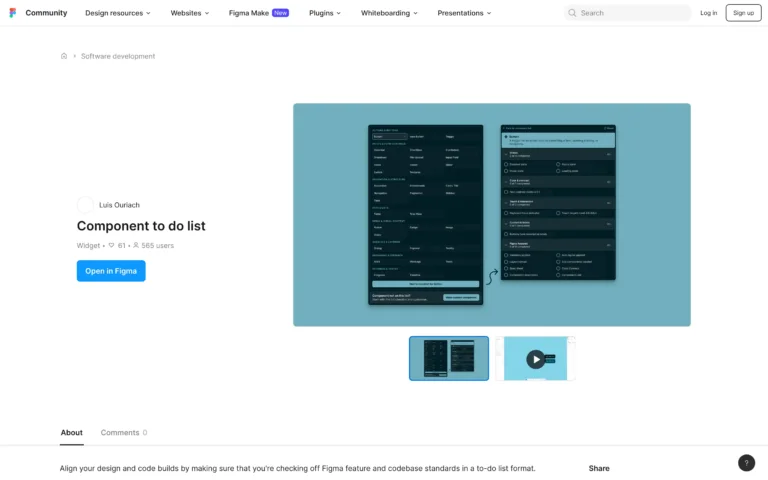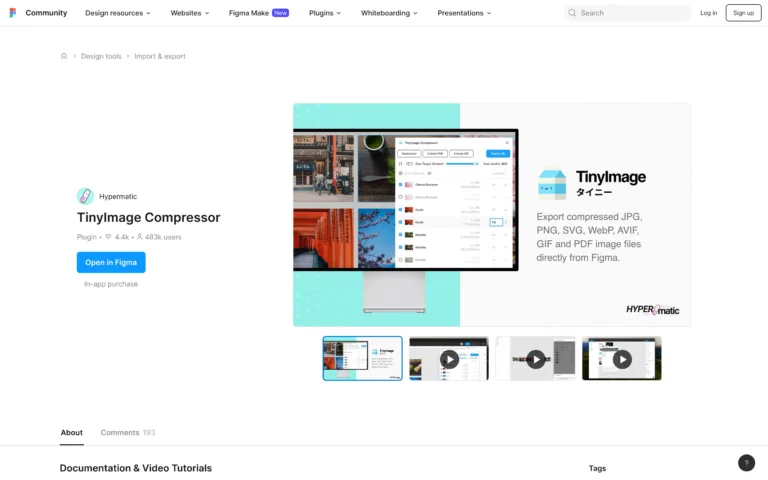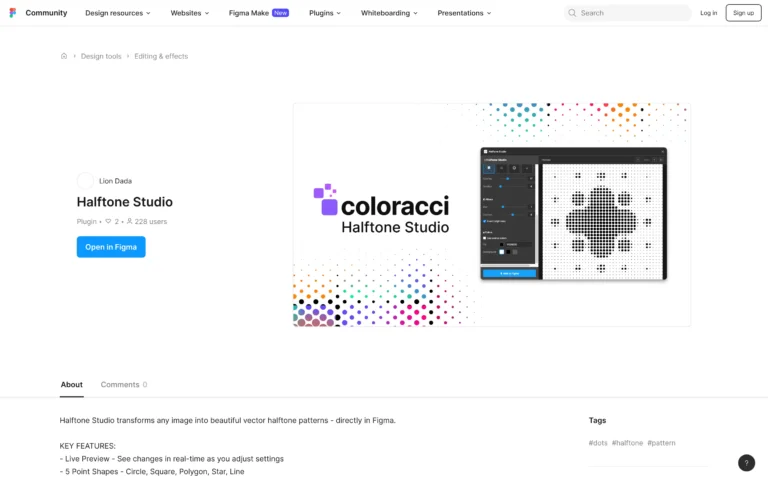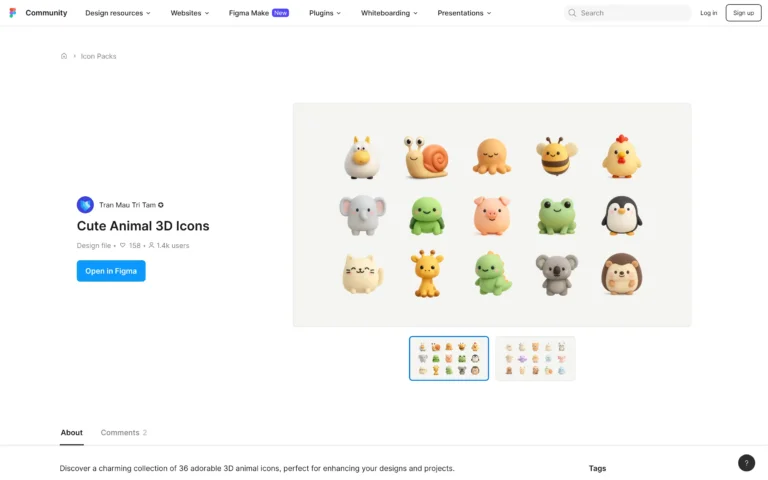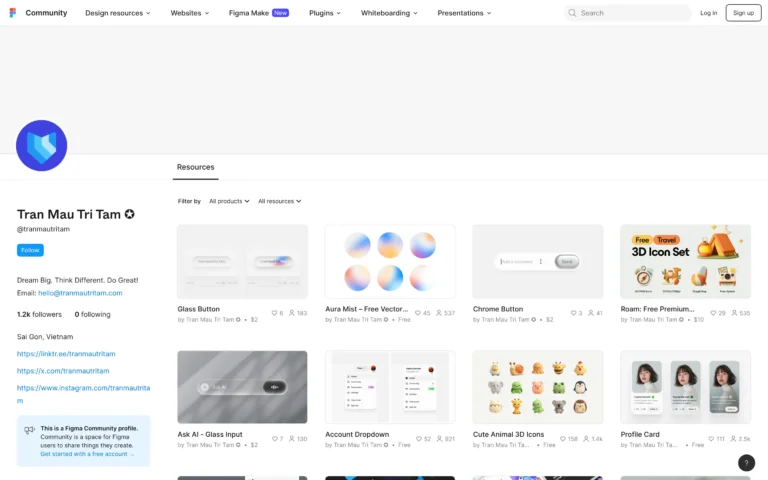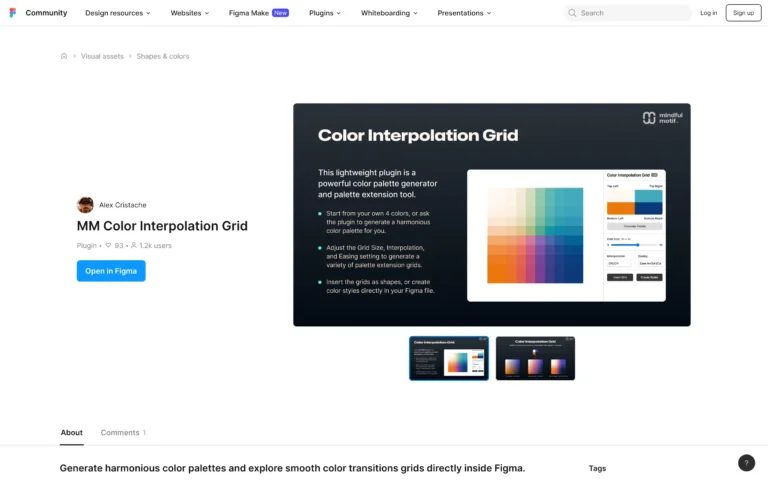UX GPT is a Figma plugin that allows users to integrate ChatGPT directly into their design workflow, specifically for generating UX copy. Created by Bumi K, the plugin’s primary use is to help designers and writers quickly produce interface text—such as error messages, tooltips, button labels, or instructional prompts—without switching tools. By inputting a prompt, users can generate AI-written copy tailored to their preferred writing style and word count, directly within Figma. This makes the plugin especially useful for UX writers, product designers, and developers who want to iterate quickly on microcopy without disrupting their workflow.
To use UX GPT, users need to input an OpenAI API key obtained from the OpenAI platform. The plugin interface is minimal and straightforward: users enter the text prompt, define the writing style (e.g. “user-friendly,” “formal,” etc.), and optionally a word count. With this setup, the plugin returns multiple versions of generated content, enabling experimentation and comparison. Error troubleshooting tips and documentation links are included to guide users through common issues like expired keys or API limits. UX GPT positions itself as a time-saving, integrated tool for enhancing content design directly in the design canvas.