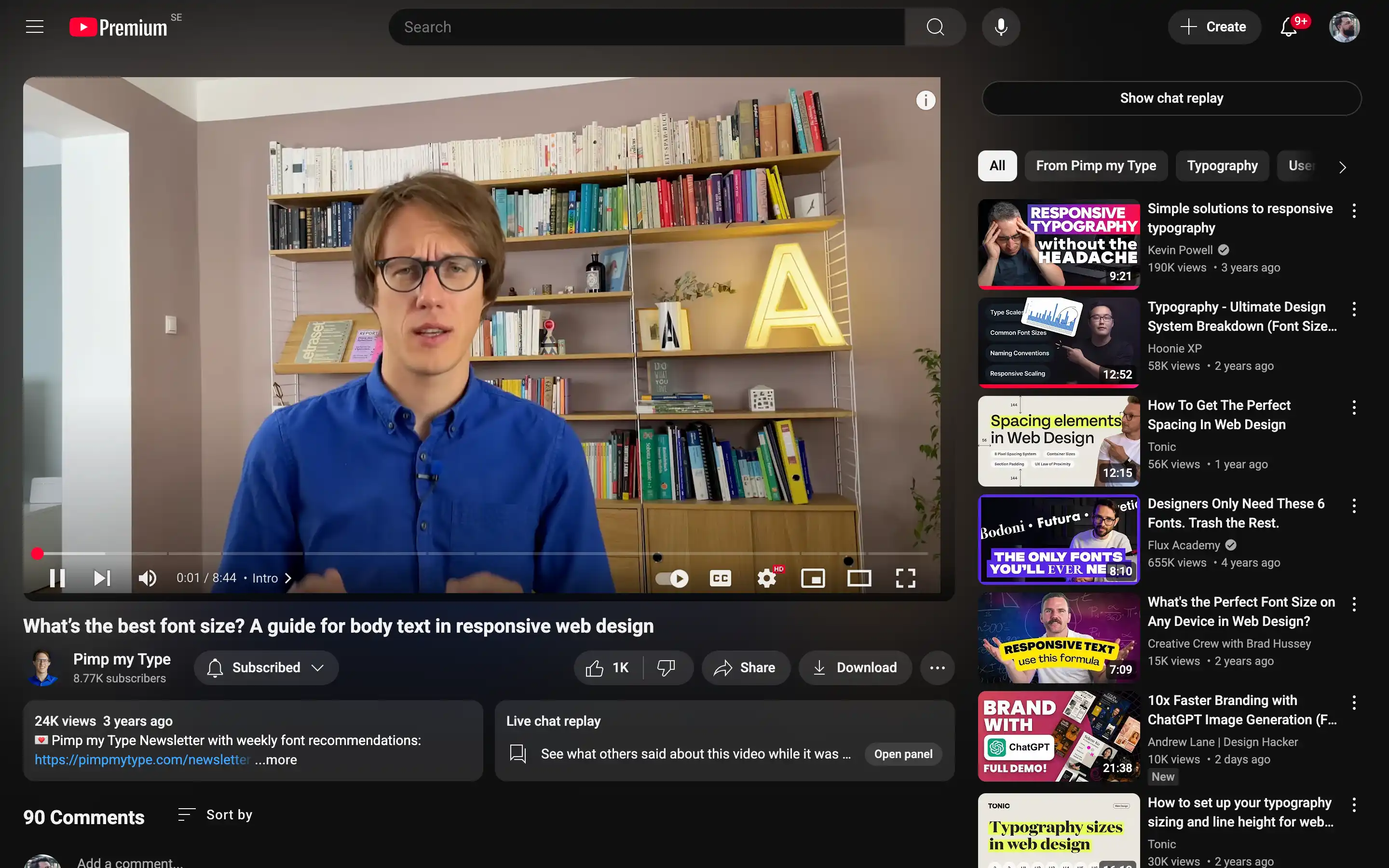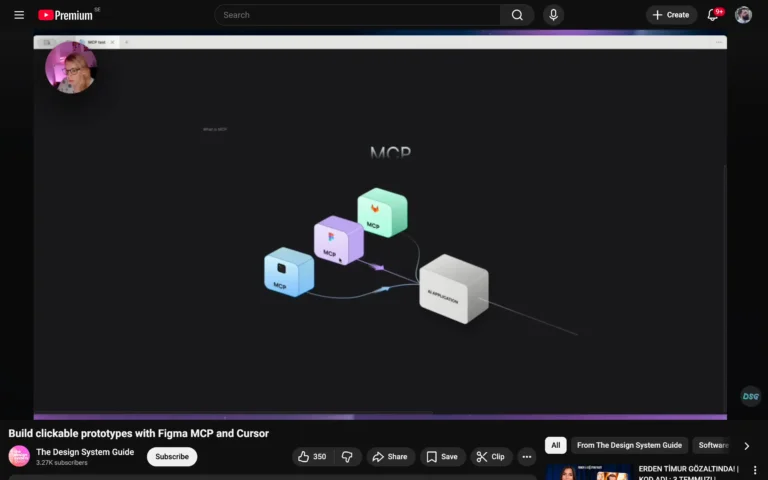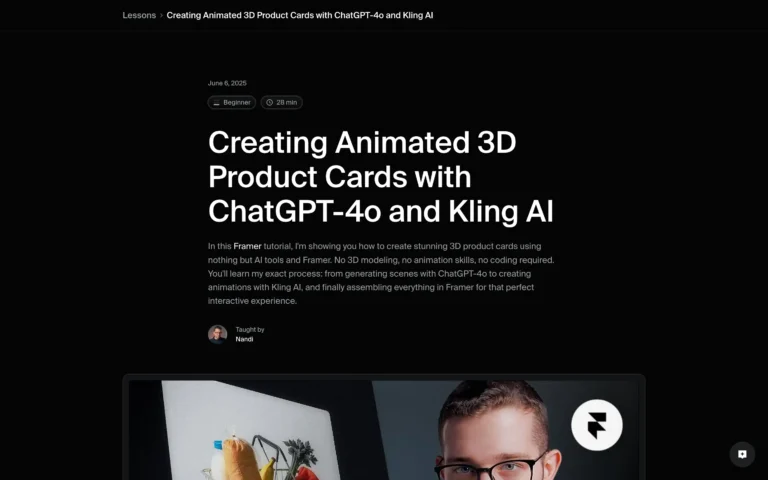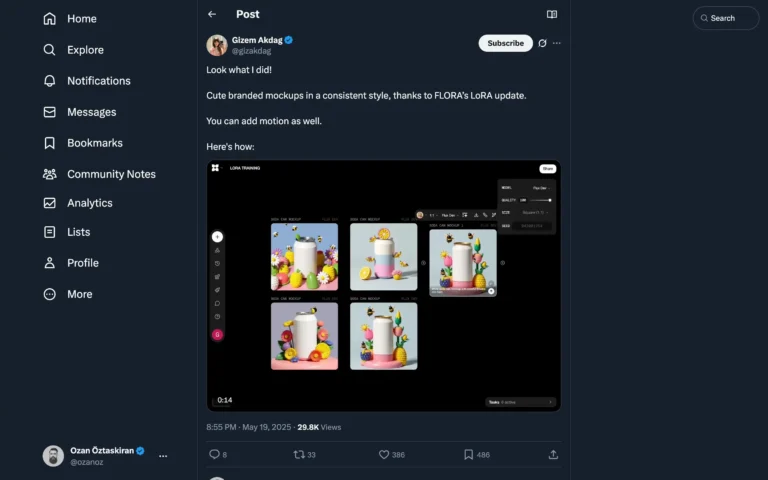Choosing the right font size for body text is crucial in responsive web design. The tutorial emphasizes starting with a default body text size of 1 em, which is typically 16 px in most browsers. From there, the font size should be scaled up proportionally as the viewport size increases, as the viewer is assumed to be further away on larger screens.
Start with your body text and set it at a default size of 1 em, which is calculated as 16 px in most browsers. From there, scale up the font size and ideally also the layout proportionally and make it larger on larger viewports since we can assume that the viewer is further away.
The key is to ensure the text is easily readable, regardless of the device. The design can adapt to different screen sizes and viewing distances by setting a responsive font size, providing an optimal user experience.