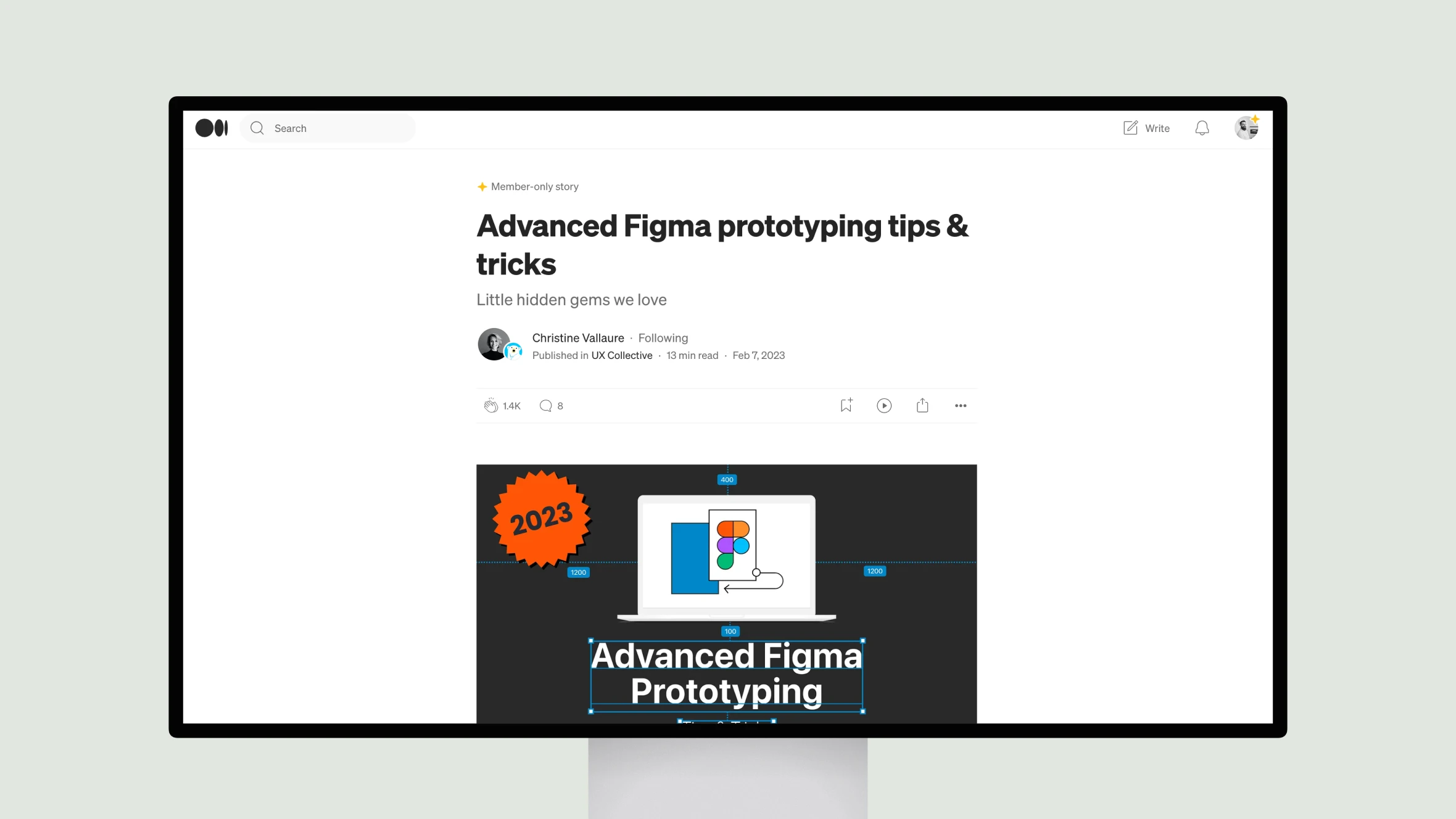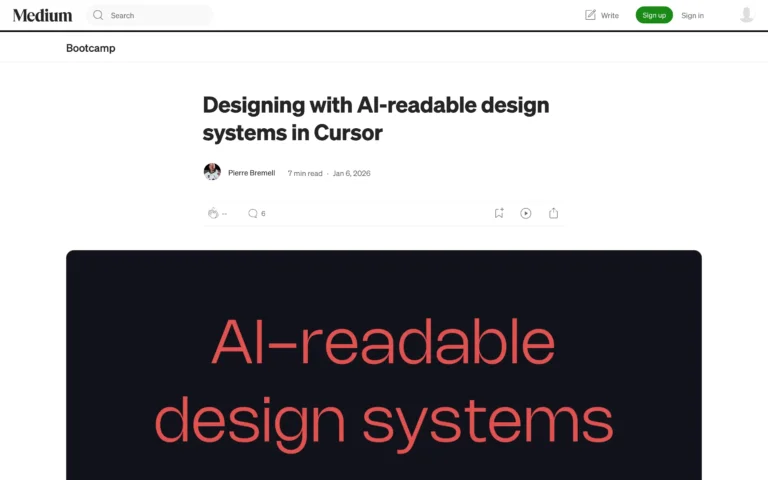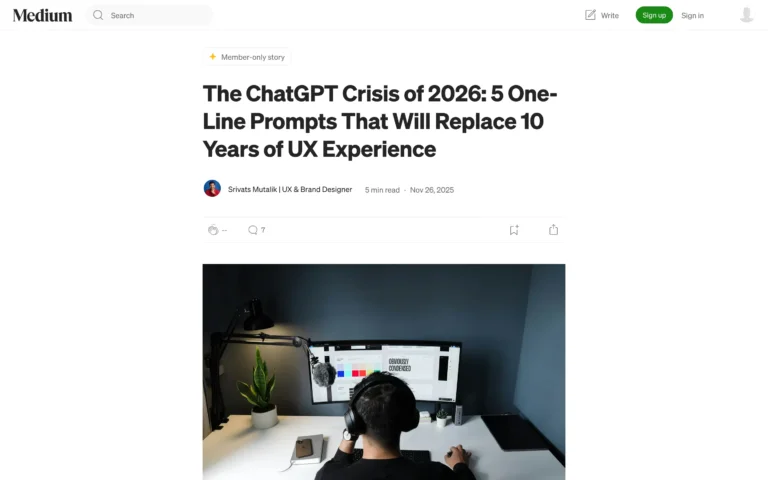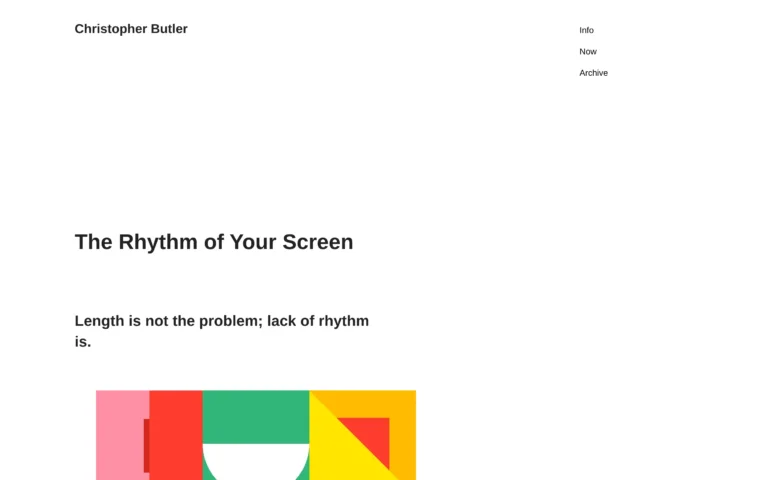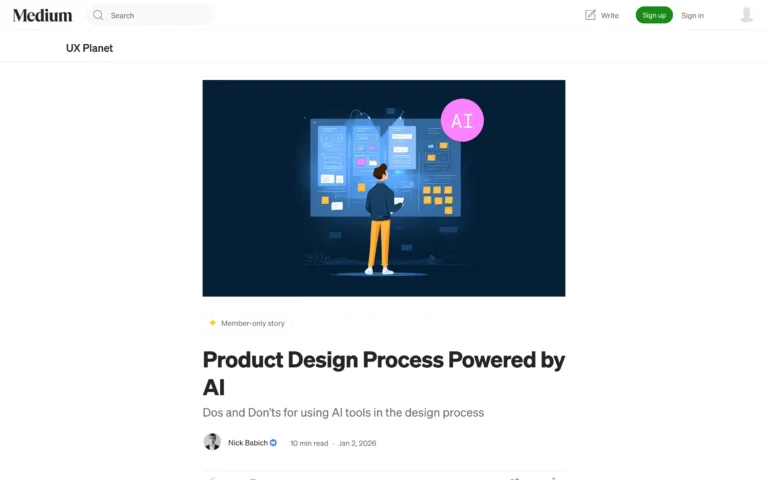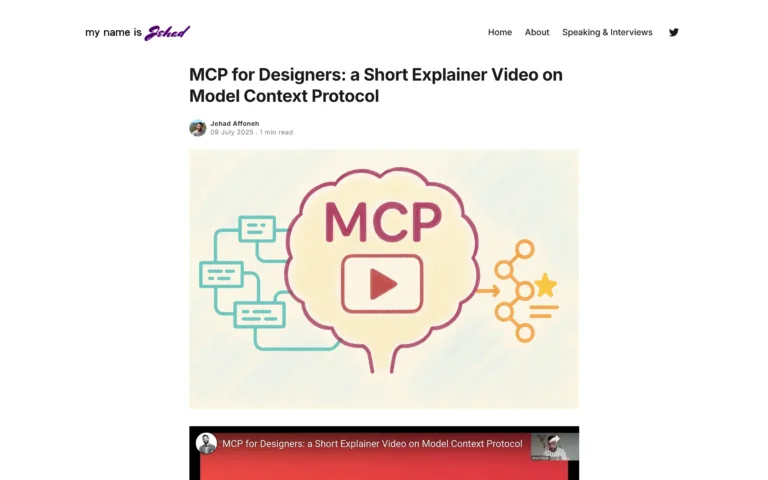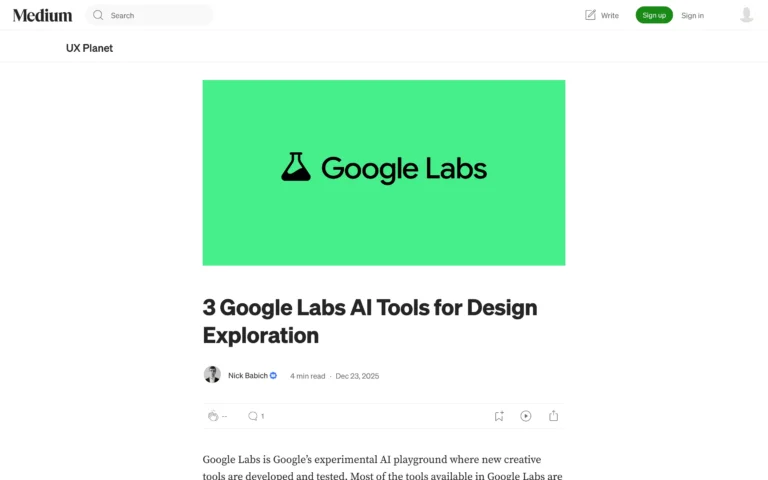This webpage discusses advanced tips and tricks for prototyping in Figma. Some of the key points covered include:
– Using auto layout, interactive components, and smart animate together to create dynamic and responsive prototypes. Sections are also recommended for creating stateful designs.
– Various shortcut keys that can help speed up prototyping workflows.
– Combining moving transitions with smart animate to animate layers between frames.
– Creating interactive effects like zoom hovers and videos on hover using components.
– Tips for animating menus and hover interactions through smart animate.
– Best practices for organizing and documenting prototypes, like using external links, embedding prototypes, and removing connections.
– A note of caution about making sure designs stay feasible to code, rather than just focusing on flashy Figma animations that may be difficult to build.
The content provides both conceptual advice and specific Figma techniques, with screenshots to illustrate examples. The writing style is approachable yet detailed, aiming to help readers improve their Figma prototyping skills and workflows in a practical way.