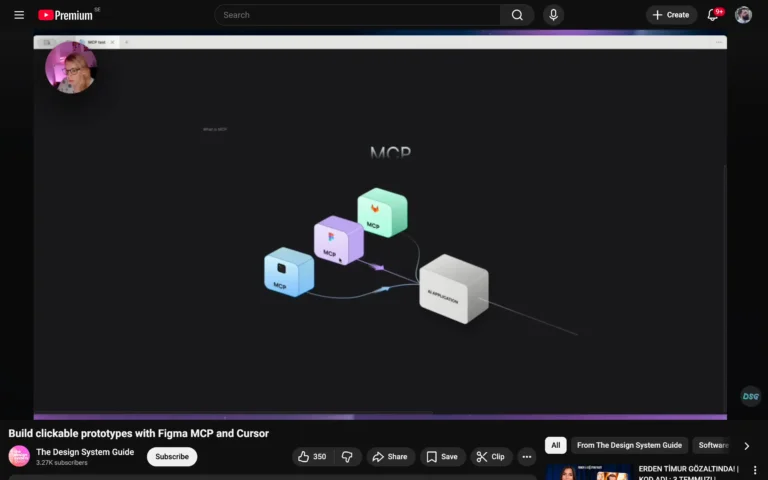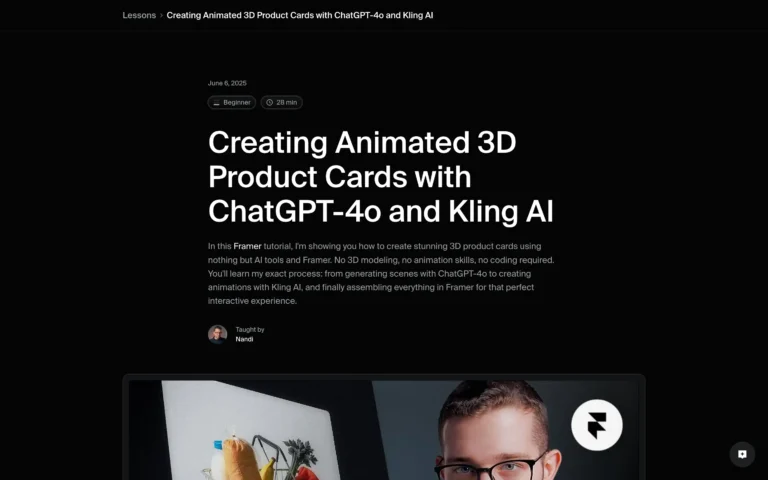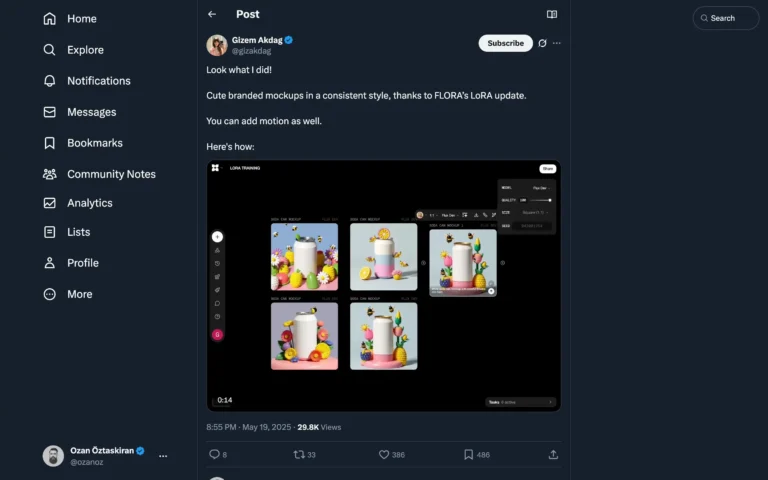A quick Adobe Illustrator technique for creating dynamic 3D-style text within a circular shape. The video demonstrates how to warp text using the Envelope Distort > Make with Top Object feature in Illustrator. In the tutorial, the words “JINGLE BELL” are placed into a circular container and then distorted to fit its shape, giving the appearance of curved 3D text that visually mimics depth and perspective. The technique is shared via a short, looping screen recording by @illus4tutorial, making it easy for viewers to follow without narration. This kind of tip is aimed at designers looking for fast, visually impactful type treatments—especially useful for posters, holiday cards, or social content where bold typography is essential. The video is part of AiTricks’ broader mission to share time-saving design tricks and tutorials for creative professionals.
Make 3D Text Easy
A quick Illustrator trick for warping text into a 3D-like circle using Envelope Distort—shared by @illus4tutorial via @AiTricks.
Topic(s):
Added on: