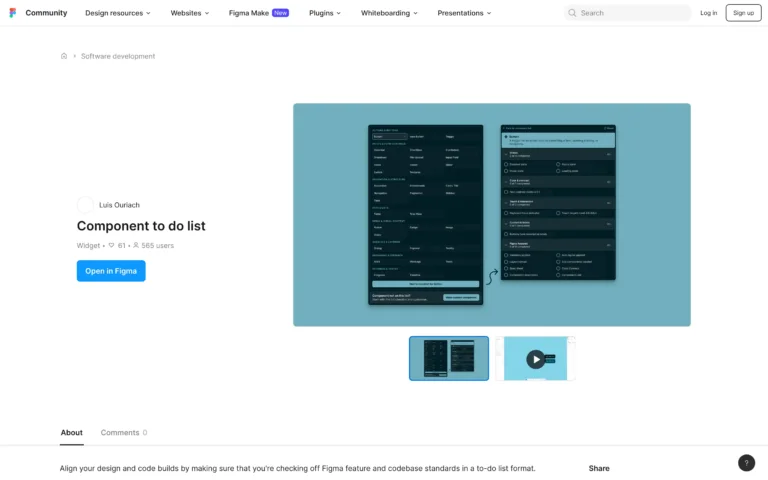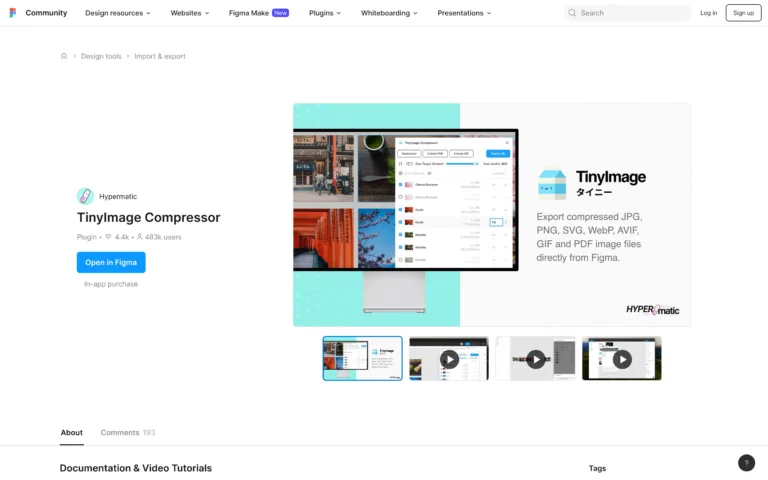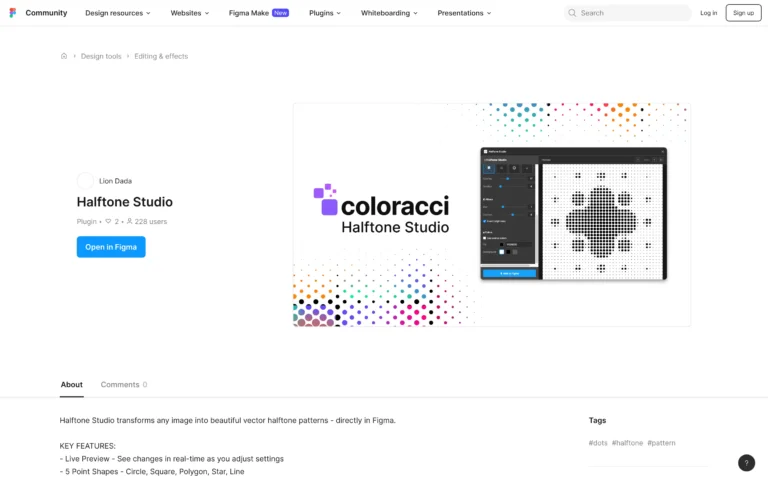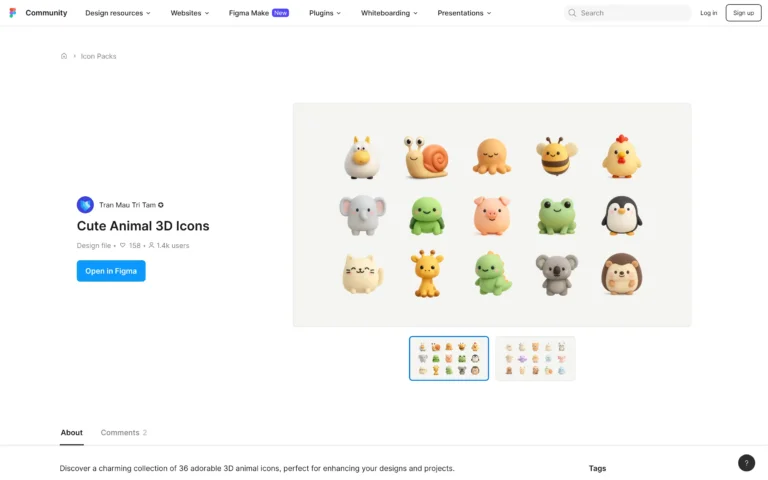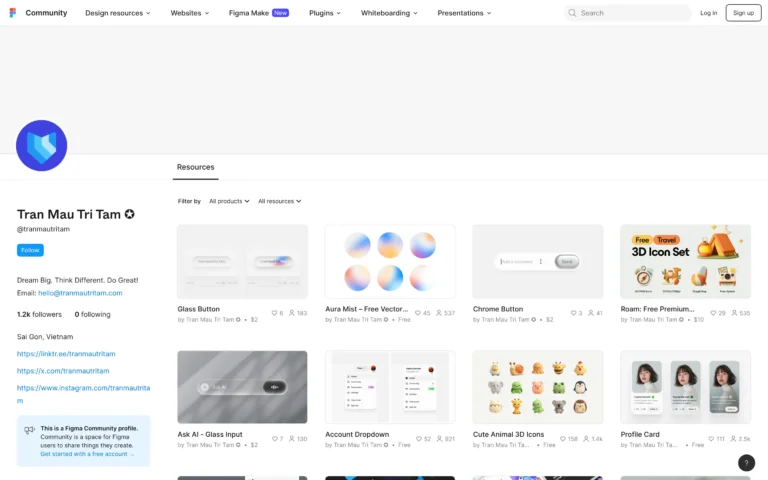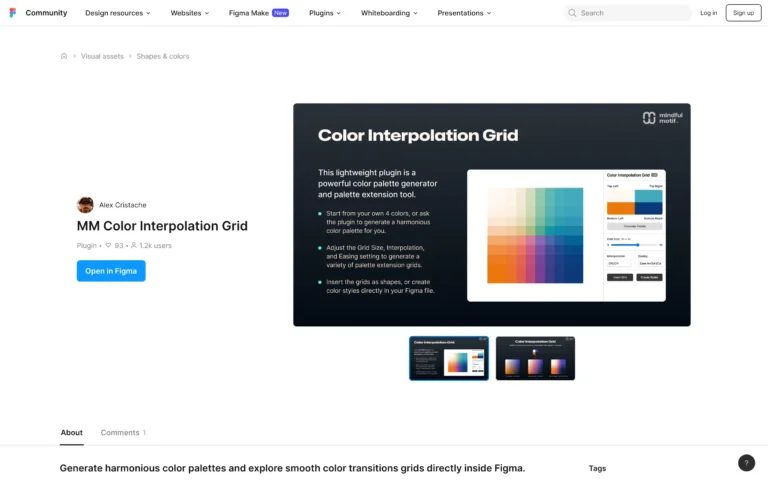The Trace Images plugin for Figma, created by Soheil H, provides a fast and accessible solution for converting raster images (JPEG and PNG formats) into scalable vector graphics (SVGs) directly within Figma. The primary goal of the tool is to streamline the image tracing process, allowing designers to generate clean vector versions of pixel-based assets without leaving their design environment. The plugin emphasizes simplicity with a one-click interface while offering customization for more advanced users, including settings like filter speckles, color precision, gradient steps, and corner thresholds.
This tool is especially useful for designers who want to turn bitmap artwork or photos into editable vector layers, such as icons, patterns, or illustrations. It accommodates full-color tracing and includes options for spline fitting and hierarchical mode stacking, making it versatile for different visual styles and complexity levels. While it prioritizes ease of use, the plugin still gives users control over the precision of vector generation. With over 64,000 users, it’s a popular solution for enhancing workflows where SVG flexibility and fidelity are required.