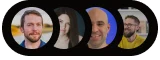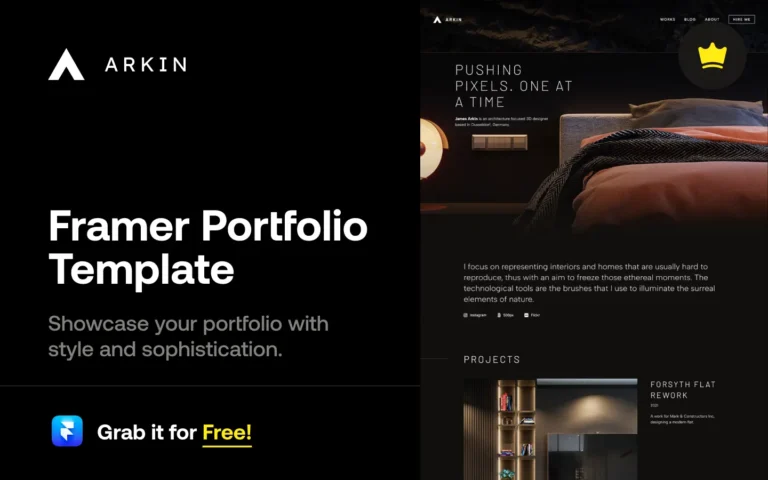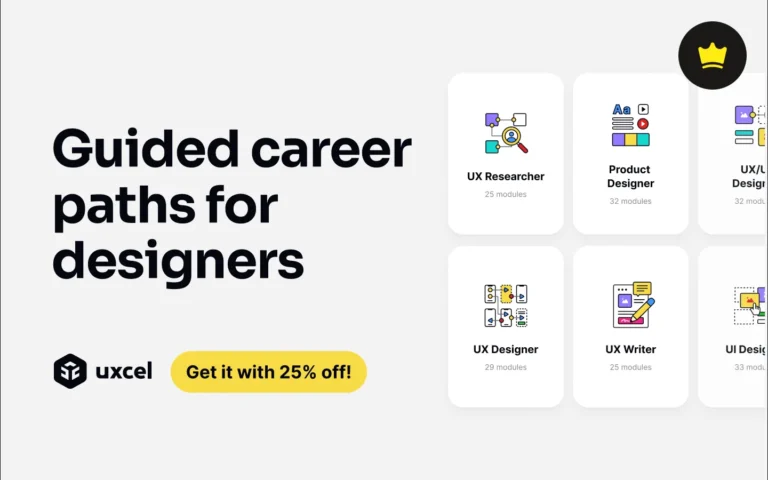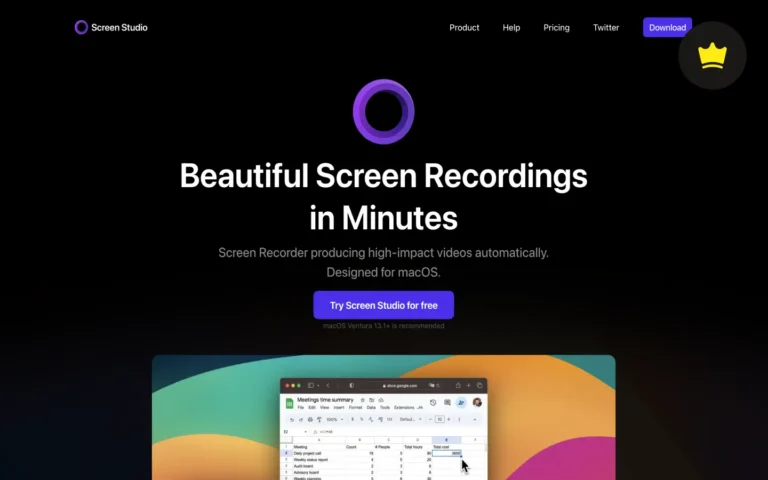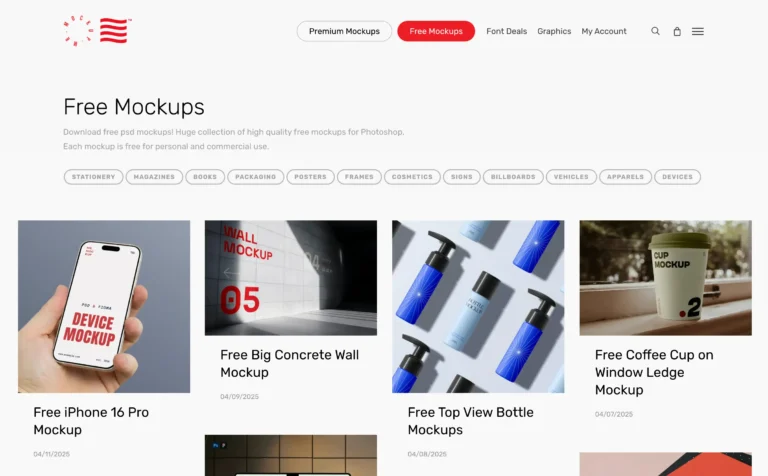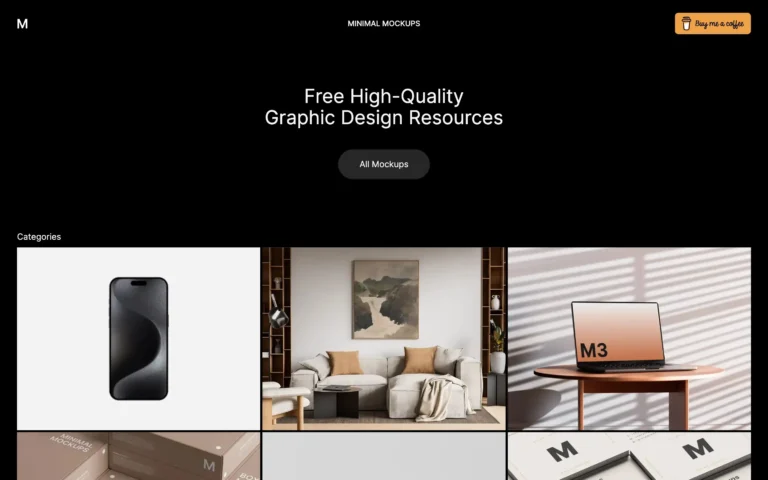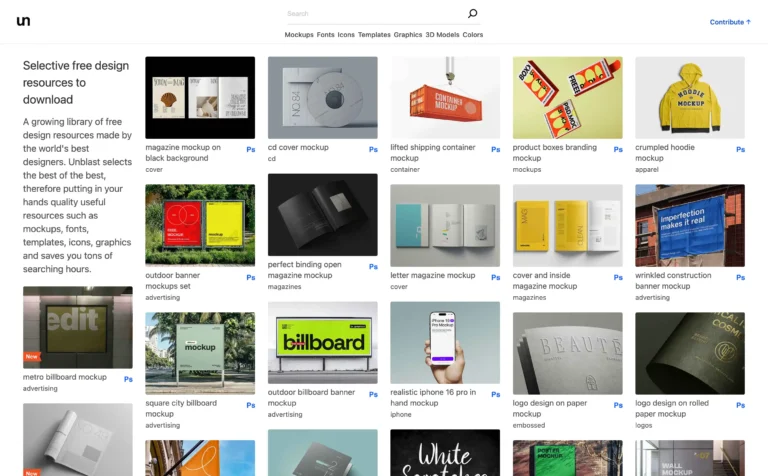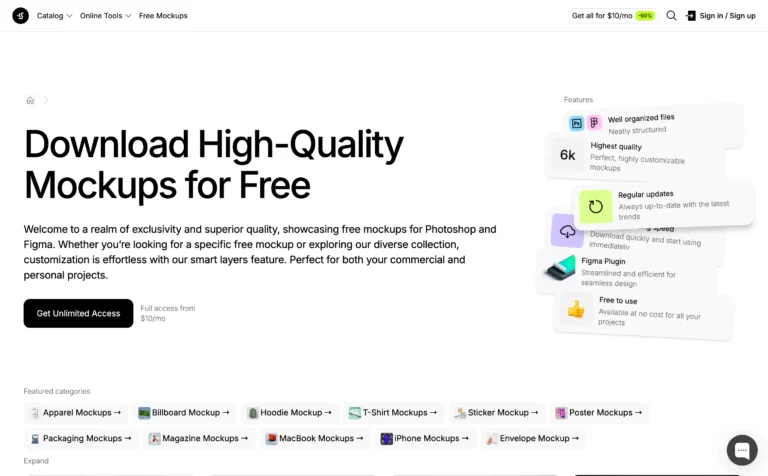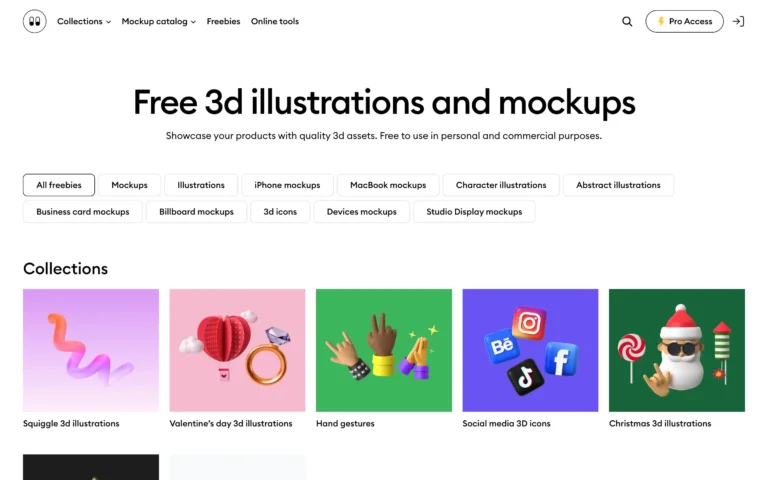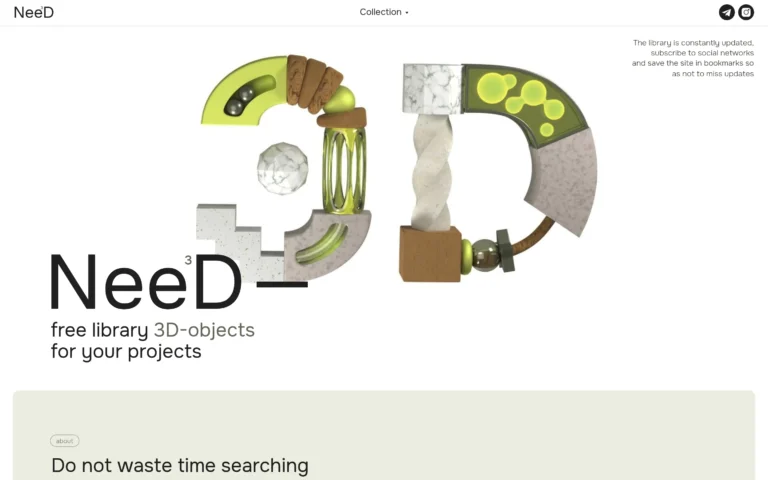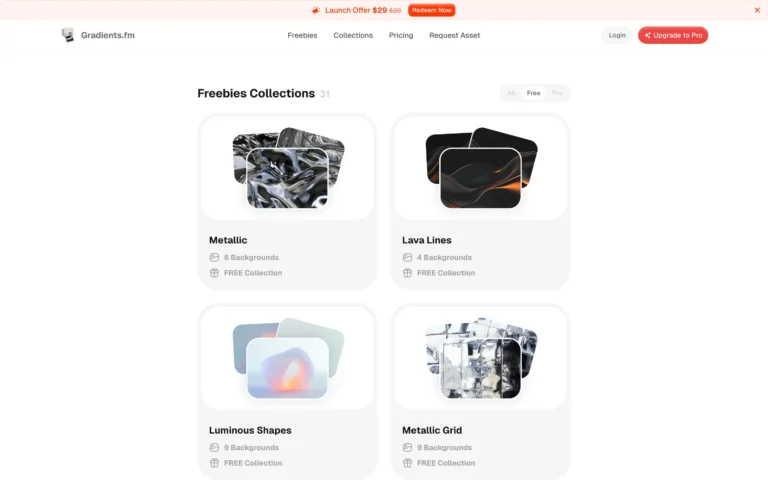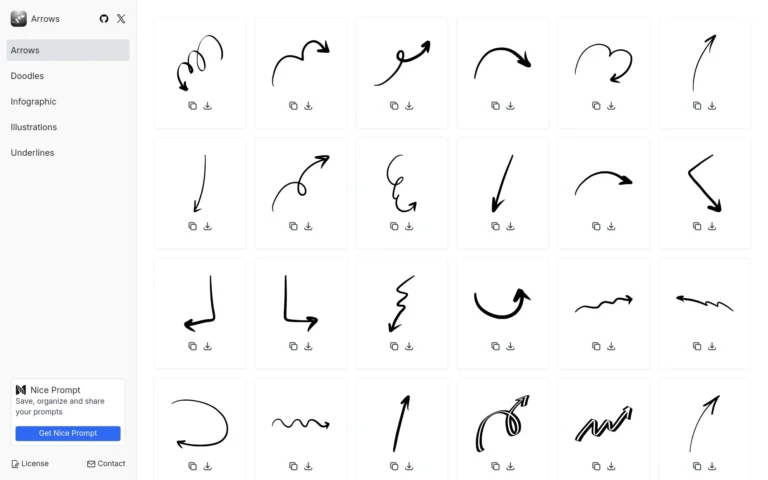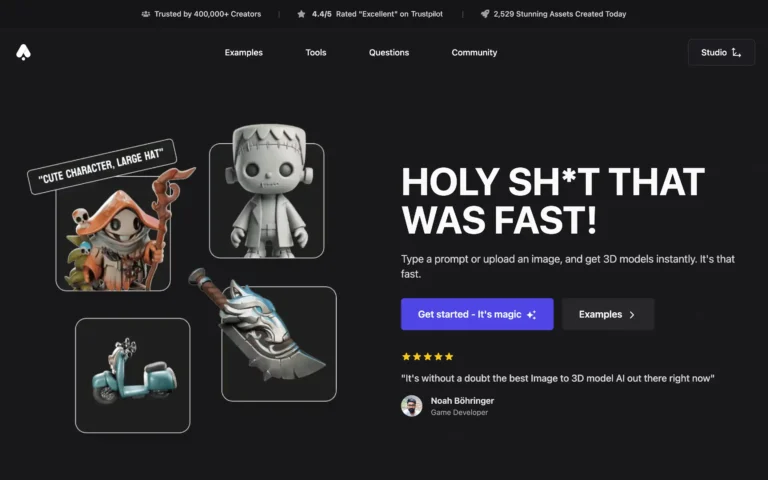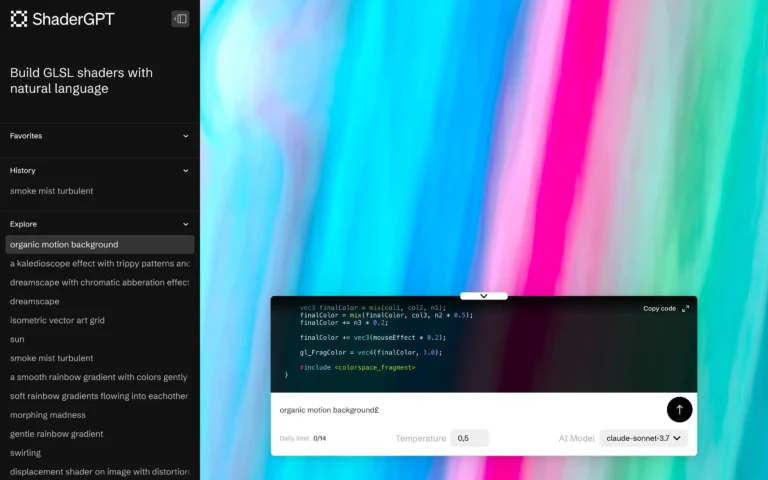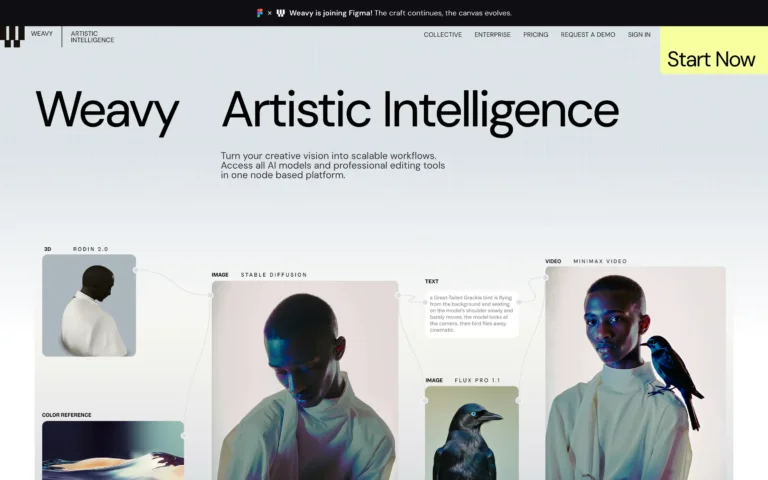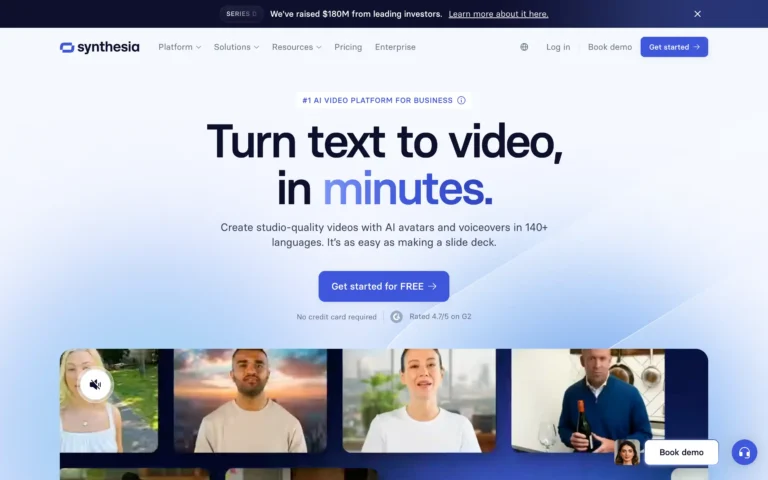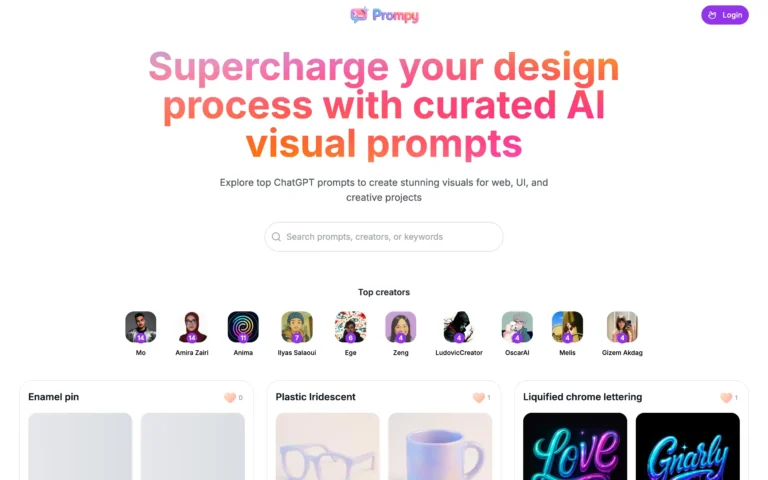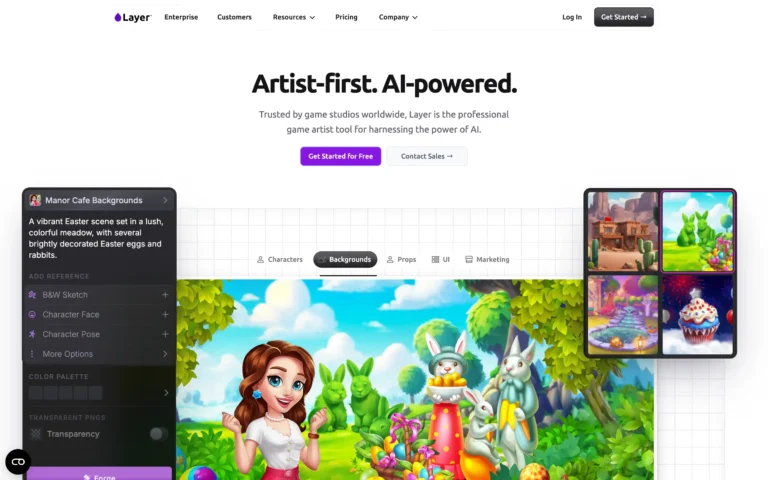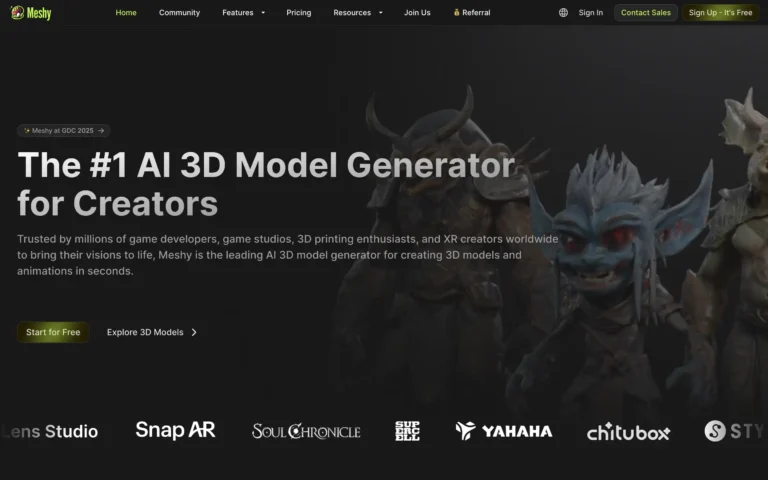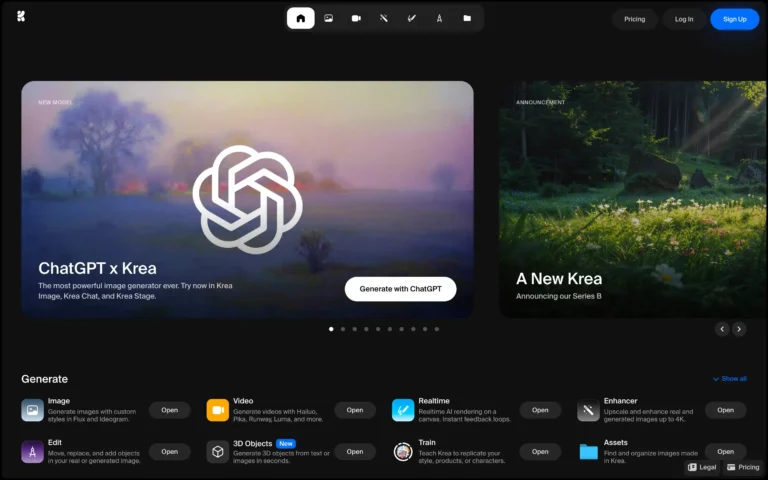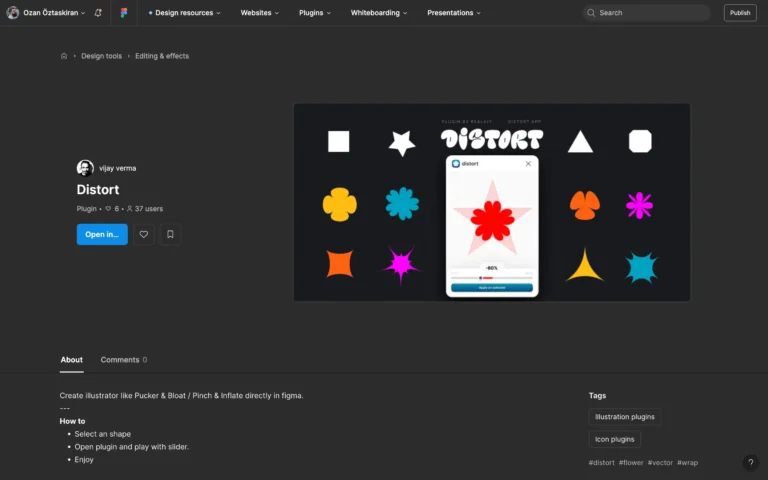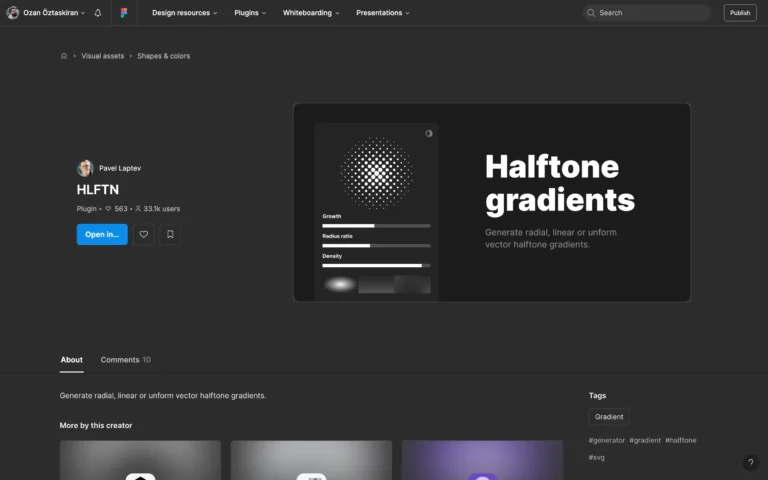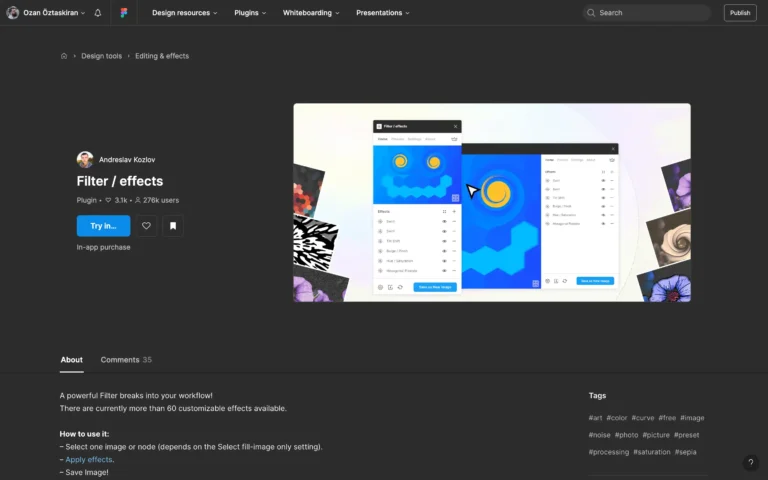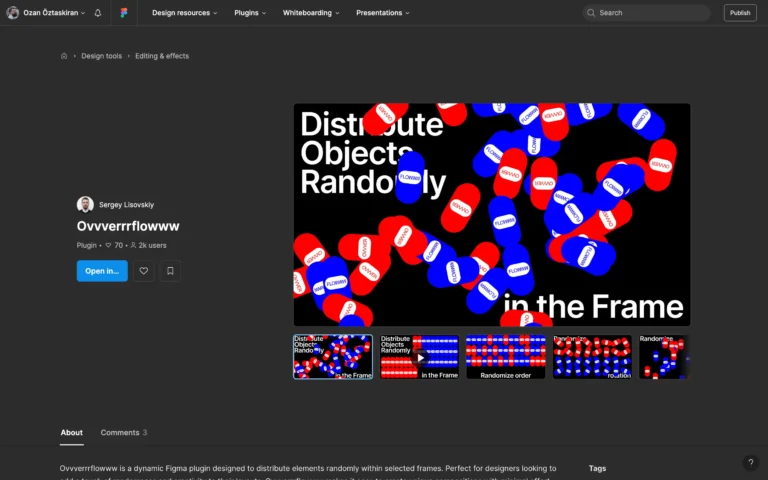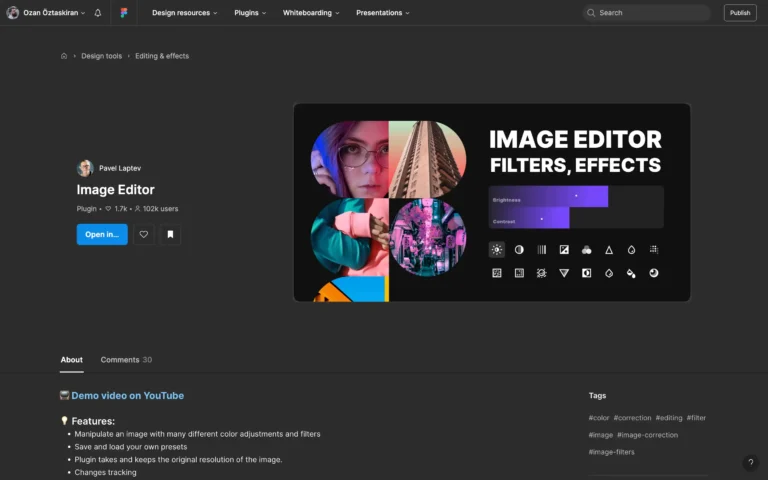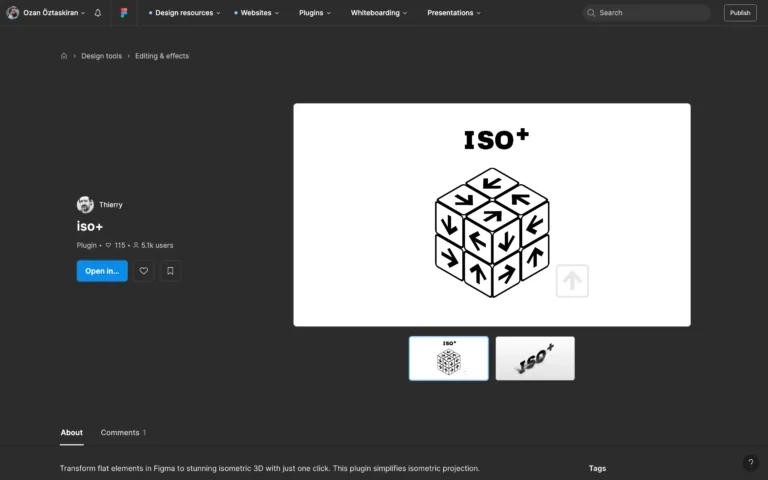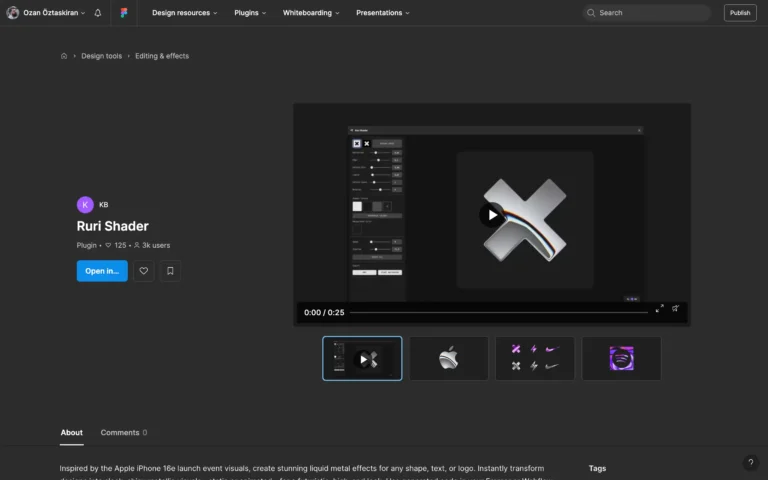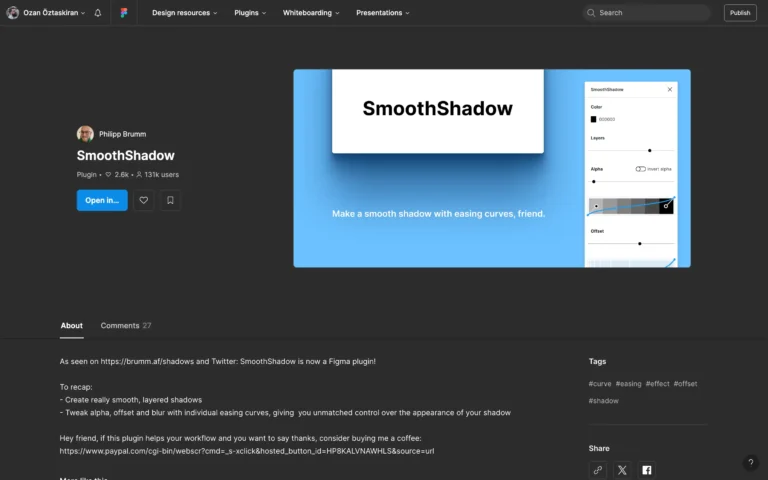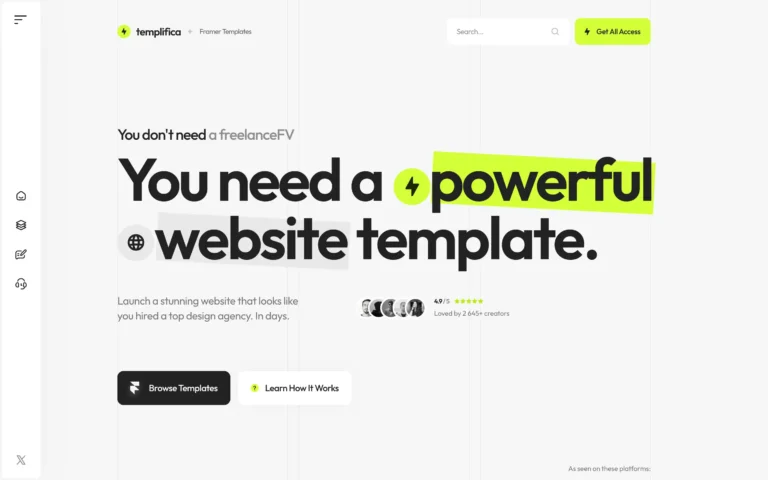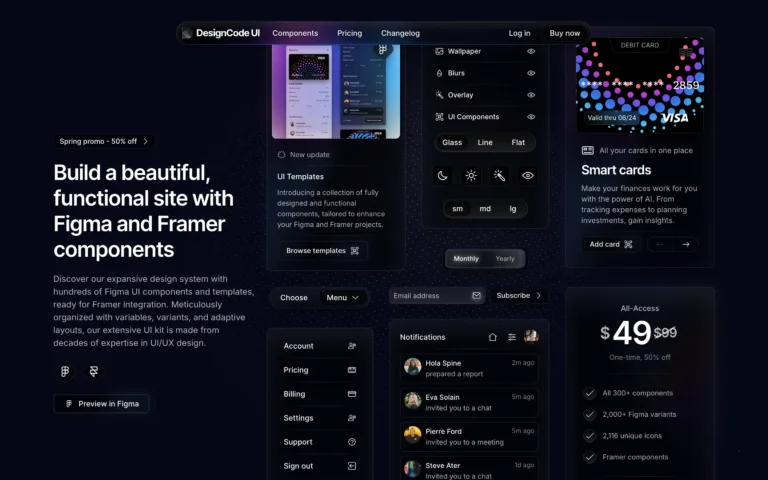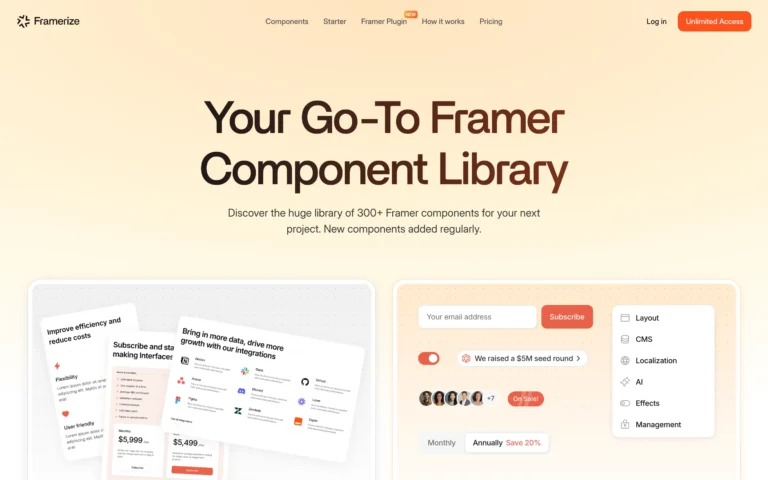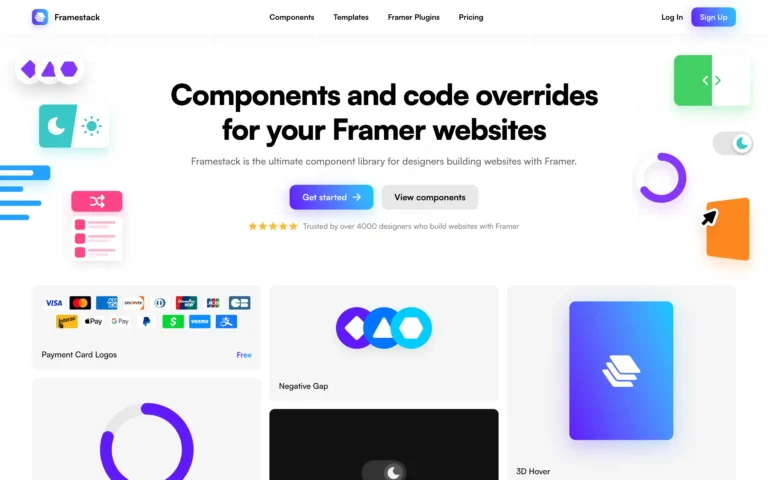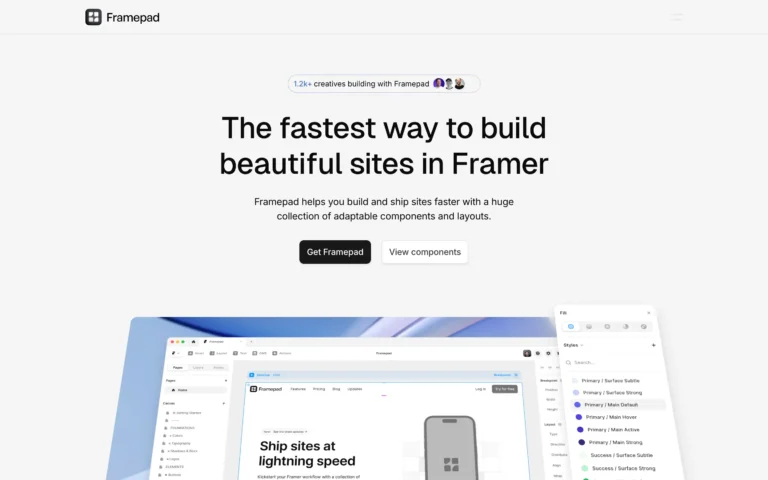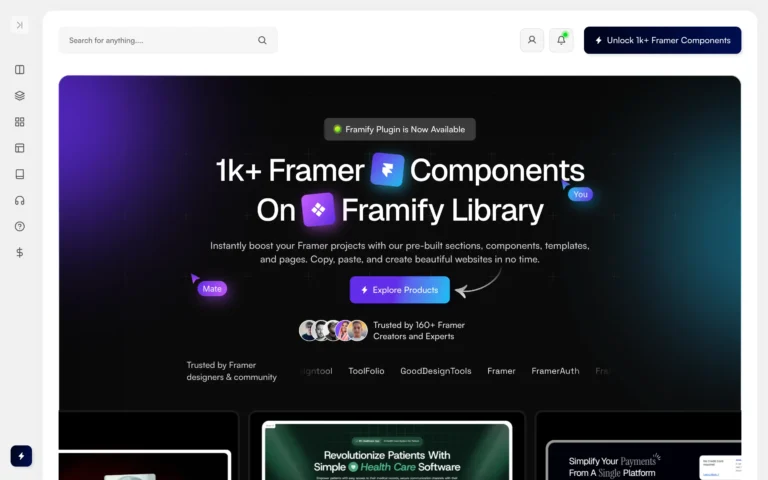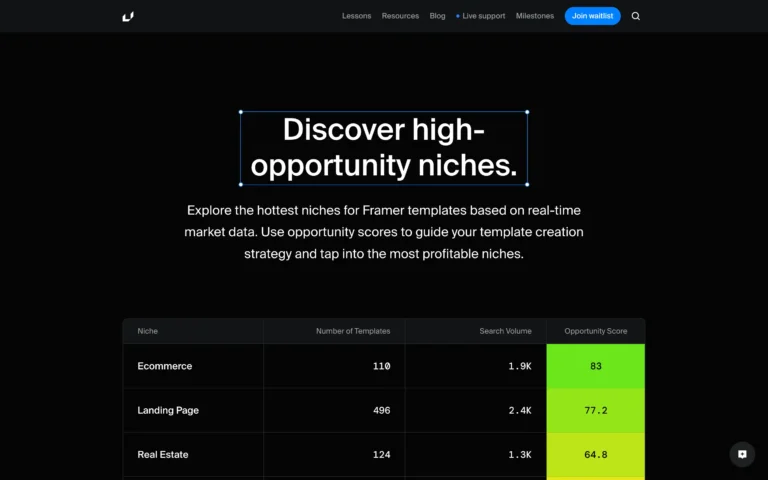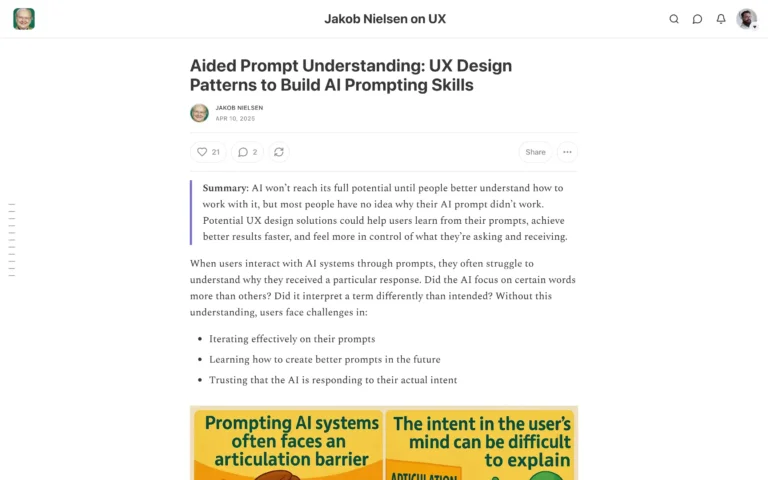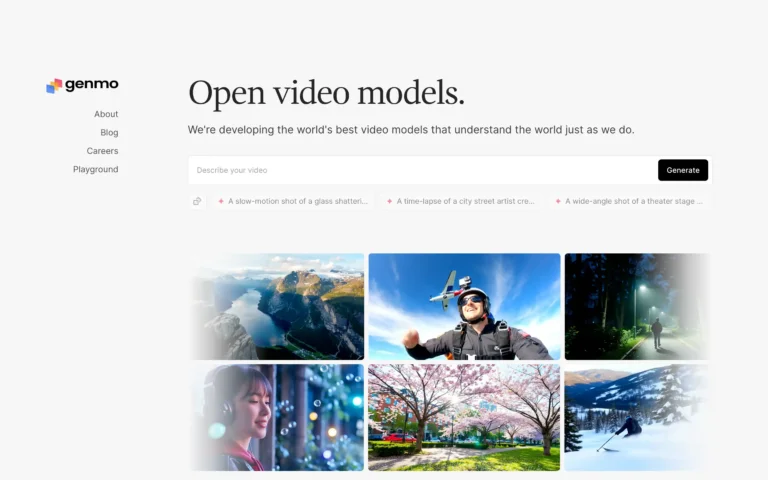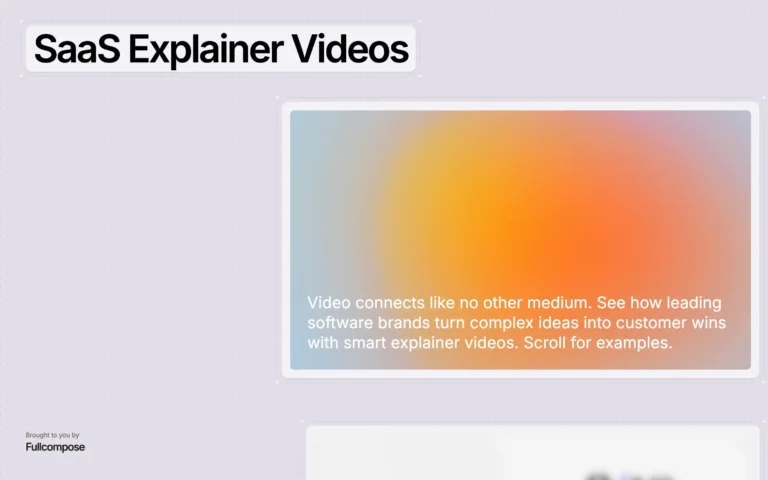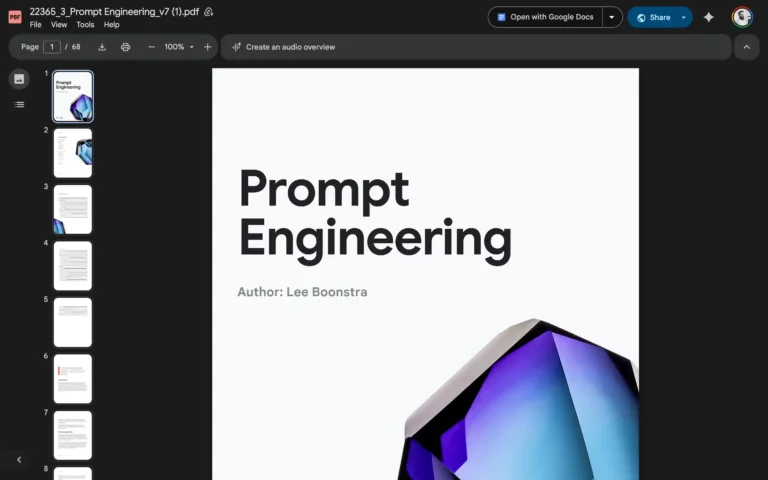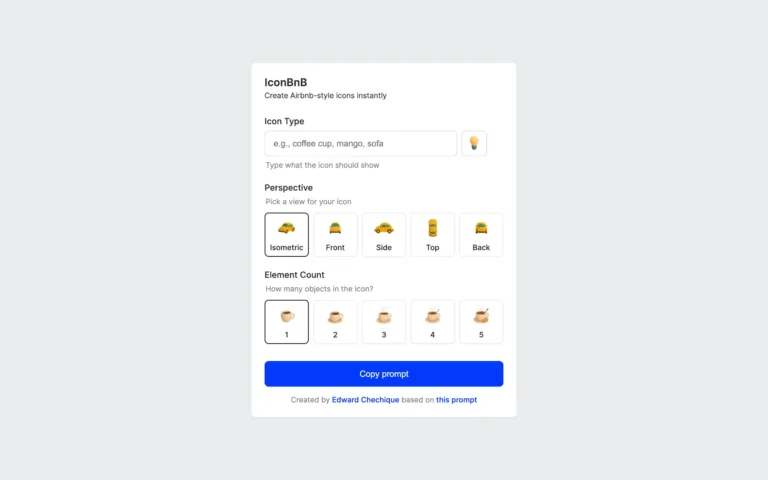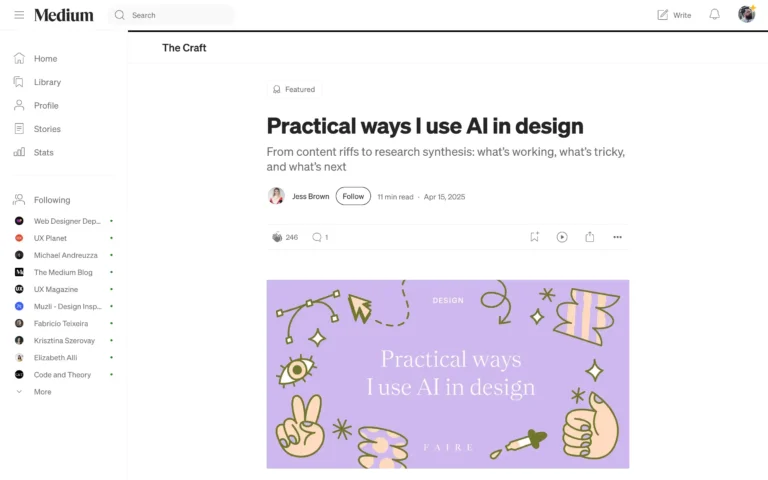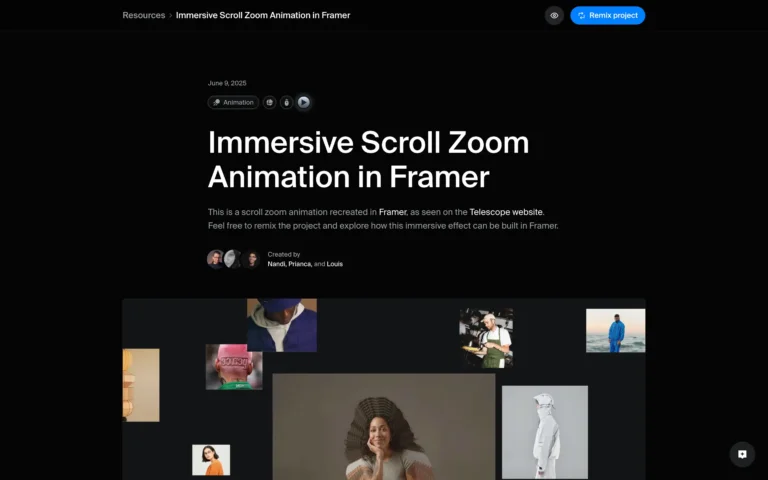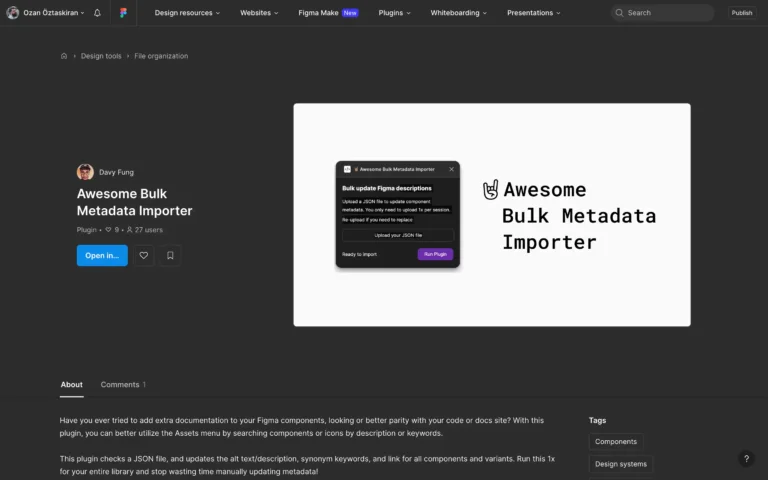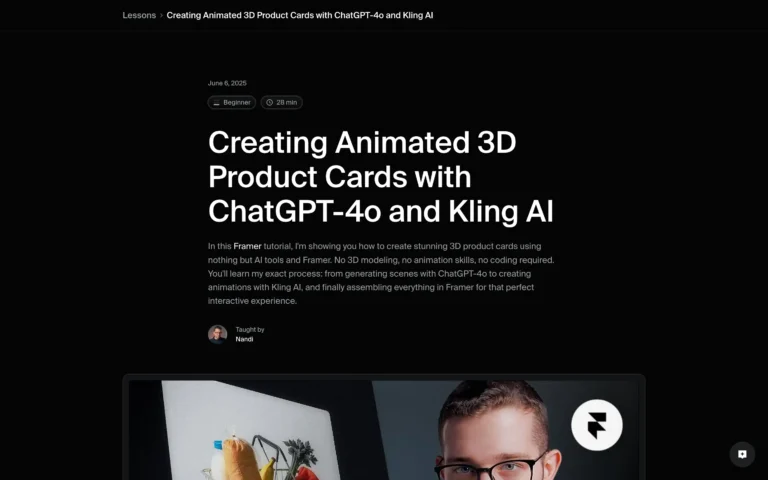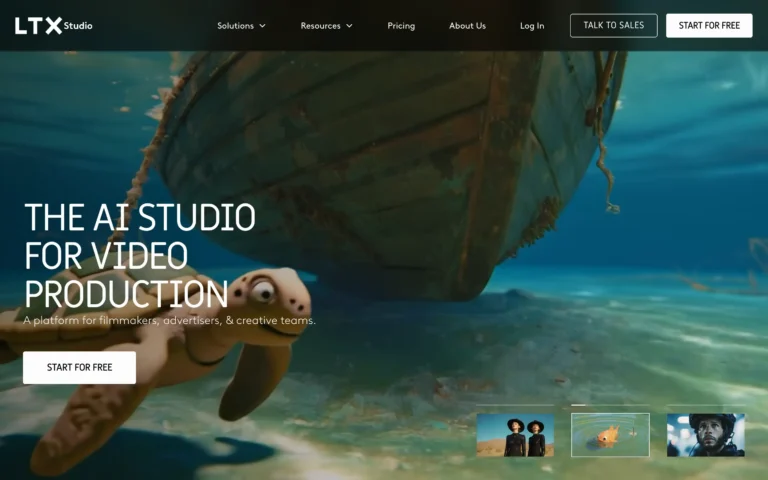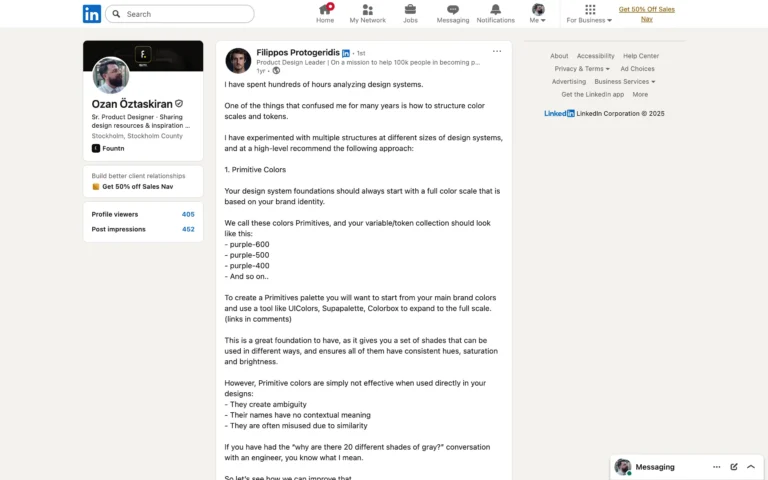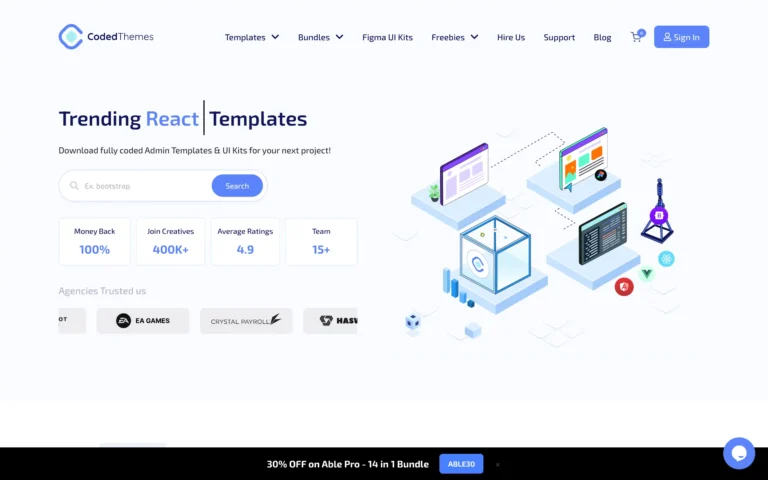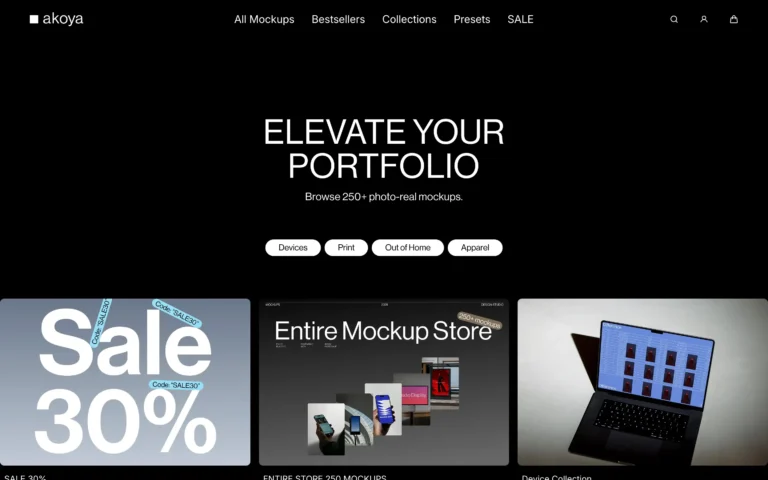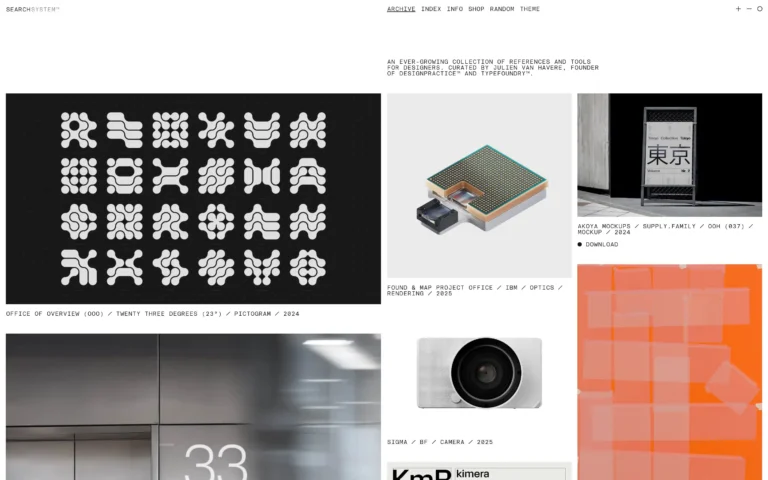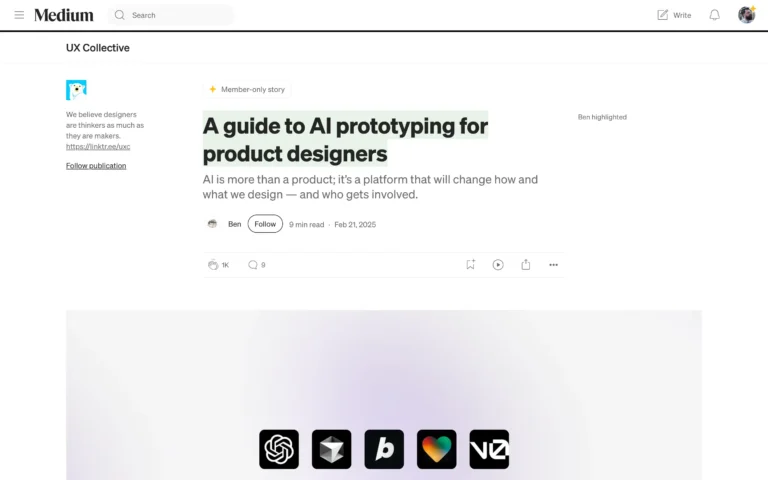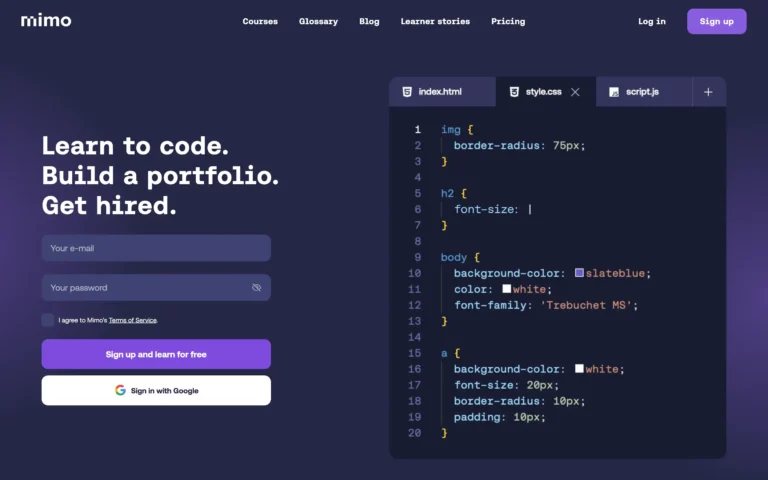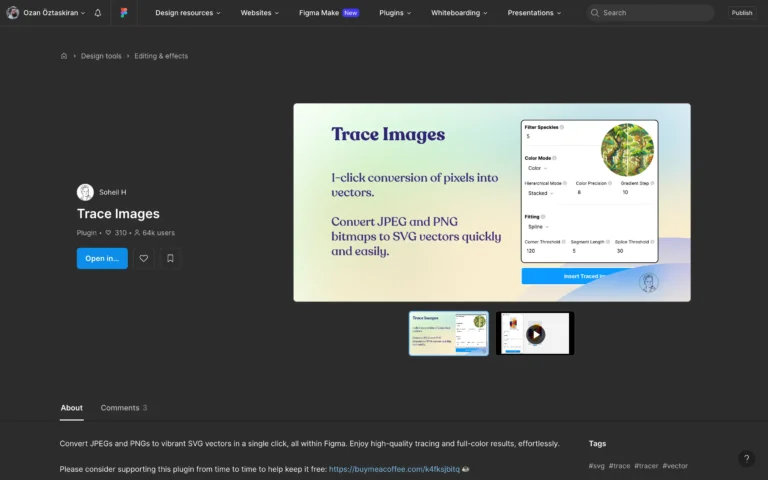Last update: Dec 13, 2025
World’s largest collection of design resources, curated by designers.
Subscribe for weekly resources, freebies, and exclusive discounts from leading design brands.
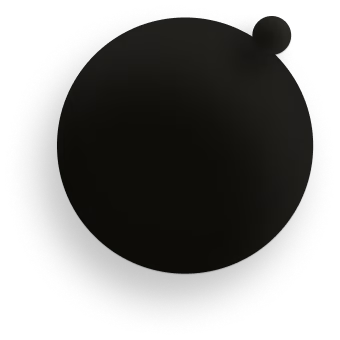
Featured Goodness
UI & Visual Design Essentials
Everything to make your design stand out.
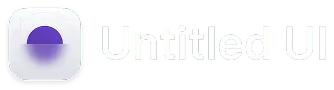
The ultimate Figma UI kit and React component library.

AI-Enhanced Design
Smart tools. Faster flows. Better work.
Free AI Resume Builder – Create ATS-Friendly Resumes

Figma Finds
Power tools for pixel pushers.
A growing family of 20+ plugins – 2.5 million users

Framer by Fountn
Curated for designers who ship.
A Framer template that adapts to your style.