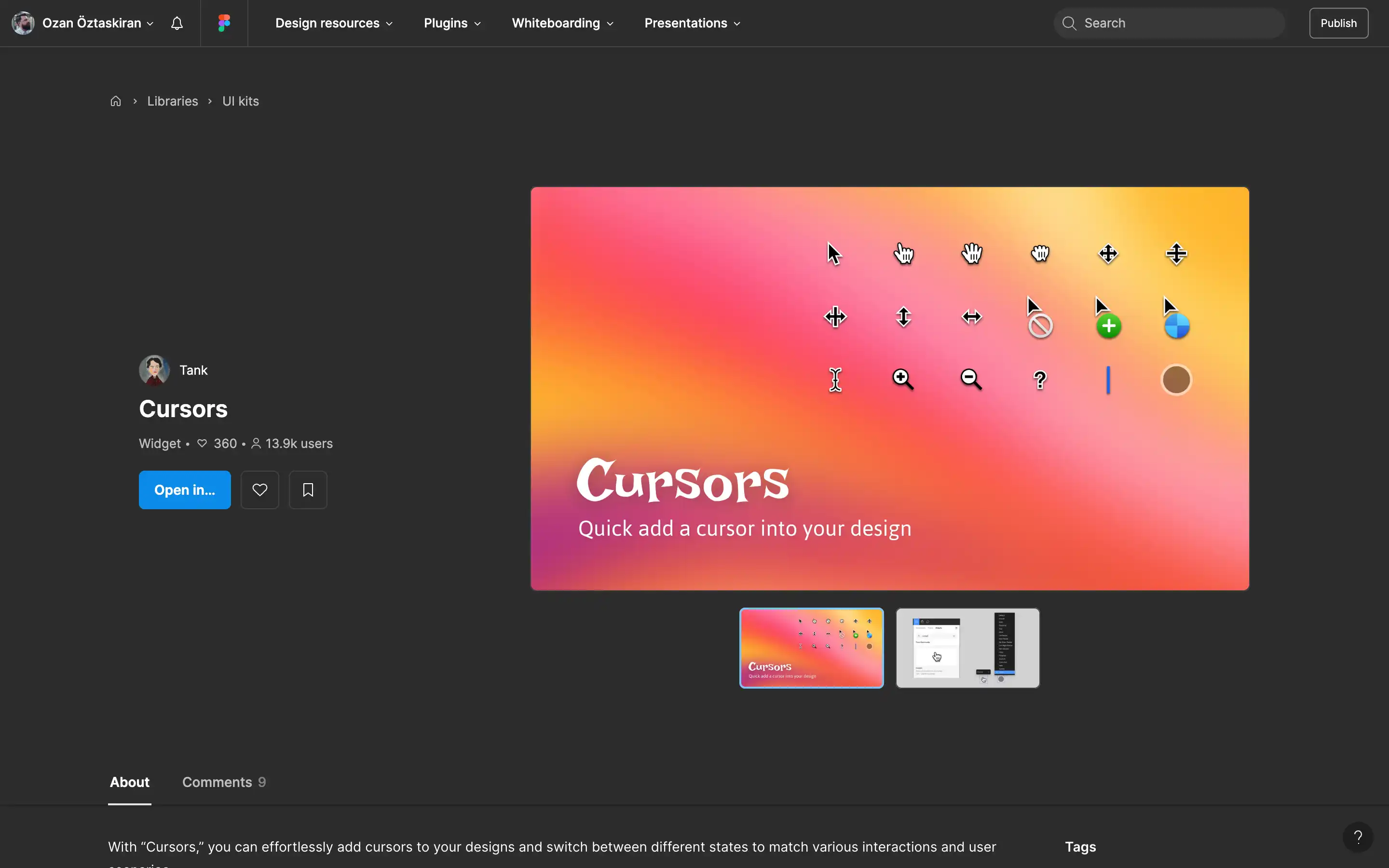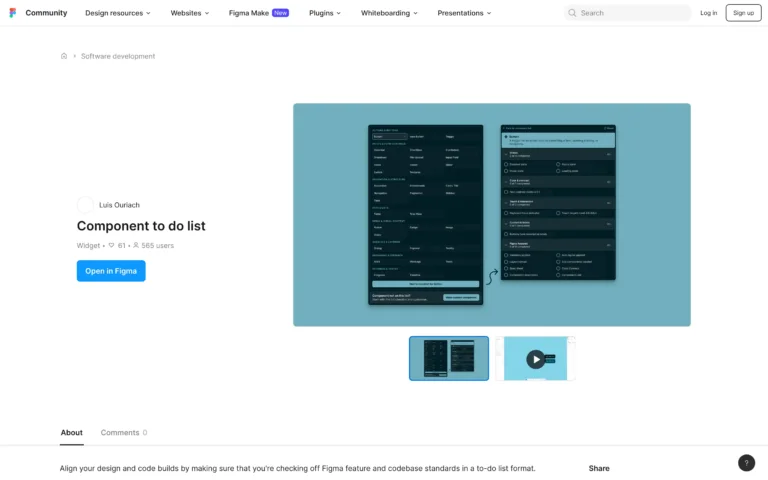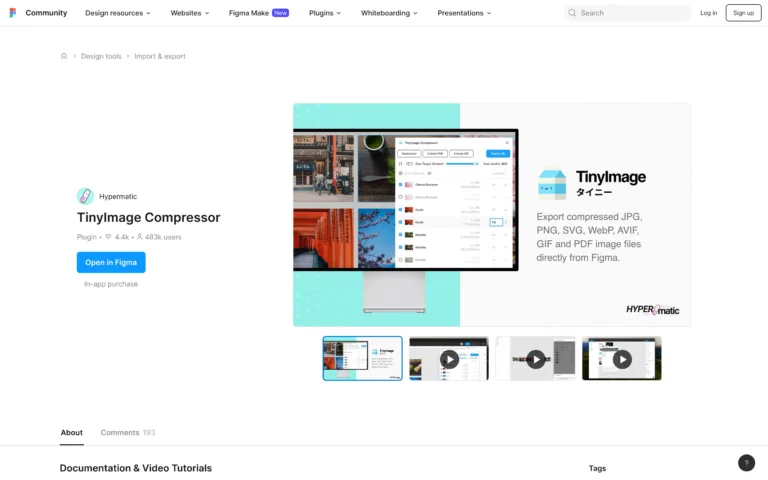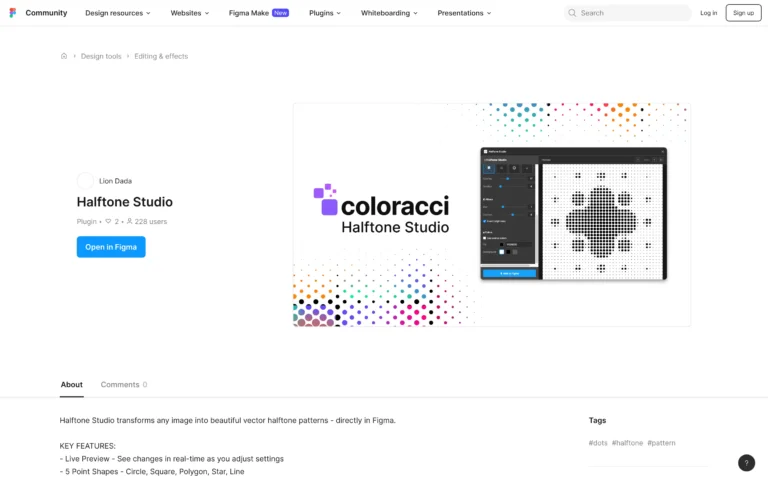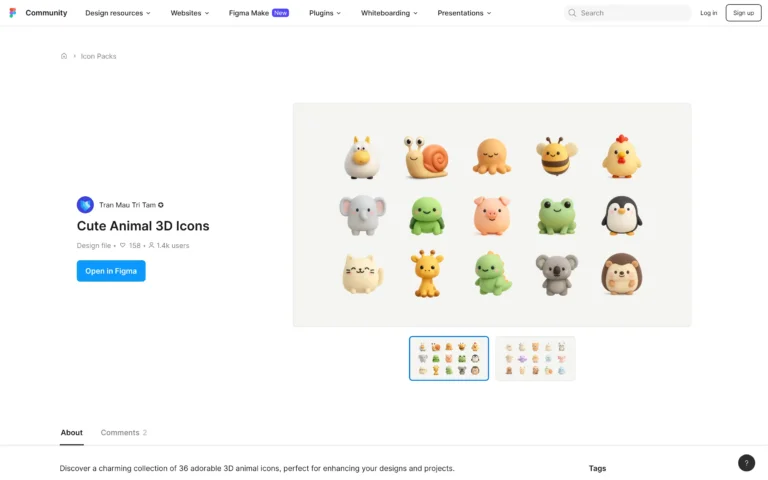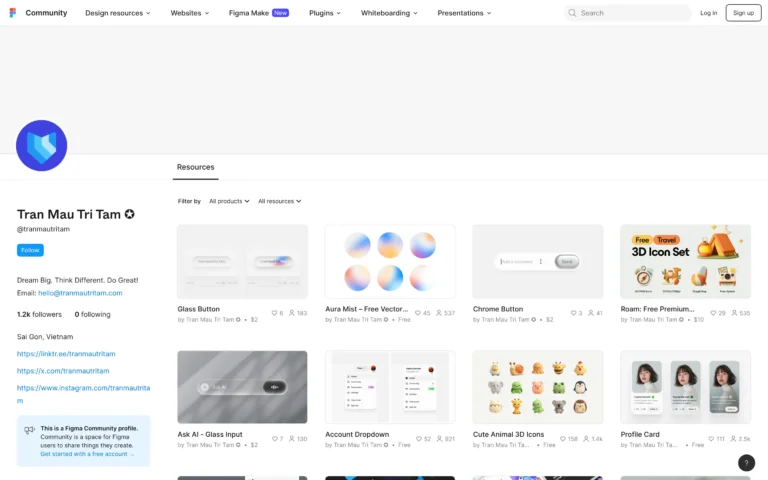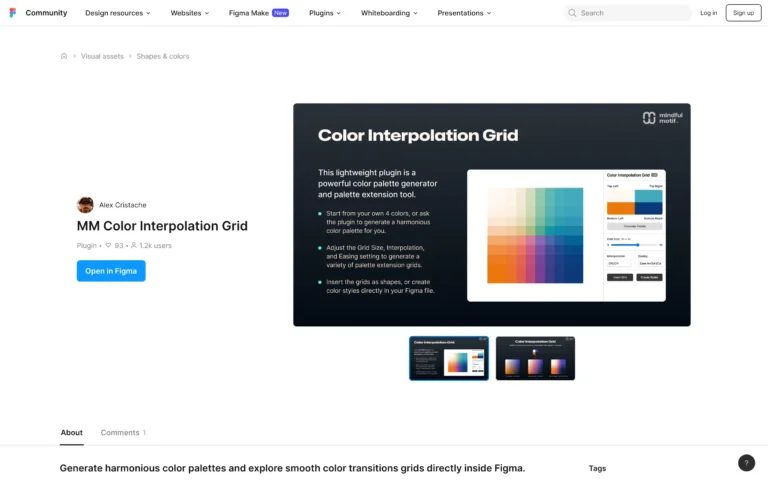Cursors is a Figma widget that makes adding and managing cursor states easier for designers working on interactive prototypes. It allows users to quickly insert different cursor types, from basic pointers to grab, text selection, and resize states, ensuring that user interactions are represented accurately in design files.
The widget can be accessed through the Figma widgets panel, where users can switch between cursor states to match different interactions. Typing “cursor” in the Quick Actions Bar brings up the Insert Cursors command for even faster use.